Hello @Nick Diaz
Just FYI for the readers: You Might have already finished this setup: How to Run Azure IoT Edge Runtime on RevPi Devices
The below document will show you how to build your own modules (C, C#)
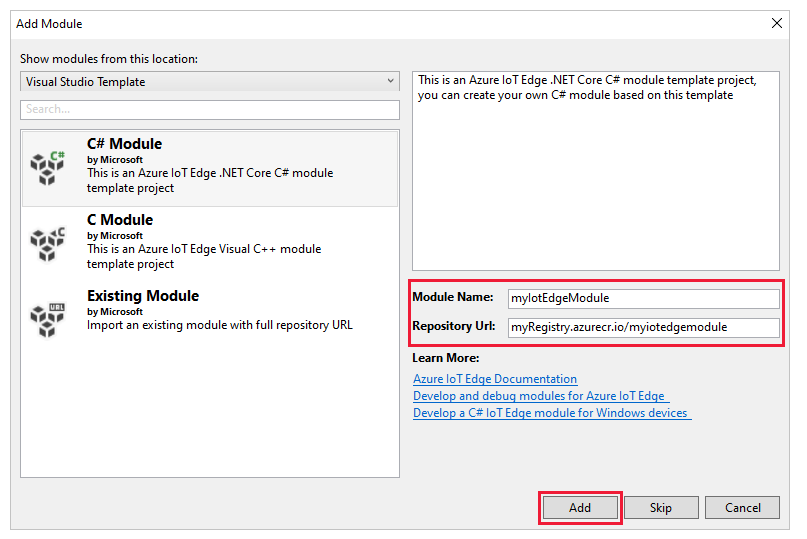
Develop your module
When you add a new module, it comes with default code that is ready to be built and deployed to a device so that you can start testing without touching any code. The module code is located within the module folder in a file named Program.cs (for C#) or main.c (for C).
The default solution is built so that the simulated data from the SimulatedTemperatureSensor module is routed to your module, which takes the input and then sends it to IoT Hub.
When you're ready to customize the module template with your own code, use the Azure IoT Hub SDKs to build modules that address the key needs for IoT solutions such as security, device management, and reliability.
Use the below RevolutionPi .NET Library
RevolutionPi .NET Library
This library allows to create software for the RevolutionPi, an Open Source IPC based on Raspberry Pi (Zero) using C# (C-Sharp) and the .NET Framework (Mono).
It supports the data exchange with RevPi I/O-Modules and Gateways using the piControl driver.
Visit the RevolutionPi homepage https://revolution.kunbus.de/ for more information.
Resource: Tutorial 13 – PiTest source code
Official RevPi Website: Link
Please comment in the below section if you need further help in this matter, happy to help!
