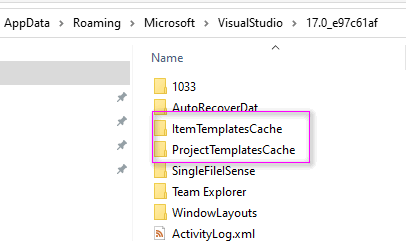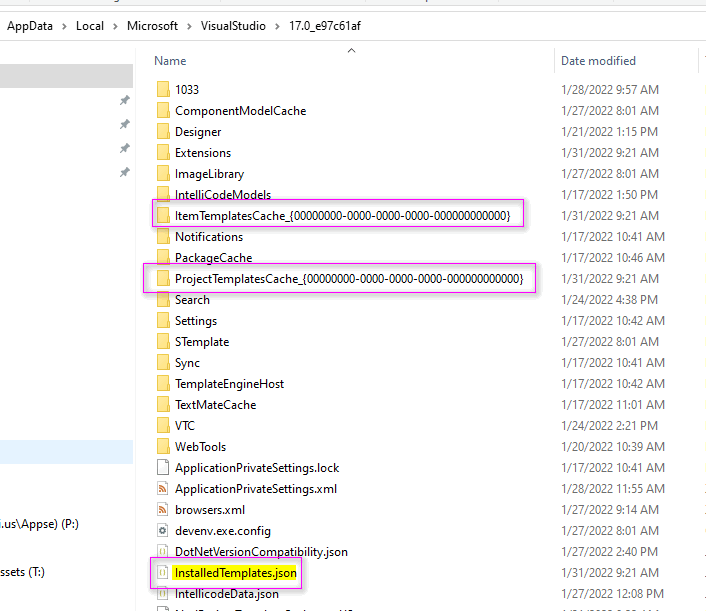Try typing in one of the project names in the search input. In some cases it may take up to a minute for the template to be found no matter a partial or full name. I had to do this with all the following custom templates.
Location of Visual Studio 2022 project template cache

Kevin
16
Reputation points
Updating and deploying (copying the zip file containing the vstemplate file and all the goodies) to my Visual Studio 2022 project template directory (ex. \Templates\ProjectTemplates\MyTemplateDirectory\MyFancyProjectTemplate.zip), the changes/updates are not being reflected in Visual Studio.
Closing/re-launching Visual Studio does not work, so I can only assume the templates are being cached somewhere. Where does Visual Studio 2022 cache the project template files so I can delete them?
Thanks
Developer technologies | Visual Studio | Other
5,457 questions
Developer technologies | C#
11,582 questions
1 answer
Sort by: Most helpful
-
 Karen Payne MVP 35,586 Reputation points Volunteer Moderator
Karen Payne MVP 35,586 Reputation points Volunteer Moderator2022-01-29T09:01:17.633+00:00