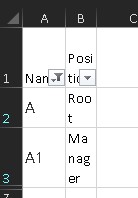Environment:
Excel Office 365 running in client on Windows 10
The worksheet has all columns set to Wrap Text so column width is retained.
Problem Description:
I show all and auto fit rows - everything looks fine.
Then I filter, and the rows no longer auto-fit; instead, the row height remains as it was when the list was unfiltered.
Question:
The rows are not the same height; how can I autofit again automatically after filtering?
Note: The filters are triggered by a macro, so potentially adding a line of code to that would be acceptable. Example:
Private Sub iManage_Click()
On Error Resume Next
ActiveSheet.ShowAllData
On Error GoTo 0
Range("A1").AutoFilter Field:=6, Criteria1:="*Imanage*"
Range("A1:Z1000").Sort Key1:=Range("A1"), Order1:=xlAscending, Header:=xlYes
Range("A2").Select
End Sub
I can provide a sample but do not see how to do that at this point - if you need one, please say how to upload it.
Thanks!