Microsoft Entra ID
A Microsoft Entra identity service that provides identity management and access control capabilities. Replaces Azure Active Directory.
20,029 questions
This browser is no longer supported.
Upgrade to Microsoft Edge to take advantage of the latest features, security updates, and technical support.
While joining my organisation's Azure AD, after login I try to click on the "Connected to ___ Azure AD" to find the "info" button, but turns out there is just one button of "Disconnect" there. There is no INFO button nor any SYNC option.
Using windows 10 pro 64 bit
Refer below screenshots for expected vs actual situation.
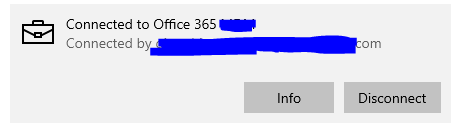
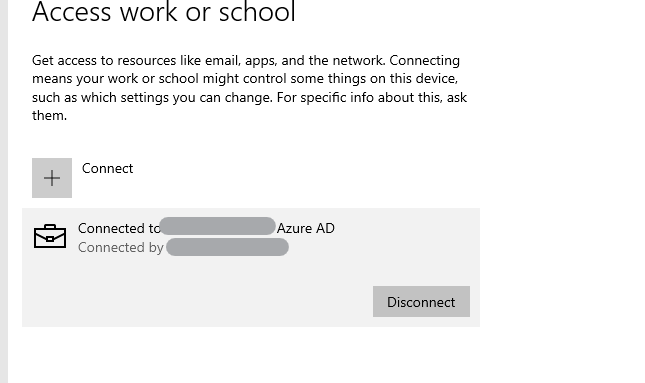

Hello,
The computer is Intune enrolled?
Other information are available on Microsoft GitHub