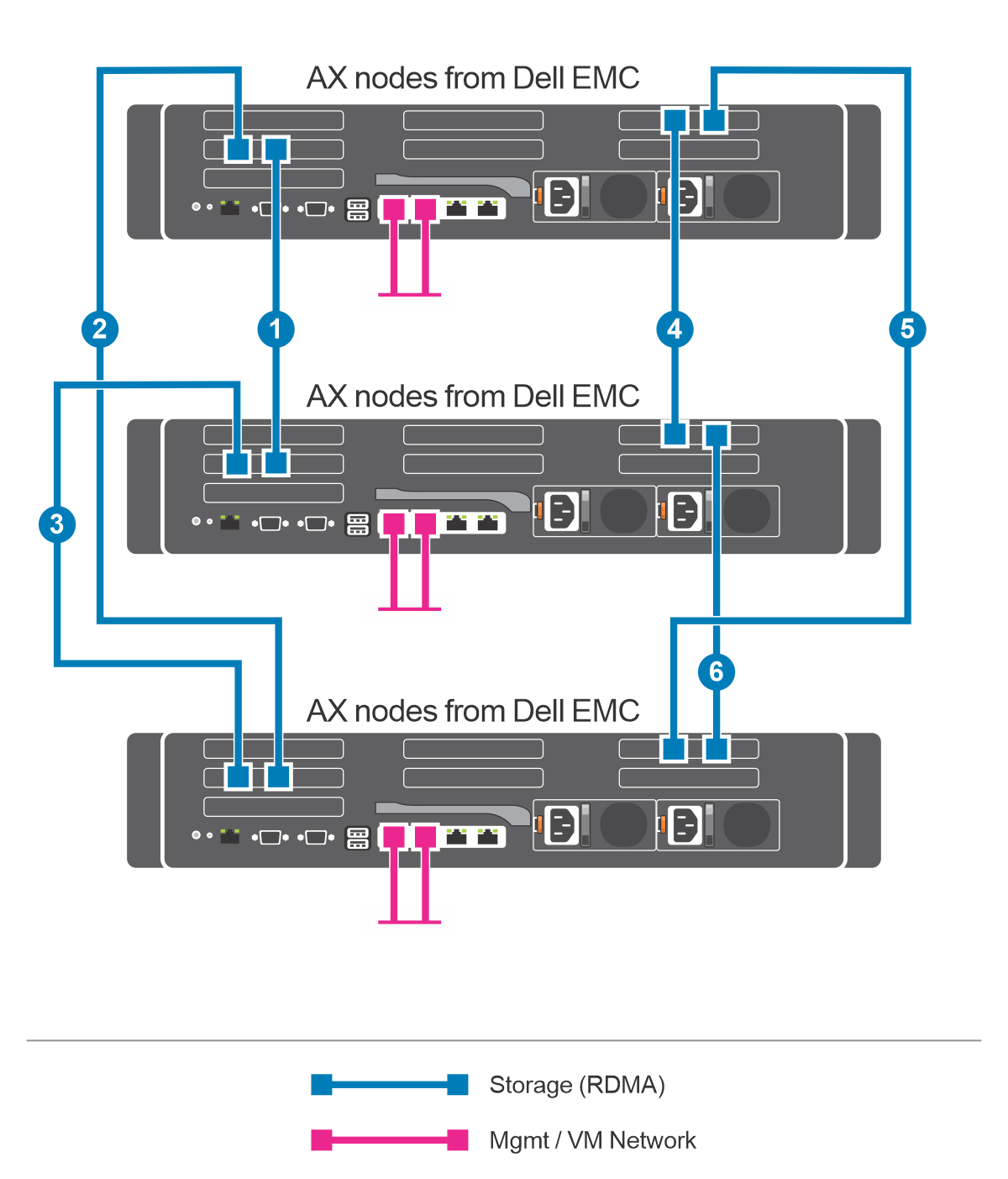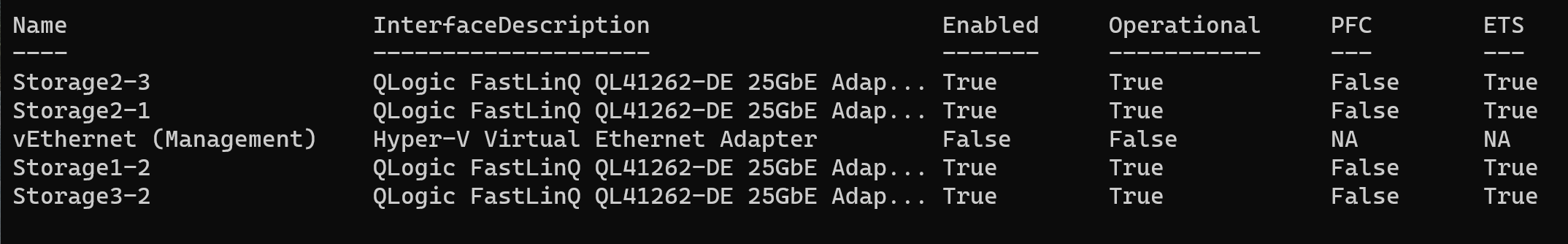Are vSwitches needed in a S2D Switchless Topology?

I'm currently testing a 3-Node Switchless S2D Cluster. I was following the guide I found from Dell deployment-instructions-for-four-node-dual-link-full-mesh-switchless-interconnect which left me with each of the nodes connected and each link (dual links connecting each node) with a separate subnet and I can ping each node from the others (That's all good). Then it made one vSwitch that is connected to the external ports connecting to the rest of my network. The question being, is that how it's supposed to be set up, or do I need a vSwitch on each nic connecting the nodes together? This document S2D%20WS2016_ConvergedNIC_Configuration.docx gets referenced on setting up networking for S2D but it is written like you are just testing and I can't tell if the document is for actually deploying it or just understanding how it works theoretically (It also never brings up info about SMB traffic going over certain nics because it assumes a switch)
When created the cluster, the Test-Cluster each node came back with an error:
Unable to verify that all all adapters associated with SET Switch 'Management' on Node 'Hyperv3.domain.com' are of the same RDMA Technology type, some adapters are reporting 'Device Default' or not reporting data at all.
Which is that vSwitch is the built in Broadcom NetXtreme E-Series Advanced Dual-port 10Gb nics and not the QLogic FastLinQ QL41262-DE 25GbE nics that I'm using to connect the nodes. So that's not a real problem right?
Essentially, is there a way to tell it what nics to use or to verify that the cluster is actually using SMB with RDMA over the direct attached cables and not all just connecting to the 10Gb nic and through the switch without RDMA? Like it's currently working, and it's moving the VMs around when I down a node, I just want to make sure it works the way it should be.
System info: three Dell AX-640 servers
OS: Windows Server 2022 Datacenter
Network: two QLogic FastLinQ QL41262-DE 25GbE, Broadcom NetXtreme E-Series Advanced Dual-port 10Gb SFP+ and two Broadcom NetXtreme Gigabit Ethernet ports
CPU: two Intel Xeon Silver 4215R
Starage: a 240GB BOSS card, two 900GB SAS SSDs, and four 2.4TB SAS HDD
RAM: 192GB
using iWARP if that's important
this is basically a sanity check, didn't realize how little documentation there was on switchless setups when we purchased these
Windows for business | Windows Server | Storage high availability | Clustering and high availability