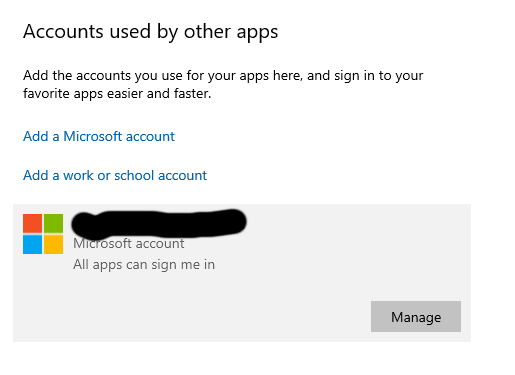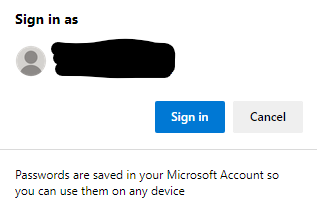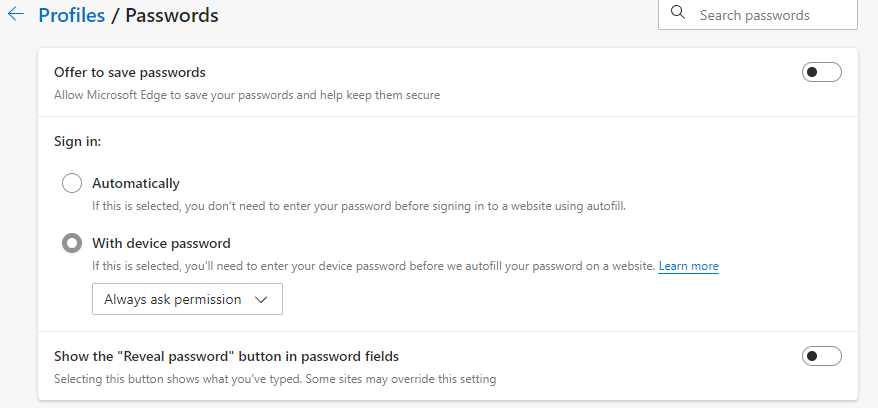Hi @Robin Barber ,
According to the image you provided, I didn't find a relevant setting or group policy, so I think this issue should be related to your Microsoft account settings.
You can open Windows Settings and click Accounts, then click Email & accounts.
On this panel, you can see your Microsoft account. Now you can click on the account and check if you can edit the option of your Microsoft account. Then try modifying this option and chech if this work for you. Something like this screenshoot bleow:

Best regards,
Xudong Peng
If the answer is the right solution, please click "Accept Answer" and kindly upvote it. If you have extra questions about this answer, please click "Comment".
Note: Please follow the steps in our documentation to enable e-mail notifications if you want to receive the related email notification for this thread.