Hi @Clark Kent ,
We can create Custom Chat Bot and Publish it as App in Microsoft Team.
Please use below Microsoft article to create and Publish Bot using Power Virtual Agent.
We are having different options in this
1] Create and edit topics
authoring-create-edit-topics-teams
2] Enhance your bot
advanced-fundamentals-teams
3] Publish your bot
publication-fundamentals-publish-channels-teams
4] Using analytics to improve your bot
analytics-overview-teams
In my test tenant I have created "Test Bot" and Published it.
Please find below Screenshot for the same.
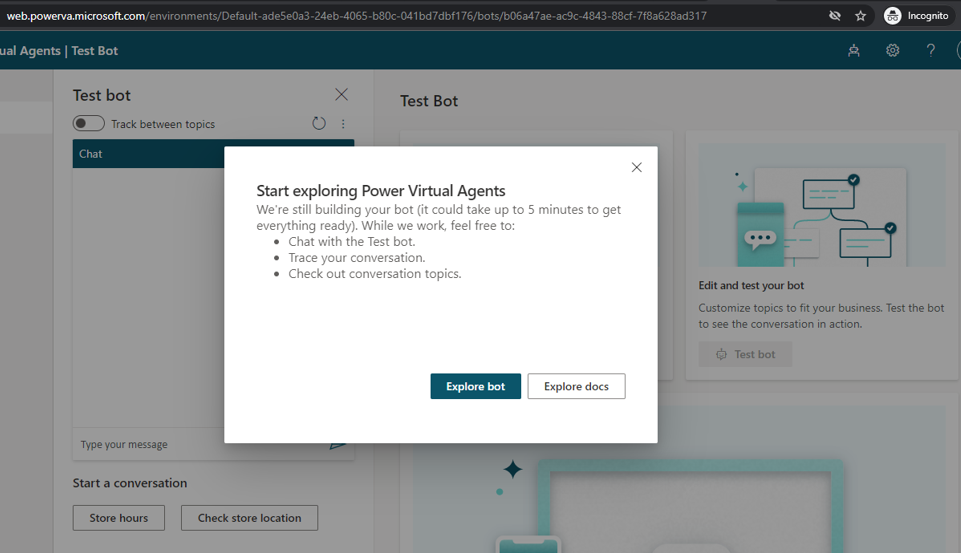
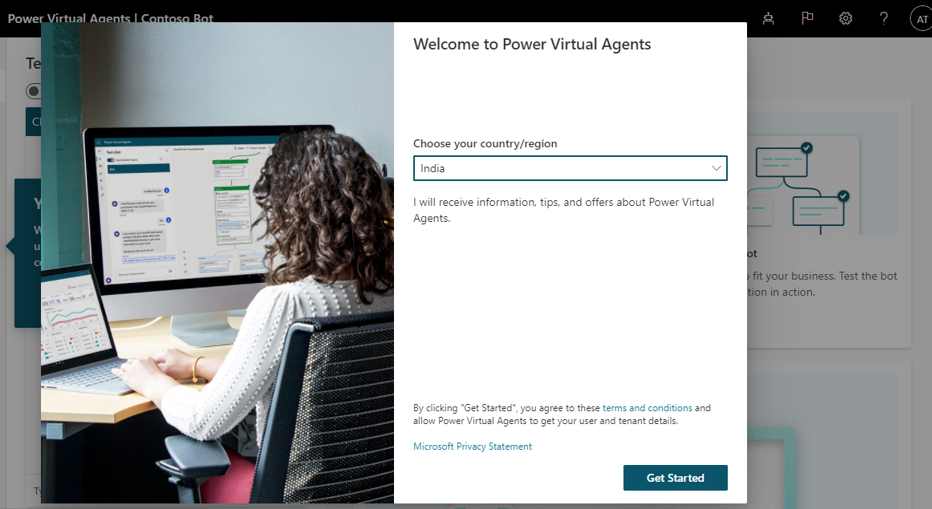 !
!
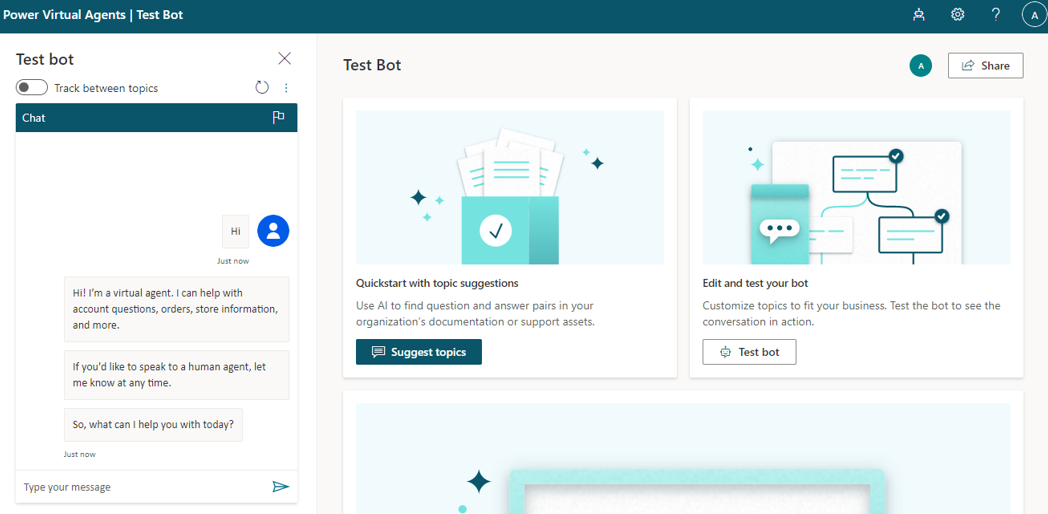
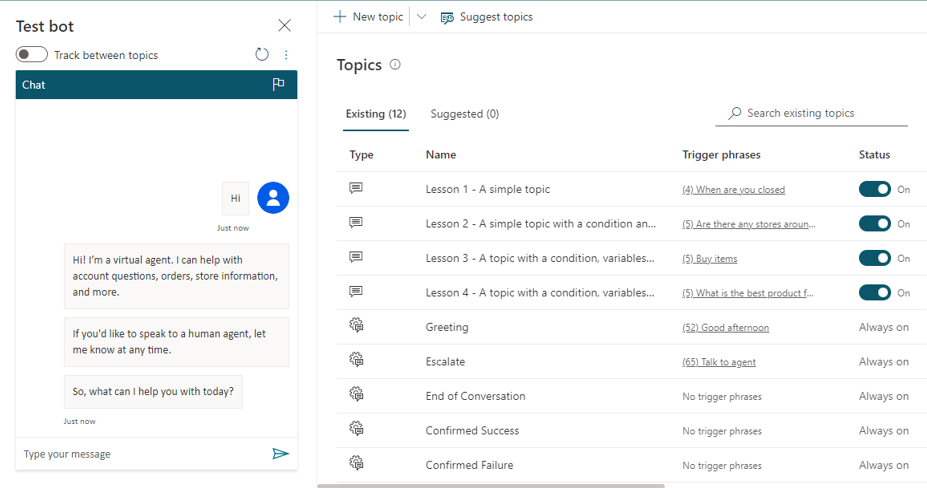
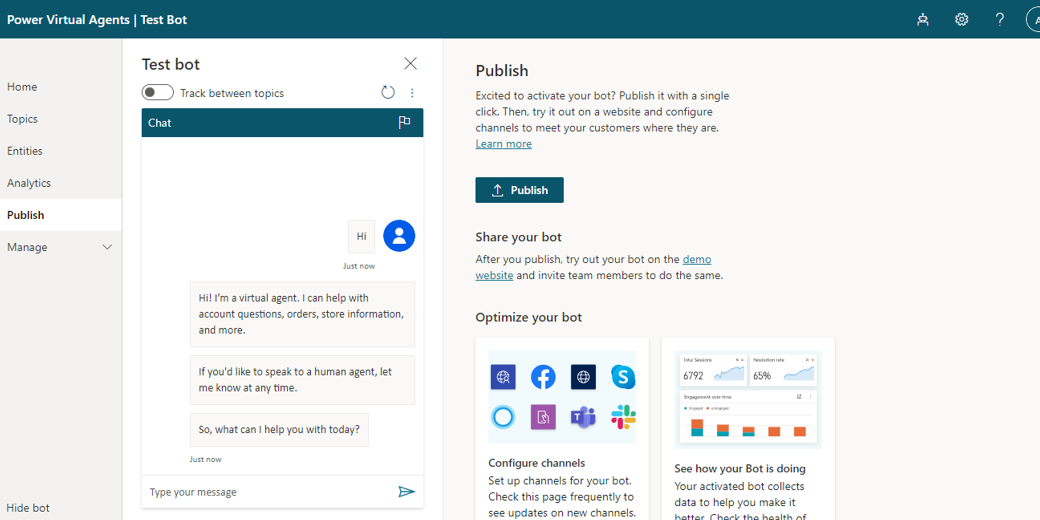
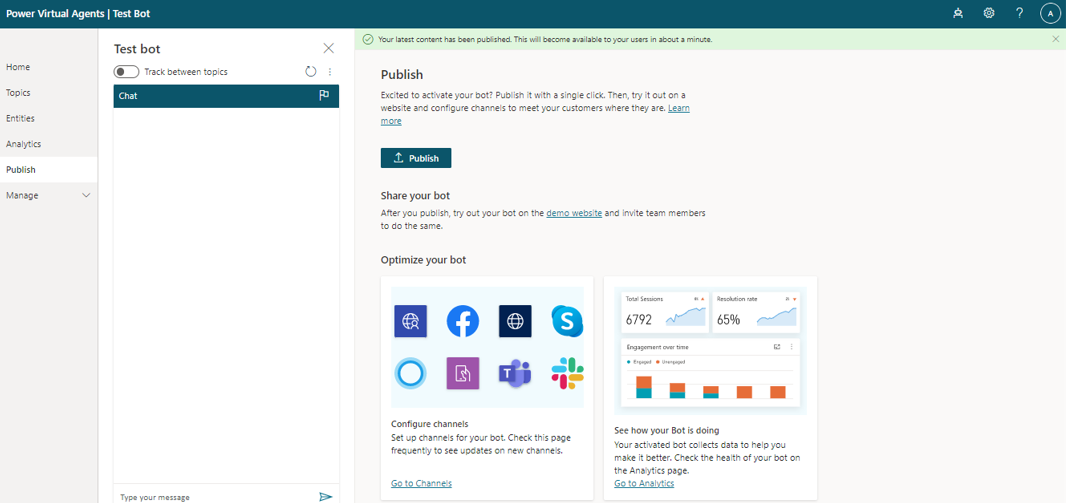
Once Chat bot is Published we have to add a chatbot to Microsoft Teams using the Teams app.
Please find below Microsoft article for the same.
publication-add-bot-to-microsoft-teams
So we have to make some changes in Chat Bot Setting as mentioned in above Microsoft article. I have made these changes in My chat bot. Please find some of them in below screenshot.
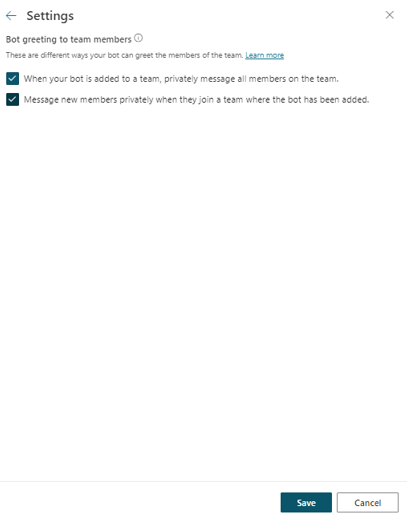
Once request is submitted it will sent to Team admin for "Approval" as shown below.
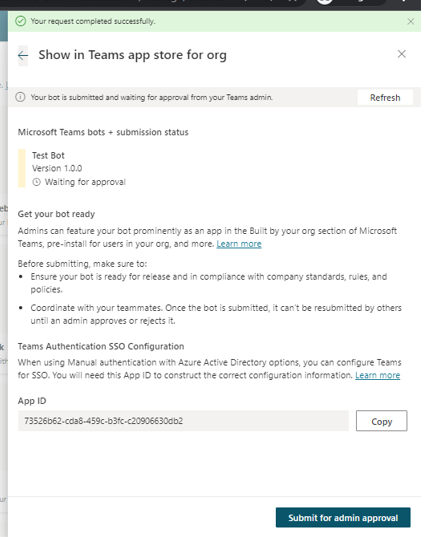
After that "Teams Admin" need to open below link
Now Teams admin will Approve this request.
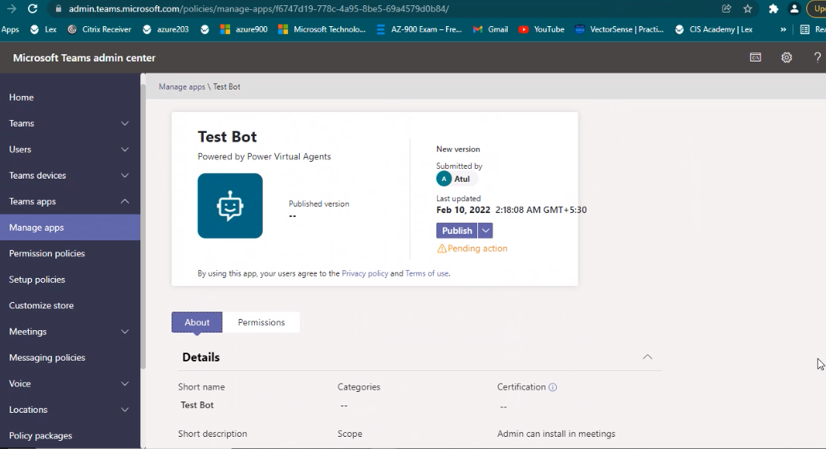
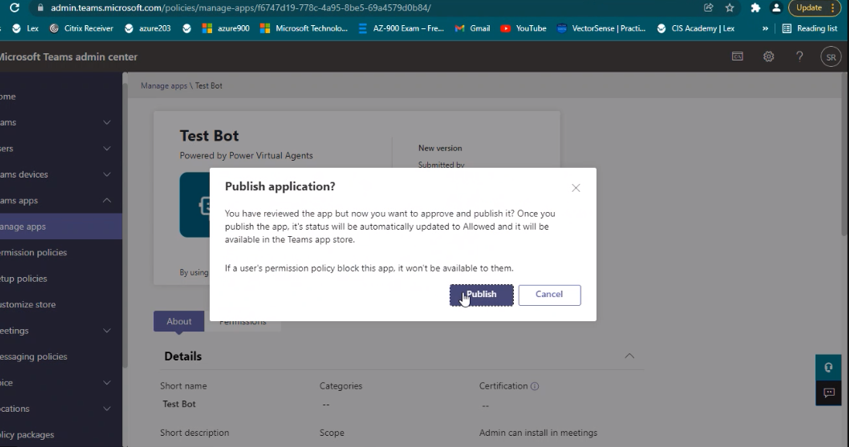
Open teams.microsoft.com. In left navigation click on "App Studio". Then Click on "Manage Your Apps". Again click on "Submit an app to your org". Please find below screenshot of the same.
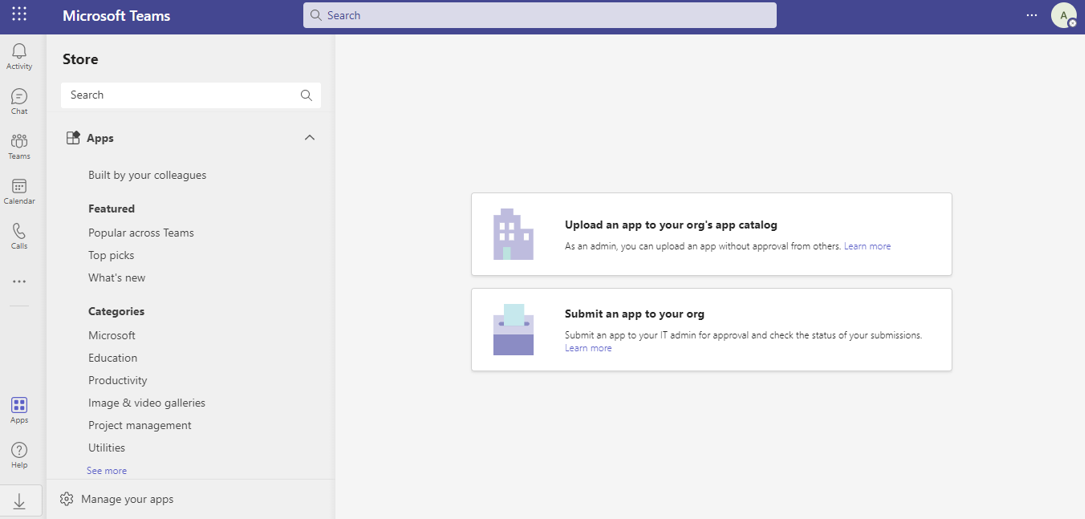
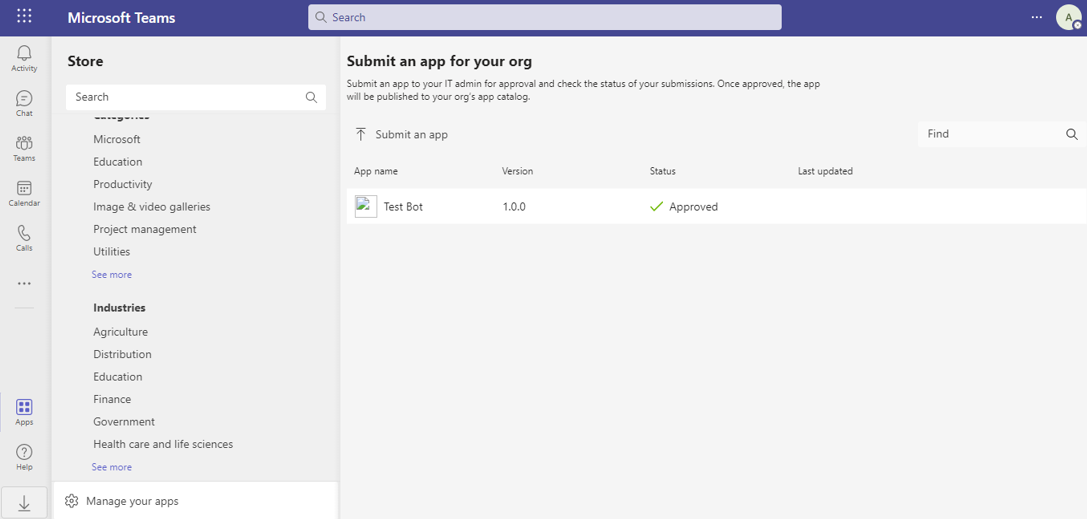
Once it is Approved by "Teams Admin" we can use this Custom Chat Bot in our Microsoft Team and can start conversation in a teams tab programmatically using Bot framework.
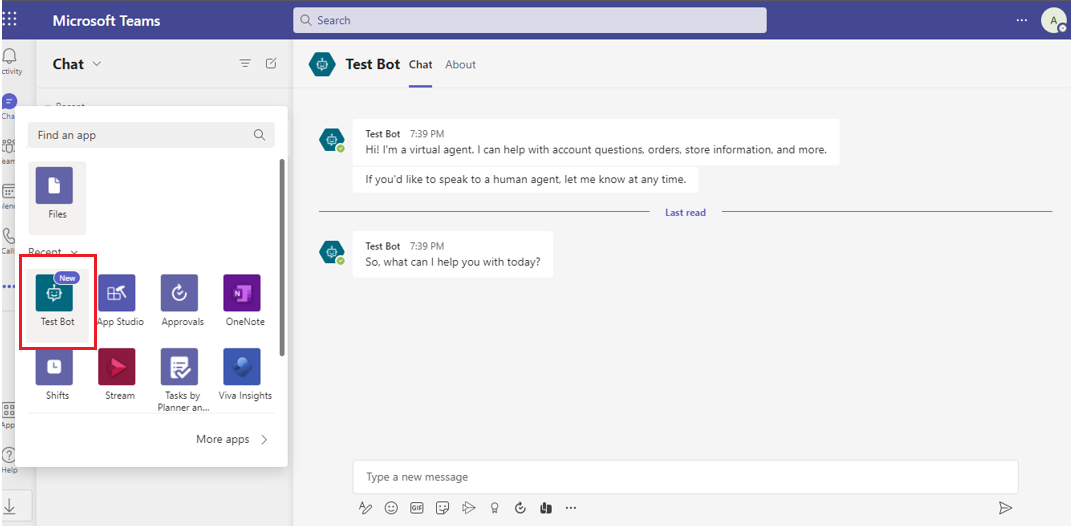
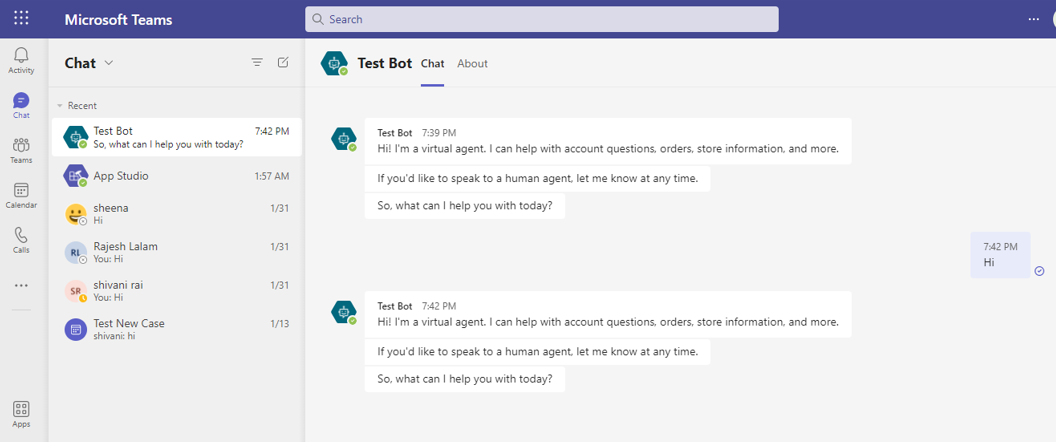
If the answer is helpful, please click "Accept Answer" and kindly upvote it. If you have extra questions about this answer, please click "Comment".