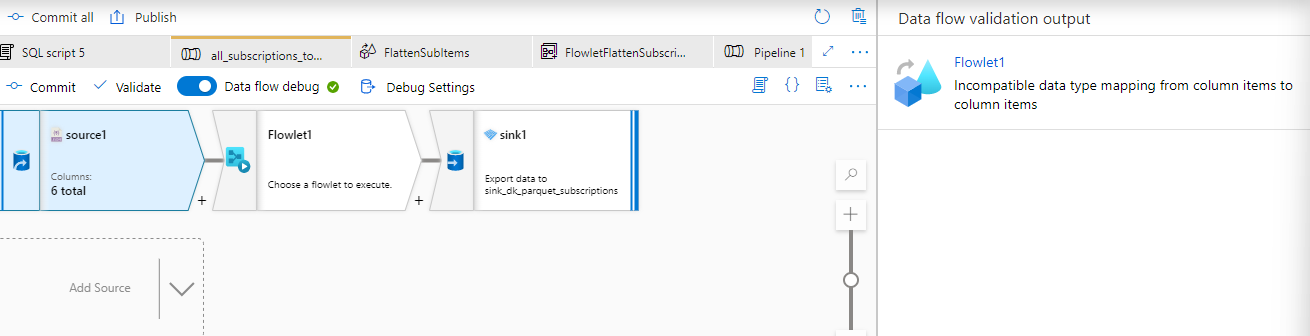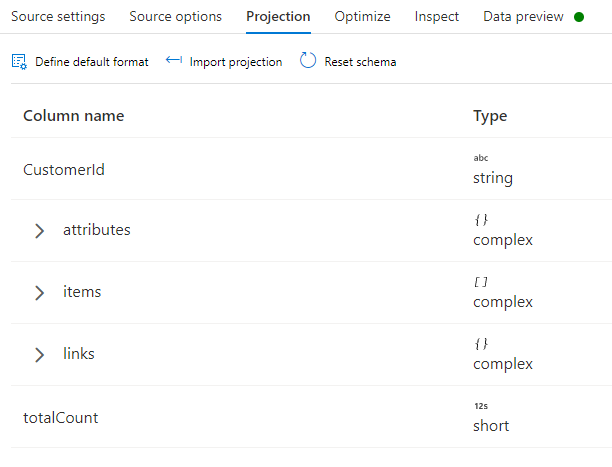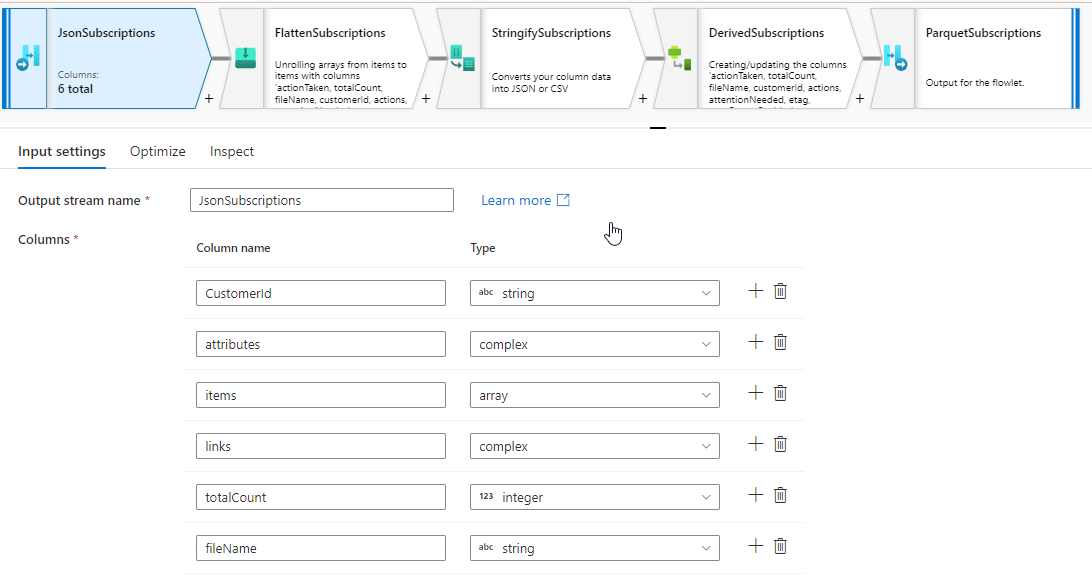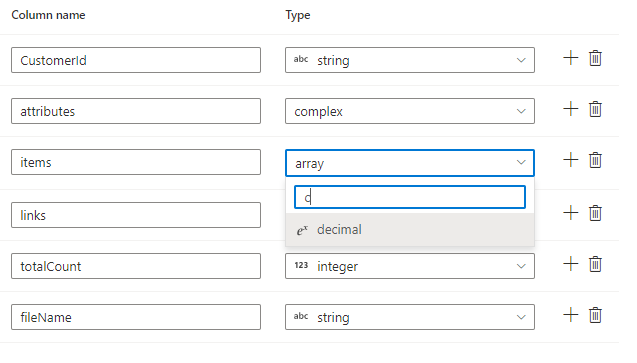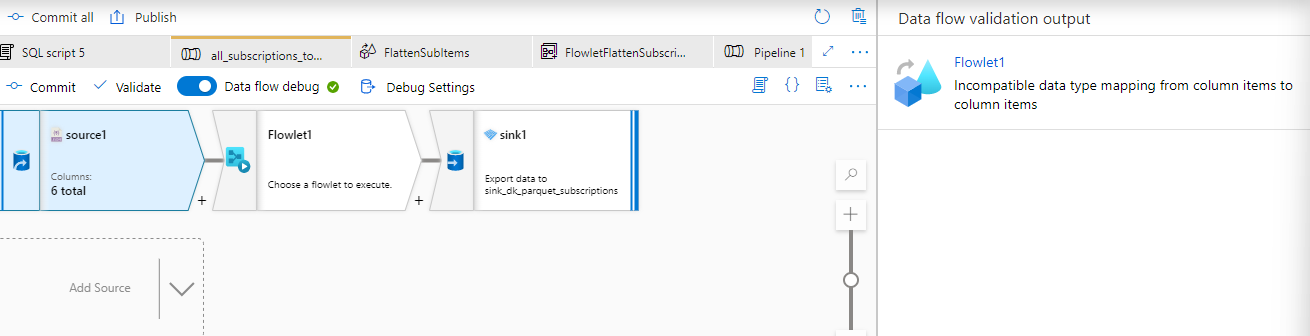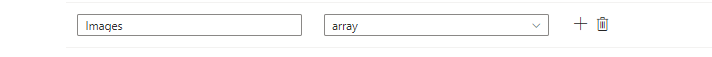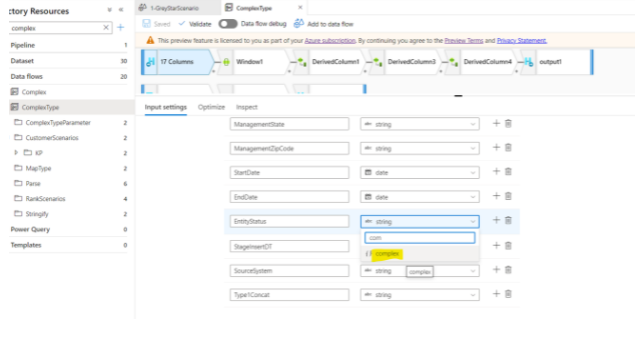I'm building a flowlet to transform data from a DL2 pool of Json files to a Parquet sink.
First I built a traditional dataflow with the exact same transformation on DL2 datasets for 4 different countries. That works like a charm, but I would like to get rid of the redundant steps, so I selected all 3 steps (flatten, stringify and derived) from my dataflow and created a Flowlet.
The flowlet validates without any issues, but when trying to use the flowlet in a new dataflow, I get a "Incompatible data type mapping" error on the items property.
The items property is an array of subscriptions in the json files that are imported.
I think the error is caused by the "Input settings". In my traditional Data Sourceinput, the projection looks like this:
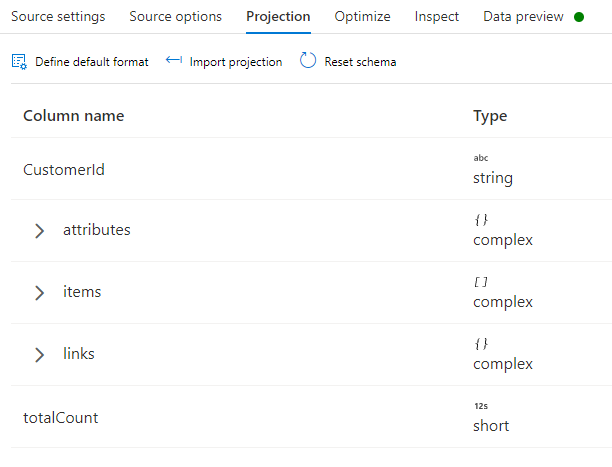
But in my flowlet that translates to this:
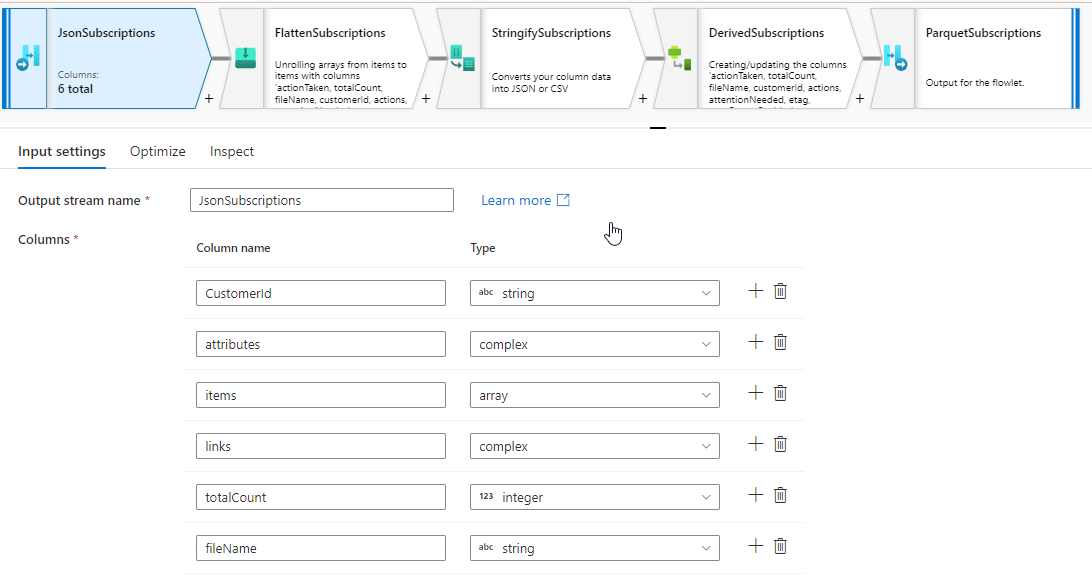
What really puzzles me is, that neither complex or array are available types in my Input settings mapping, but only the array is flagged as incompatible:
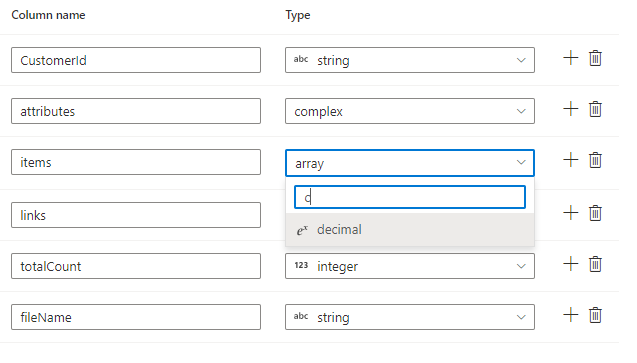
What can I do to make my flowlet accept the complex array that I use in my traditional dataflow, so I do not have to repeat the same code for each new json sink?
The flowlet validates just fine, but when I add it to one of the data sources that run with the traditional dataflow, it complains: