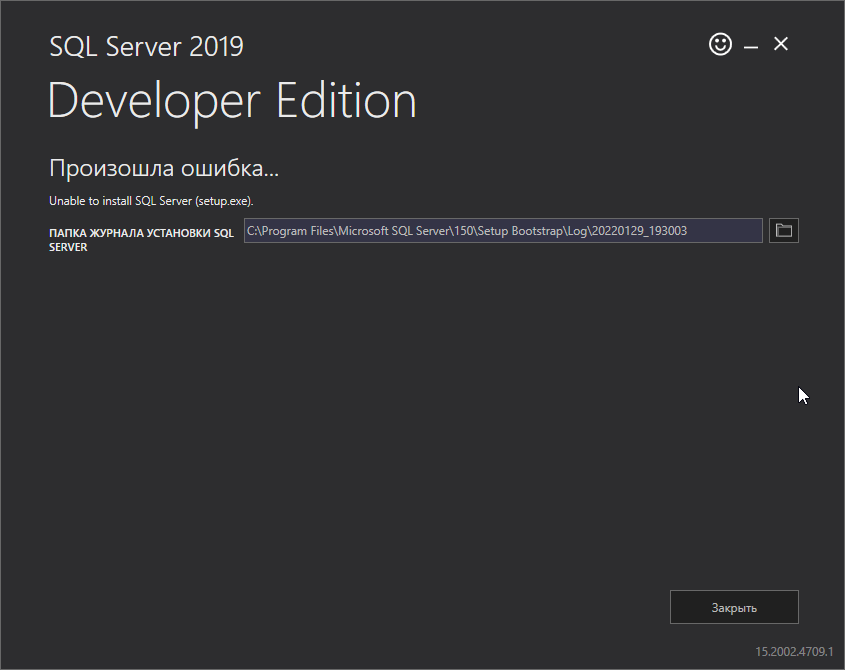What happens is that SQL Server fails to start when Setup wants to run installation script. You would need to look in C:\Program Files\Microsoft SQL Server\MSSQL15.MSSQLSERVER\MSSQL\LOG\ERRORORLOG (assuming a default installation) to find out why.
Since you are on Windows 11, you may be subject to a general problem with Windows returning incorrect sector sizes for some disks. There is an article here from Microsoft about this: https://learn.microsoft.com/troubleshoot/sql/admin/troubleshoot-os-4kb-disk-sector-size
But check the SQL Server errorlog first, since there could be other reasons for the failure. If you see messages about misaligned reads leading to synchronous I/O, you have the issue discussed in the article