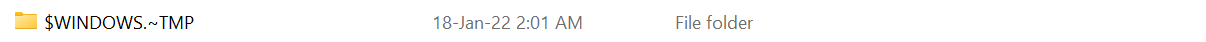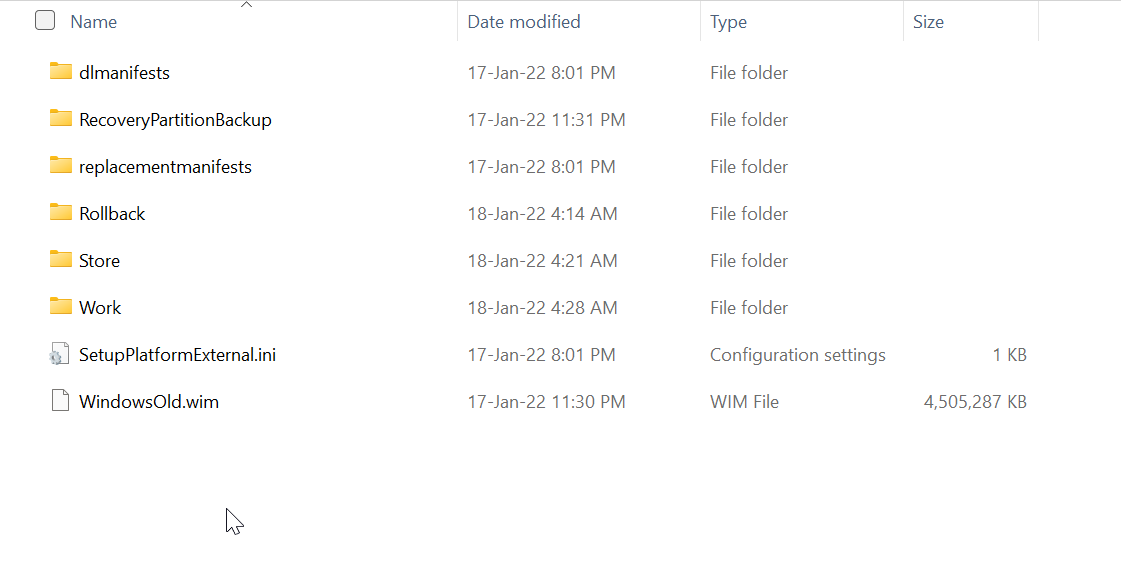Did the folder display access denied or were you able to view the contents?
Please post an image of disk management (widen these columns: Volume and Status; widen these rows: disk 0, disk 1, etc.)
Open administrative command prompt and type or copy and paste:
dism /online /get-osuninstallwindow
dism /online /set-osuninstallwindow /value:30
The above steps extend the default go back period from 10 to 30 days.
During this time you can delete the temporary file and return to Windows 10 with the Windows.old.
If you want more time you can use up to 60 days and rerun the command during the 60 day period for additional days.
If you need the drive free space you can manually delete the windows.old.
.
.
.
.
.
Please remember to vote and to mark the replies as answers if they help.
On the bottom of each post there is:
Propose as answer = answered the question
On the left side of each post there is /\ with a number: click = a helpful post
.
.
.
.
.