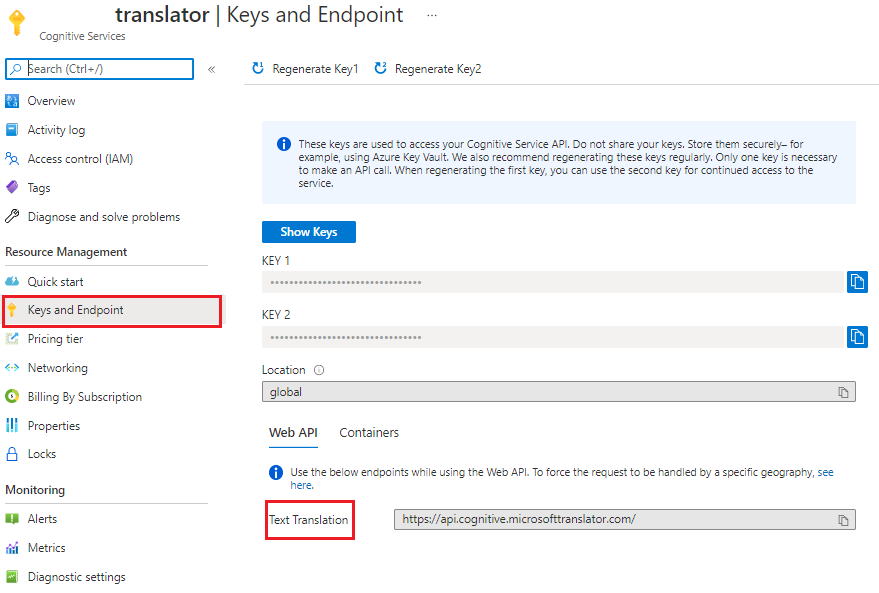Key not accepted
I signed up for the free tier of Microsoft Translator API, to try it out with WordFast Pro translation program I use professionally. However, after going thru the process doing this as outlined in WordFast Pro, every time I put the Key from Microsoft, I get an alert that it's not the correct Key.
See example of message:
IO error occured: Can't connect to MICROSOFT Wrong autentificacion azure key 'xxxxxxxxxxxxxxxx' An error occurred while accessing the MT: Microsoft MT machine translation will be disabled.
I have Windows 10 on my laptop.
Please help me navigate to make it work.
thanks
***PS I'm not sure who to TAG for this question