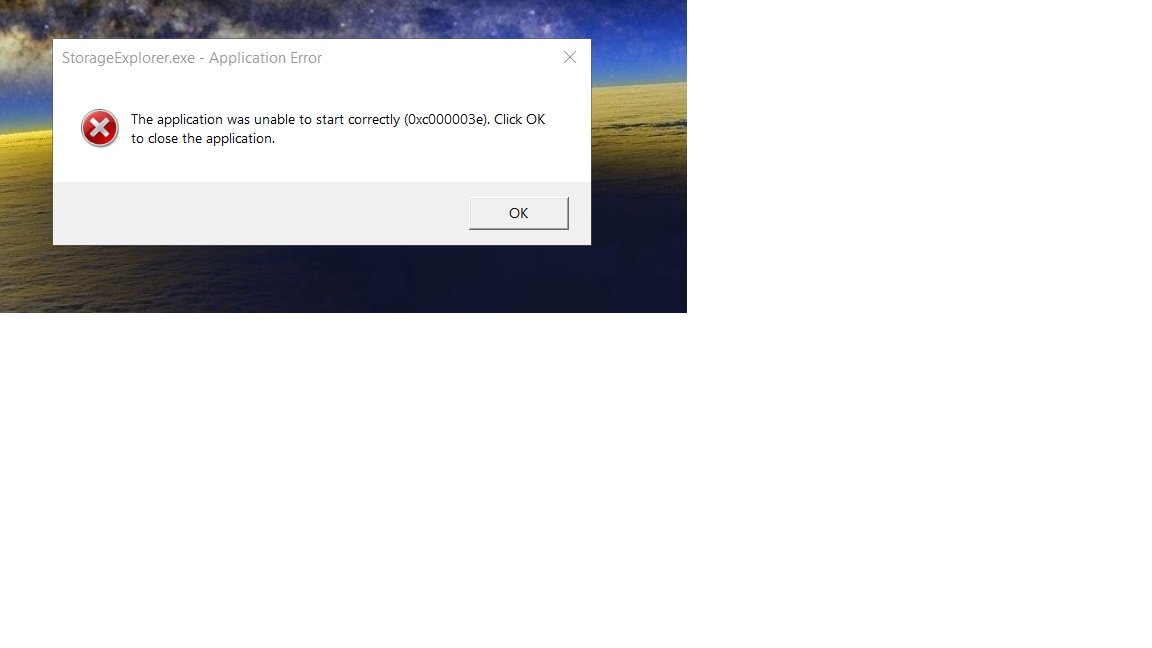@Naveed Shaikh Welcome to Microsoft Q&A Forum, Thank you for posting your query here!
If on startup you see an error message that says Storage Explorer's authentication library failed to start properly, make sure your installation environment meets all prerequisites. Not meeting prerequisites is the most likely cause of this error message.
Can you please un-install and re-install Azure Storage Explorer: https://github.com/Microsoft/AzureStorageExplorer/releases/tag/v1.22.1
Check existing resources, such as the troubleshooting guide or the release notes. You'll find solutions to common problems or issues we are aware of.
Please let us know if you have any further queries. I’m happy to assist you further.
----------
Please do not forget to 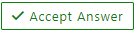 and
and  herever the information provided helps you, this can be beneficial to other community members.
herever the information provided helps you, this can be beneficial to other community members.