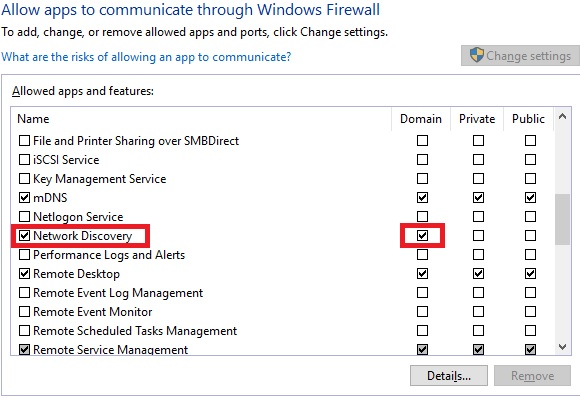In http://woshub.com/network-computers-not-showing-windows-10/
"Also, check whether the following services are running (they should be in the automatic startup state to correctly display your network environment). Run the services.mcs console and check the services state:
FdPHost – Function Discovery Provider Host (responsible for other computers discovering on the network);
FDResPub – Function Discovery Resource Publication (allows other computers to detect your device on the network);
Dnscache – DNS Client;
SSDPSrv – SSDP Discovery;
Upnphost – PnP Device Host."
Starting these services in Server 2019 with GUI, made that server visible in the Network Explorer.
However:
FdPHost, FDResPub, SSDPSrv, and Upnphost are not included in Hyper-V Server 2019.
I haven't verified whether these five services are included in Server Core 2019.