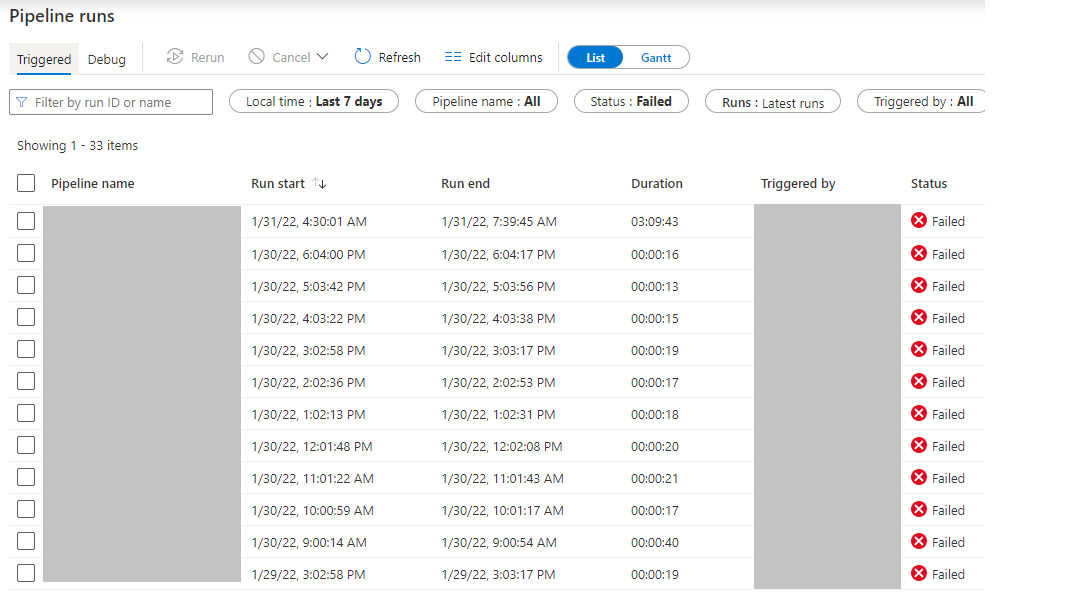Hi @Gieger, Alfred ,
Thanks for sharing details.
As per my understanding you want a see the dates in non-American format on monitoring views of data factory.
Unfortunately, there is no way currently in monitoring views and I will provide your feedback internally to the products team however you can also provide your feedback over here so that community can upvote and products can plan to include it in future releases of the service.
Thanks
Saurabh