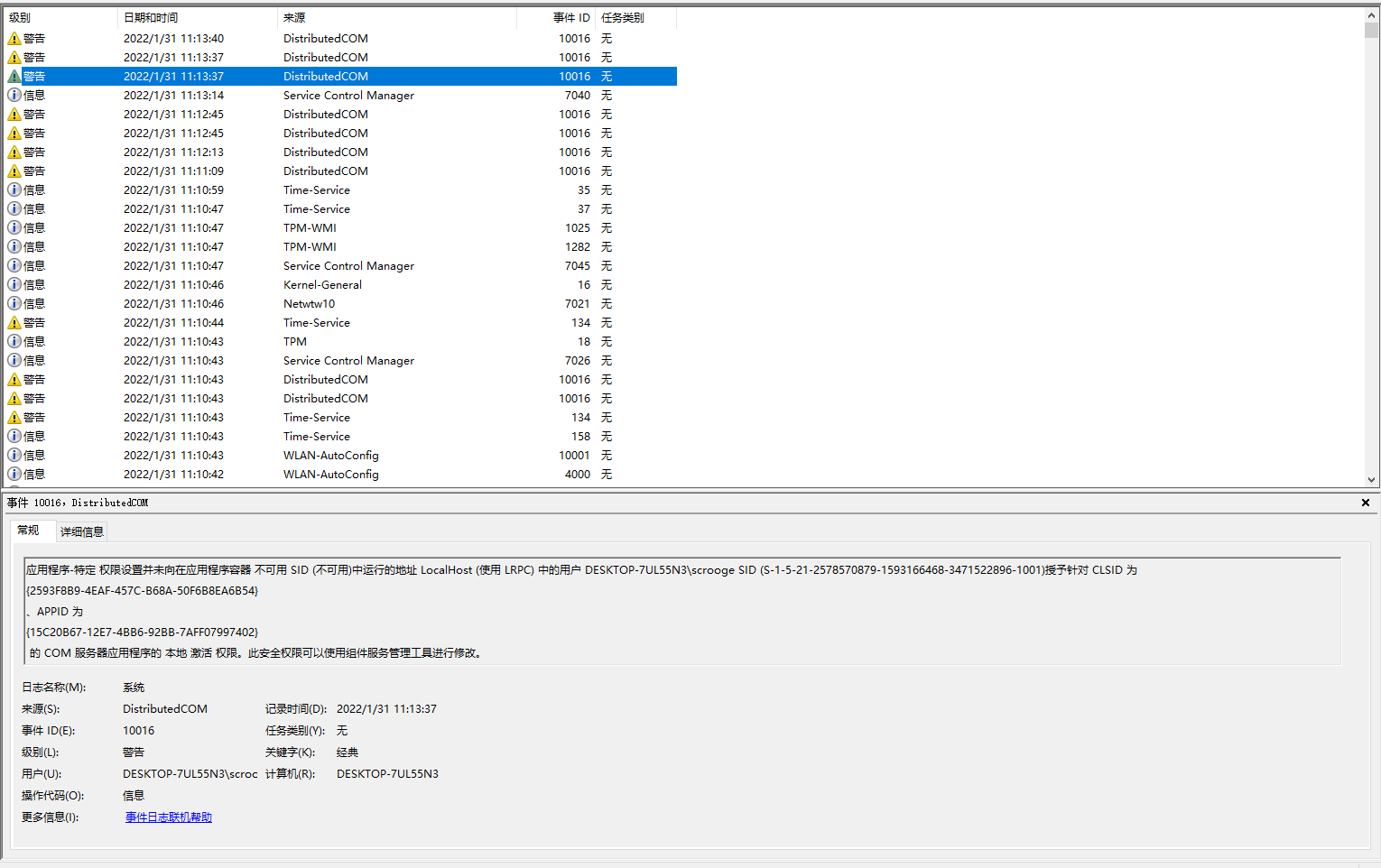Hi there,
DCOM event ID 10016 means that certain processes don't have permissions to the DCOM components that are mentioned in the event logs. A simple registry tweak can sometimes fix the DCOM Error 10016 immediately.
Here is a thread as well that discusses the same issue and you can try out some troubleshooting steps from this and see if that helps you to sort the Issue.
Persistent PC freeze and crash with Dcom 10016 being the problem
https://answers.microsoft.com/en-us/windows/forum/all/persistent-pc-freeze-and-crash-with-dcom-10016/2ce32a8f-d94e-45ce-88a5-a139f85ca75e#:~:text=DCOM%20event%20ID%2010016%20means,how%20to%20modify%20the%20registry.
--If the reply is helpful, please Upvote and Accept it as an answer --