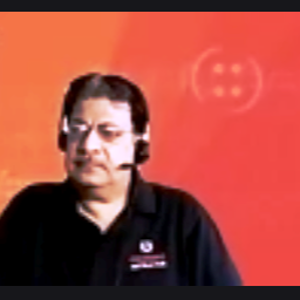Thanks for posting your query. From my understanding of your question, you are looking to try Bicep for deploying a resource in Azure via portal.
Based on my research, it is currently not possible to achieve using Azure portal. At this point, you would need to install the editor VS code and CLI tools.
Here are few resources on deploying Azure resources with Bicep that might be helpful to you:
You can also create and deploy ARM template specs in Bicep for later deployment. You can use Azure CLI or Azure PowerShell to create template specs by providing Bicep files. The Bicep files are transpiled into ARM JSON templates before they are stored. Currently, you can't import a Bicep file from the Azure portal to create a template spec resource.
Hope that helps. Let me know if you have any further questions. Thanks.