Azure Virtual Desktop
A Microsoft desktop and app virtualization service that runs on Azure. Previously known as Windows Virtual Desktop.
1,385 questions
This browser is no longer supported.
Upgrade to Microsoft Edge to take advantage of the latest features, security updates, and technical support.
In AVD, Need to do the Application Group Assignment for users via PowerShell .?
I am not able find any PowerShell cmdlet for the same.
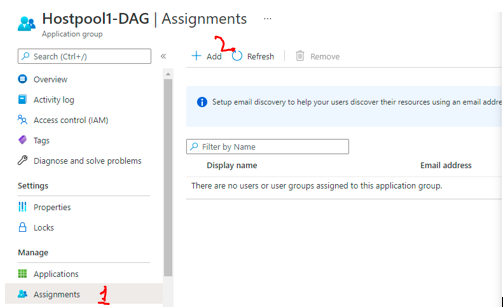
Hi @Balaji Ranganathan ,
Thank you for reaching out to Microsoft QnA.
To assign a user to an Application Group via powershell, you can run the below Powershell cmdlet. I have tried it myself and it worked.
New-AzRoleAssignment -SignInName <UPN> -RoleDefinitionName "Desktop Virtualization User" -ResourceName <ApplicationGroupName> -ResourceGroupName <ResourceGroupName> -ResourceType 'Microsoft.DesktopVirtualization/applicationGroups'
Please do not forget to 'Accept as Answer' if the information provided was helpful so that it can benefit others looking for help on similar topics.