
UPDATE
I had to - again - right-mouse-button click on the tray icon and choose "quit".
Then on re-opening, the app was unstuck and I could log back in again.
Painful.
This browser is no longer supported.
Upgrade to Microsoft Edge to take advantage of the latest features, security updates, and technical support.
Hi,
I had a meeting set up in Teams which I did not want to participate in with this account.
After the meeting, when I wanted to log back in to my account, I found this is impossible somehow.
I have rebooted the machine in the hope that this - although not very elegant - would fix my issue.
Not the case.
I did not take a snapshot but I had the "sign in" button in the window, only it did not perform any action when clicked.
I saw the Teams icon on the tray, right-mouse-button clicked on "sign out" and since then (a couple of minutes already)
the window appearance changed to this:
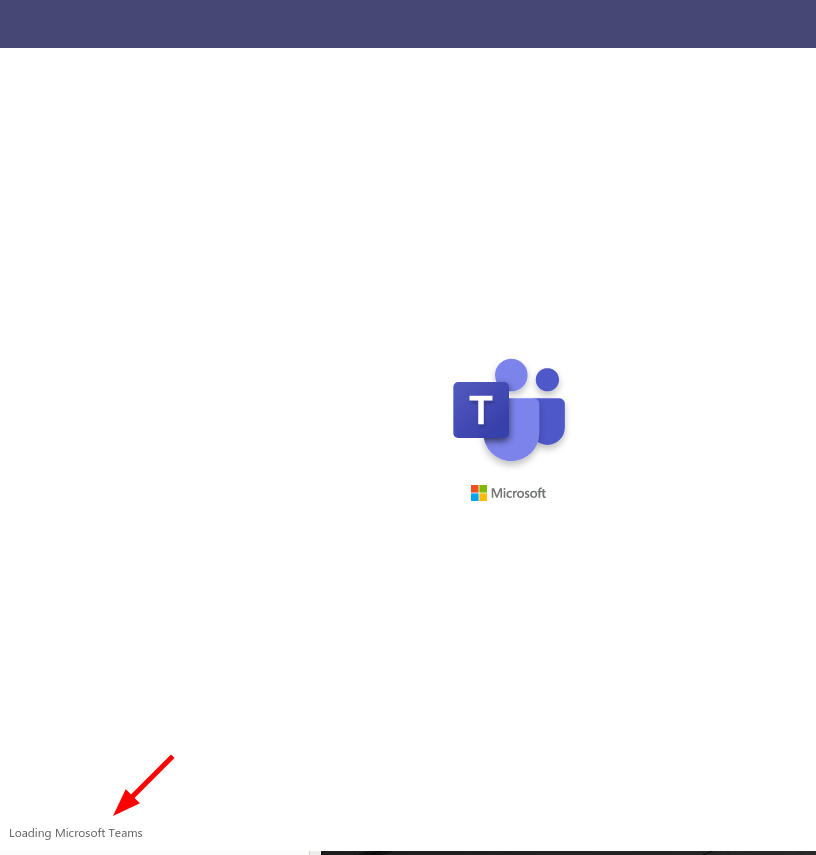 ]1
]1
What is going on?
Thanks for your help,
Michele

UPDATE
I had to - again - right-mouse-button click on the tray icon and choose "quit".
Then on re-opening, the app was unstuck and I could log back in again.
Painful.