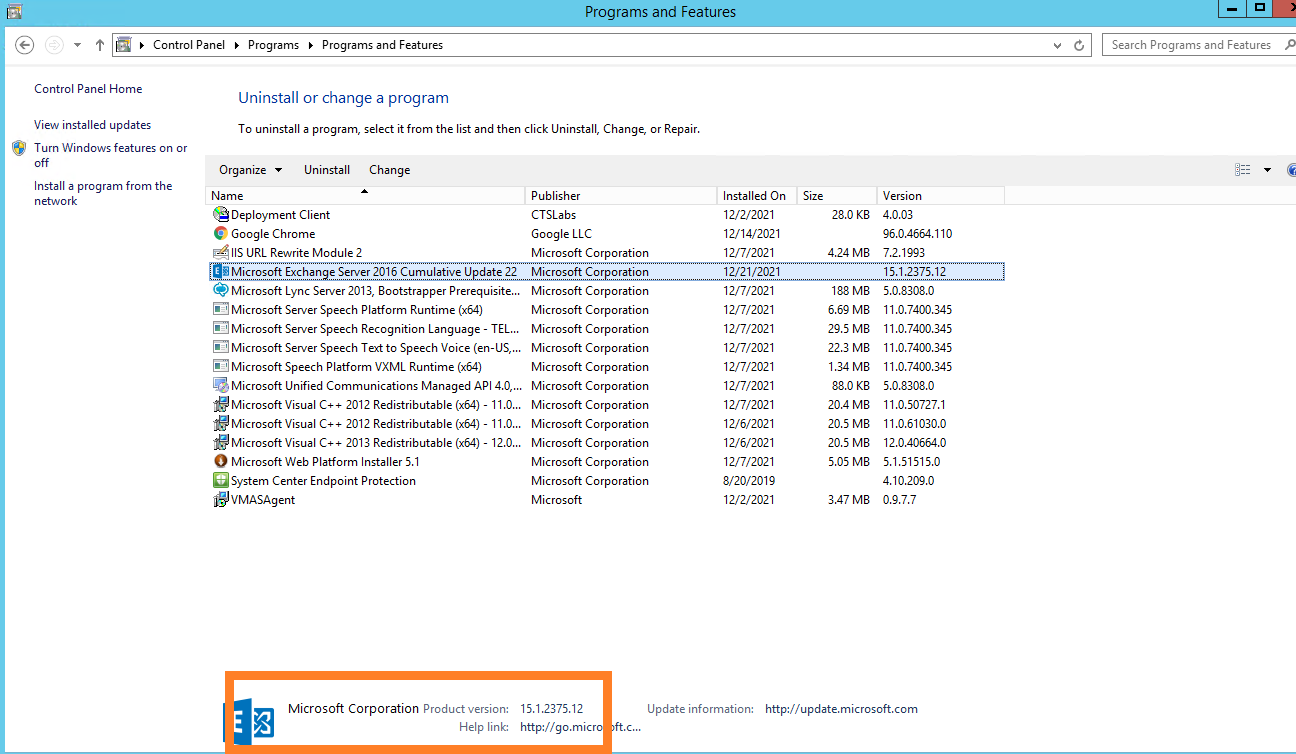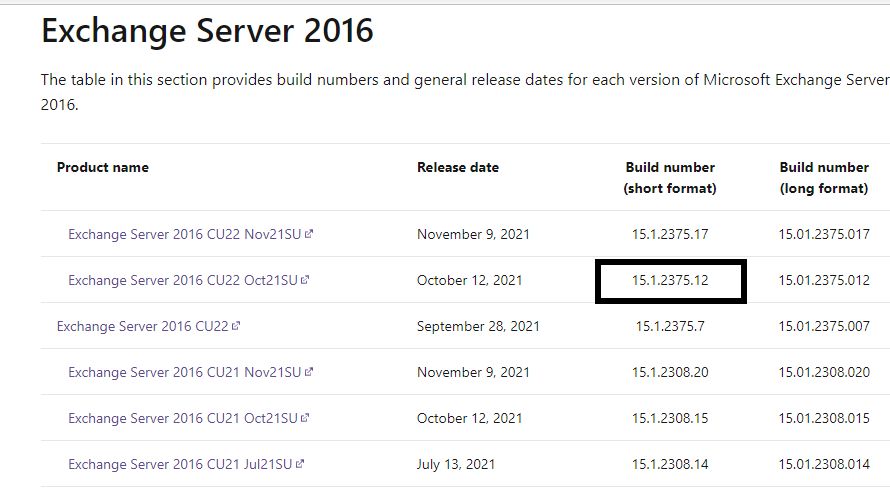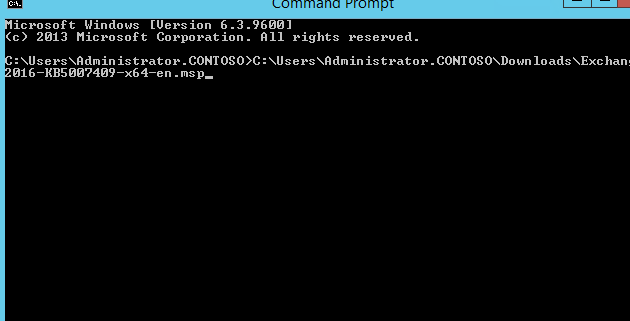Hi @Sam Kear ,
Yes, it's the normal behavior.
Windows would show the update of windows system, not the exchange
.
We recommend you to install the Jan22su through the CMD.
You could follow below steps to install it. (In this case, I was installing the NOV22su. Same as the Jan22Su)
1.Download the Jan22su from this link.
https://support.microsoft.com/zh-cn/topic/description-of-the-security-update-for-microsoft-exchange-server-2019-2016-and-2013-january-11-2022-kb5008631-2ee4d1f3-8341-4a4d-86be-4b73bc944f1b
2.Select Start, and then type cmd.
3.Right-click Command Prompt from the search results, and then select Run as administrator.
4.If the User Account Control window appears, select the option to open an elevated Command Prompt window, and then select Continue. If the UAC window doesn’t appear, continue to the next step.
5.Type the full path of the .msp file for the security update, and then press Enter.
For example, my security update ‘s Installation package is in C:\Users\Administrator.CONTOSO\Downloads.
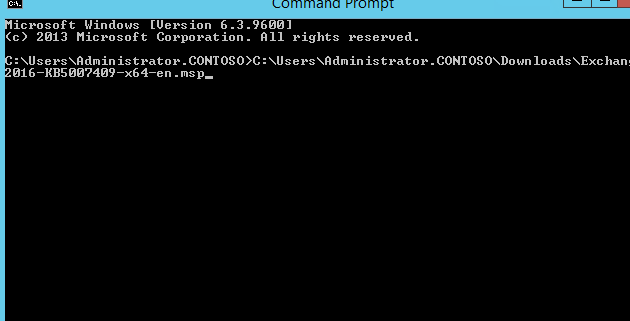
So I typed C:\Users\Administrator.CONTOSO\Downloads\ Exchange2016-KB5007409-x64-en.msp in CMD
If the answer is helpful, please click "Accept Answer" and kindly upvote it. If you have extra questions about this answer, please click "Comment".
Note: Please follow the steps in our documentation to enable e-mail notifications if you want to receive the related email notification for this thread.