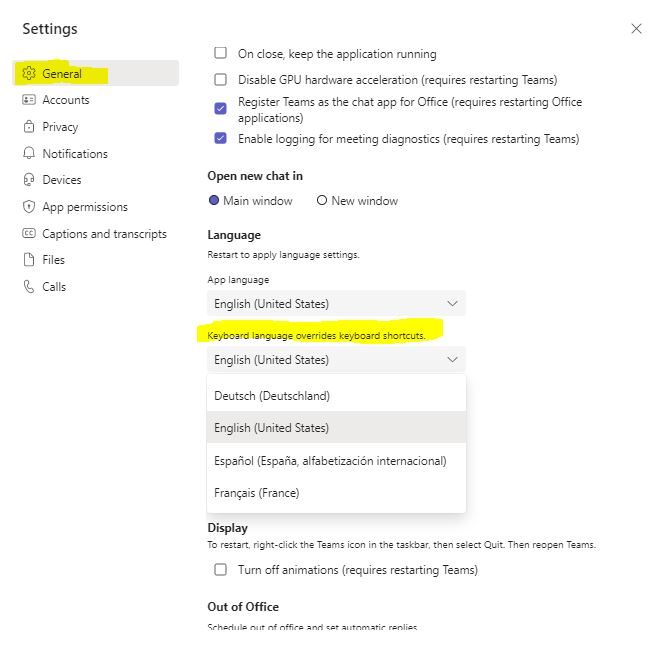Hi @Lescarret, Loic ,
maybe this helps:
https://learn.microsoft.com/en-us/powershell/module/international/set-windefaultinputmethodoverride?view=windowsserver2022-ps
https://learn.microsoft.com/en-us/windows-hardware/manufacture/desktop/default-input-locales-for-windows-language-packs?view=windows-11
Set-WinDefaultInputMethodOverride -InputTip "040c:0000040c"
----------
(If the reply was helpful please don't forget to upvote and/or accept as answer, thank you)
Regards
Andreas Baumgarten