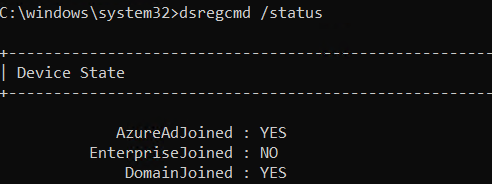@AdamTyler-3751 Thanks for reaching out.
For hybrid Azure AD join, windows server also get connected to Hybrid AAD Join state if they are present in the OU which is getting synced. There will be no impact and behavior change as such.
This just help facilitates Single sign on and can help in conditional access.
If you remove the computer object from the OU, the portal will get deleted from Azure as removing the object from sync scope is considered as a deletion. (But the entry remains on the portal for longer duration as stale entry.) Read this to check how you can manage the stale entries : https://learn.microsoft.com/en-us/azure/active-directory/devices/manage-stale-devices
moving the object again to the OU will sync the machine again, but will create new entry.
-----------------------------------------------------------------------------------------------------------------
Please remember to "Accept Answer" if any answer/reply helped, so that others in the community facing similar issues can easily find the solution.