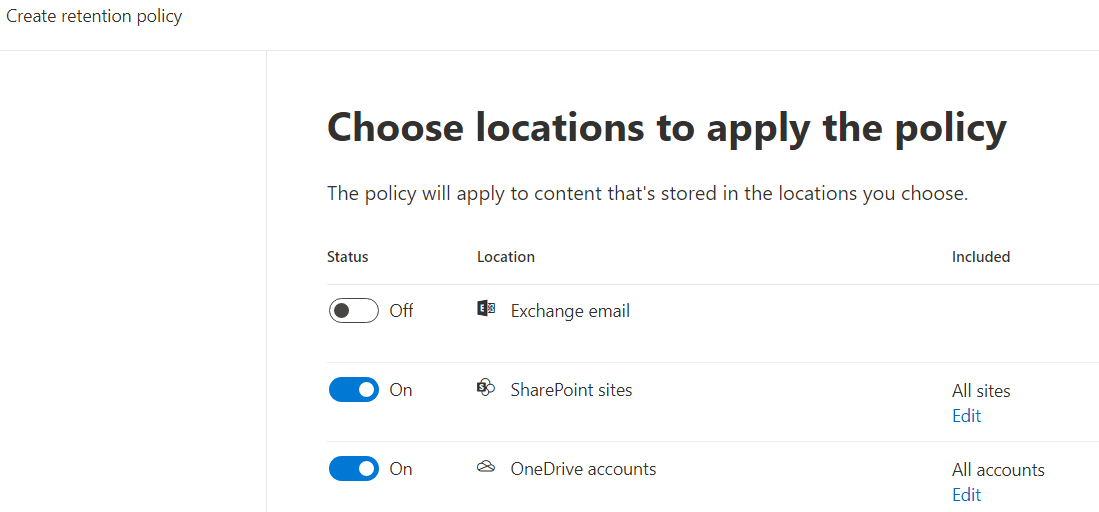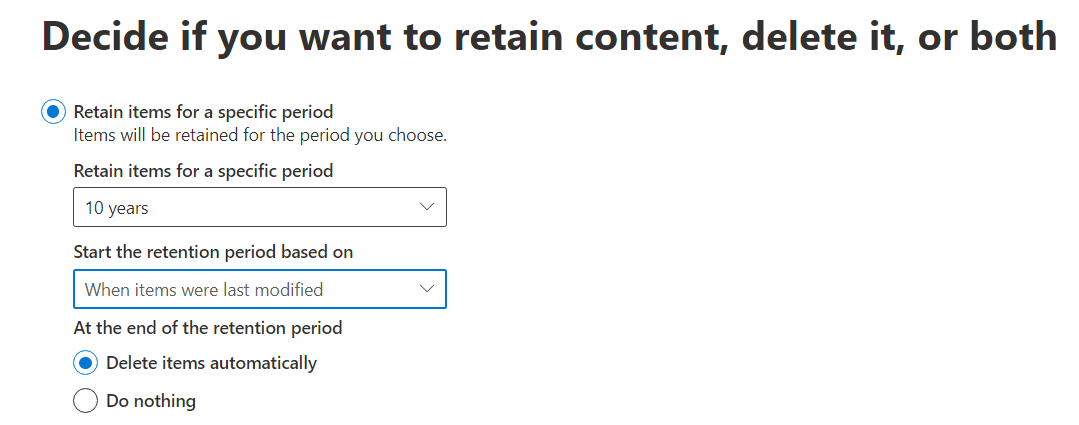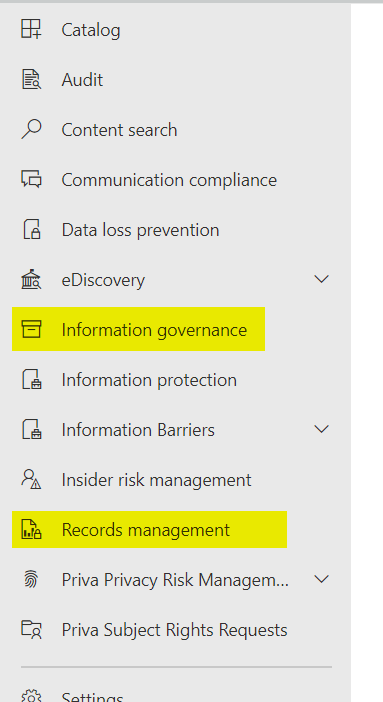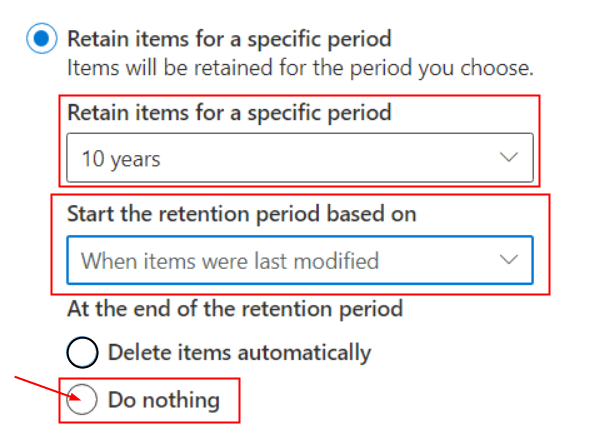The option you have selected above will indeed delete all items after the 10y period has lapsed, as in the retention has ended and now you "dispose" (get rid of) the items. If you don't want items to be automatically deleted, select the "Do nothing" option. This way, only items that have been deleted (either deliberately or by mistake) will get disposed of after the 10y retention period ends. There is also an option to trigger a "disposition review" after the period lapses, so that no item is deleted unless a designated person within your organization confirms the deletion first.
As to where to find such items, the answer is Preservation Hold Library. Read here for details: https://learn.microsoft.com/en-us/microsoft-365/compliance/retention-policies-sharepoint?view=o365-worldwide