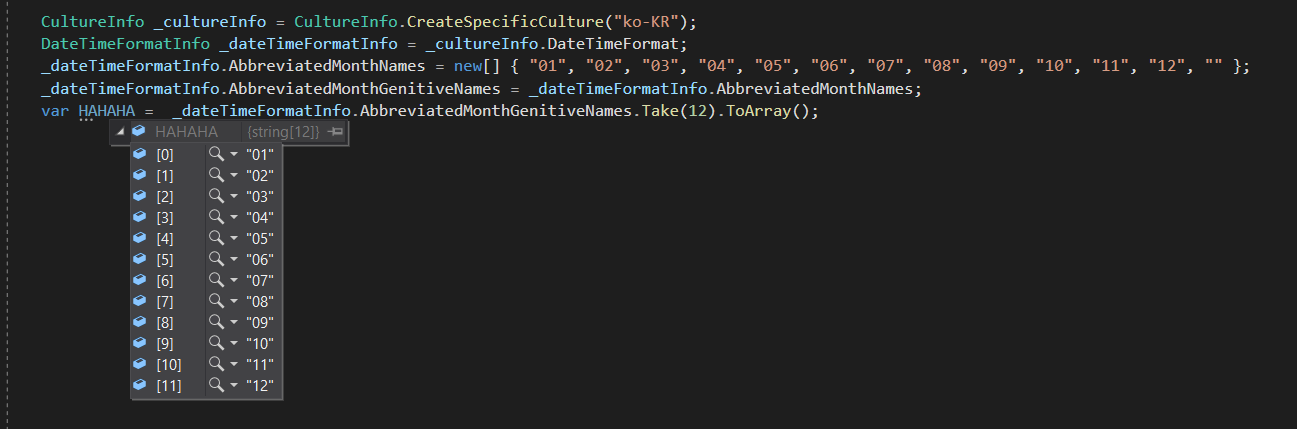Interesting that when querying SQL-Server via
SELECT dateformat,name, alias, months FROM sys.syslanguages WHERE alias = 'Korean'
The correct results are returned. Seems a hack for C# would be to create your own class as it's unlikely AbbreviatedMonthNames is going to change any time soon.
A starter
public class Korean
{
private static readonly CultureInfo _cultureInfo = CultureInfo.CreateSpecificCulture("ko-KR");
private static readonly DateTimeFormatInfo _dateTimeFormatInfo = _cultureInfo.DateTimeFormat;
public static string[] AbbreviatedMonthNames()
{
_dateTimeFormatInfo.AbbreviatedMonthNames = new[]
{ "01", "02", "03", "04", "05", "06", "07", "08", "09", "10", "11", "12", "" };
_dateTimeFormatInfo.AbbreviatedMonthGenitiveNames = _dateTimeFormatInfo.AbbreviatedMonthNames;
return _dateTimeFormatInfo.AbbreviatedMonthGenitiveNames.Take(12).ToArray();
}
}