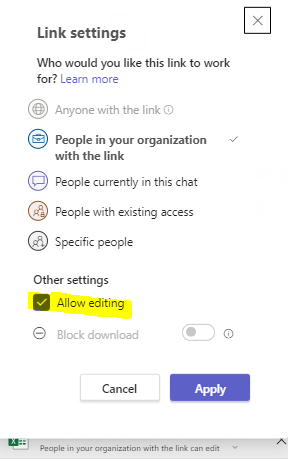If the default for new sharing links is set to "View", you have to change it to "Edit" every time you add a file to a Teams chat.
You can change the default sharing link behavior to "Edit" instead of "View". However, please note that this doesn't only affect sharing in Teams chats though but every part in MS365 where you can create sharing links. So, the default for new sharing links created in OneDrive and SharePoint Online (that also concerns links created from Teams file storage) will also change their behavior to "Edit" by default.
- You'll need an administrative role like Global Administrator or at least SharePoint Administrator
- Log in to the SharePoint Online admin center (go to https://admin.microsoft.com select "Show all" and "SharePoint)
- Click on "Policies" then "Sharing"
- Set "Choose the permission that's selected by default for sharing links" from "View" to "Edit".
- Save
That's it. In my tests, these changes were put in place almost immediately when I added a new file to a Teams chat.
@CCOadmin @Anonymous