Hi @Tomass Pētersons ,
Based on my knowledge, the ArchiveWarningQuota parameter is available only in on-premises Exchange, and sorry for that there is no way to disable the Archive Warning Quota message in Exchange online, this is by design. For more details: -ArchiveWarningQuota
But you could create a transport rule to delete these mails. the rule looks like below:
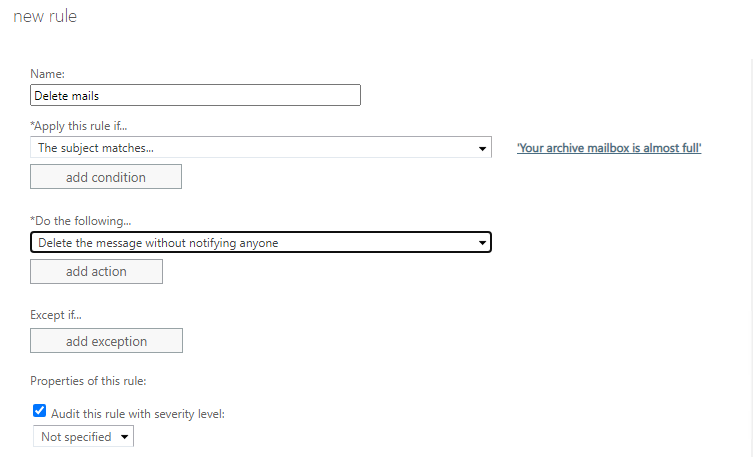
A similar thread for your reference as well: How to change ArchiveWarningQuota in Exchange Online / Office 365?
If an Answer is helpful, please click "Accept Answer" and upvote it. If you have extra questions about this answer, please click "Comment".
Note: Please follow the steps in our documentation to enable e-mail notifications if you want to receive the related email notification for this thread.
