@Sushil Agarwal ,you could try the following steps to install the Microsoft SQLSysCLRTypes software automatically before you installed the project.
First, Please choose Right-click Properties->Publish->Prerequisites.
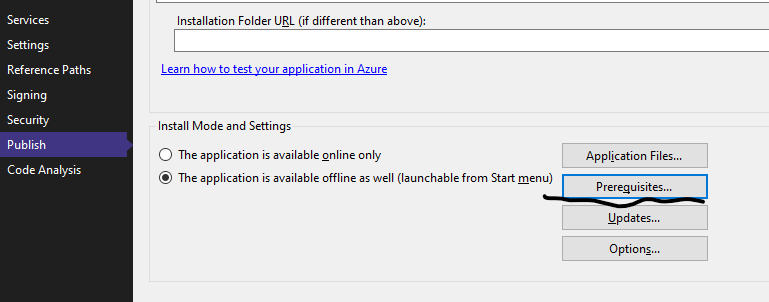
Second, Please ensure that Create setup program to install Prerequisites components is checked and check Microsoft System CLR Types for SQL Server 2014.

Finally, Please click OK and Publish the Project.
If the software Microsoft SQLSysCLRTypes is not installed in your computer, you will see the following picture.
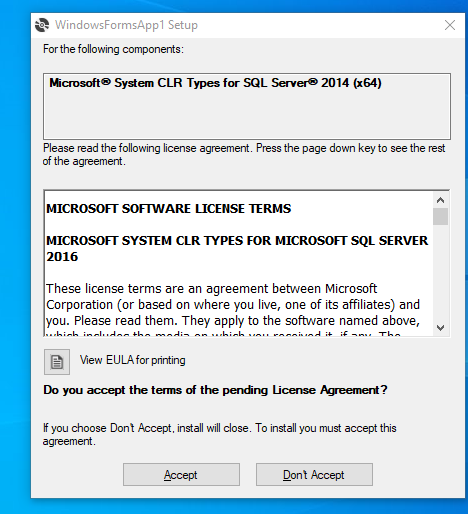
You could click Accept and use admin power to install the project automatically.
If the answer is the right solution, please click "Accept Answer" and kindly upvote it. If you have extra questions about this answer, please click "Comment".
Note: Please follow the steps in our documentation to enable e-mail notifications if you want to receive the related email notification for this thread.

