Hi @kedar giri ,
The ActivityBasedAuthenticationTimeoutInterval parameter specifies the period of inactivity that causes an automatic logoff in Outlook on the web, and the parameter does not apply to EAC in office 365. For more details: -ActivityBasedAuthenticationTimeoutInterval
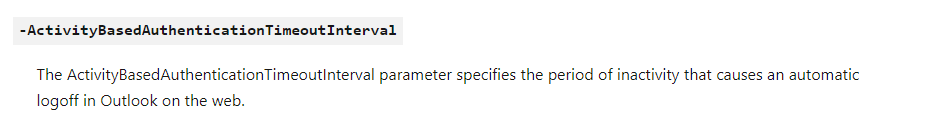
For Microsoft 365 admin center, you are asked to provide credentials for the admin center every 8 hours. And there seem no way to change the default values:

For more details: Session times for Microsoft 365 services
If an Answer is helpful, please click "Accept Answer" and upvote it. If you have extra questions about this answer, please click "Comment".
Note: Please follow the steps in our documentation to enable e-mail notifications if you want to receive the related email notification for this thread.
