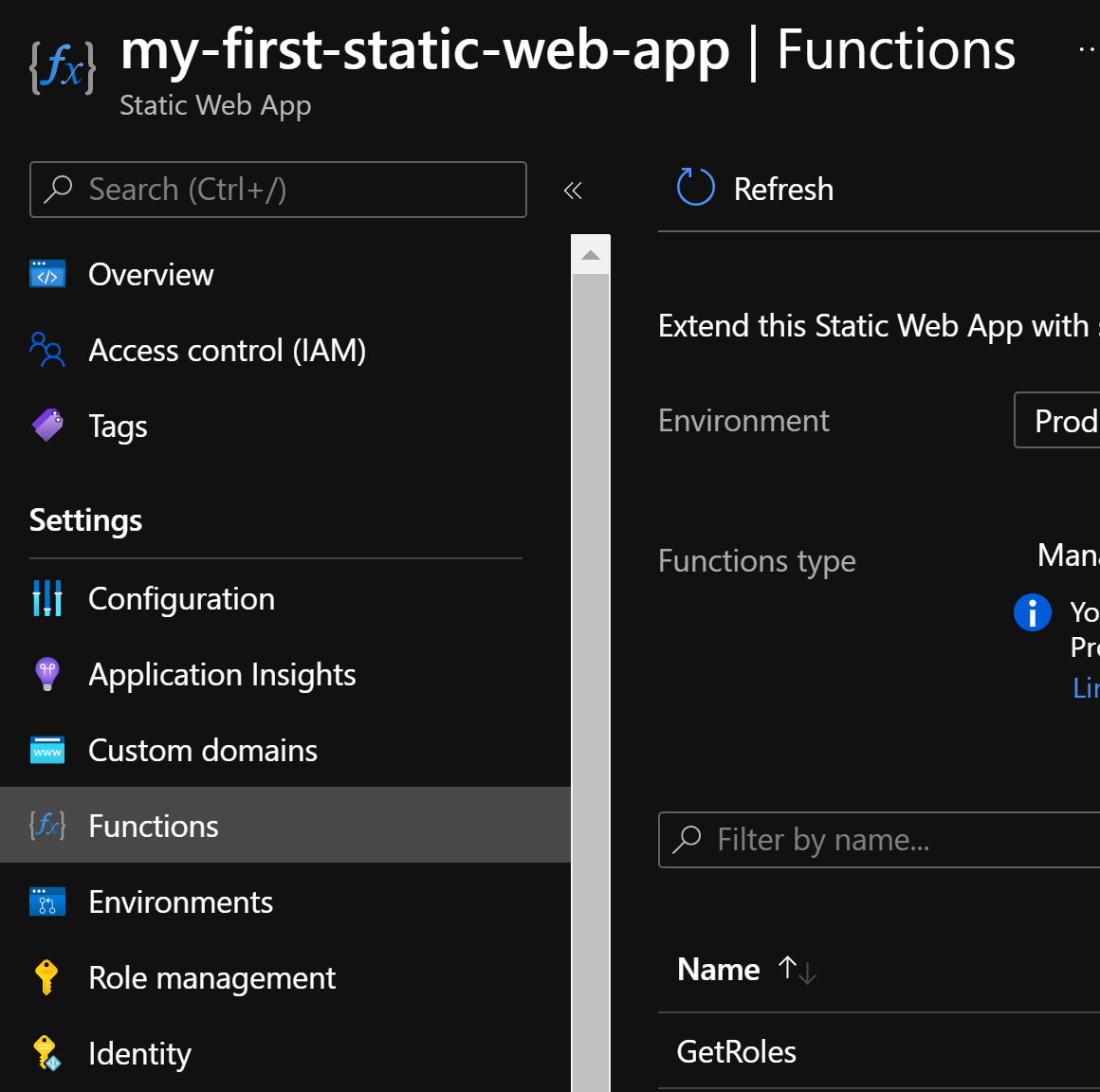@kanna , If you are using the logging.info as mentioned here, you should see the logs in the streaming console. Otherwise you should see the logs in the monitor section under the specific function. You can select one of the invocations and it will show the logs.
Modify your host.json file like below and test again
{
"logging": {
"fileLoggingMode": "always",
"logLevel": {
"default": "Information",
"Host.Results": "Error",
"Function": "Error",
"Host.Aggregator": "Trace"
}
}
}
reference : https://learn.microsoft.com/en-us/azure/azure-functions/configure-monitoring?tabs=v2#configure-log-levels
I hope this helps!
Please 'Accept as answer' and ‘Upvote’ if it helped so that it can help others in the community looking for help on similar topics.