Hi @Денис Швацкий , if you are still having issues then it may be helpful for you. Visual Studio 2022 supports .NET Framework 4.6 to the upper version. So go to Visual Studio installer -->modify -->individual component -->select the required framework and install it(click Modify option). I would recommend the latest one. Then open the project and upgrade it to the available target framework that you have installed.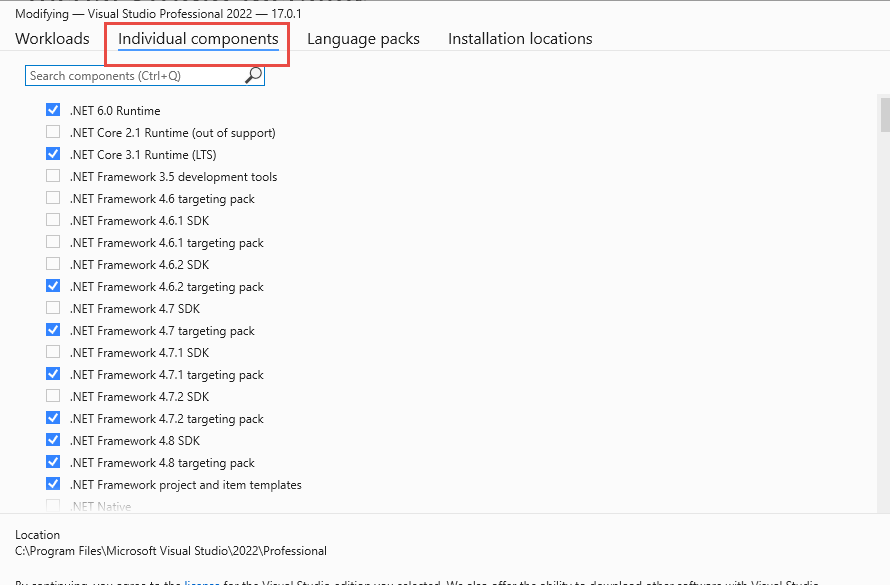
Visual studio .net problem
Hello.
I reinstalled windows 10. Installed visual studio 2022.
When start a project, .NET framework 4.0 is required
Error when installing .NET framework 4.0
Microsoft .NET Framework 4 is already part of this operating system. Installation of the .NET Framework 4 Redistributable is not required
How to start a project? Update it to last .NET framework?
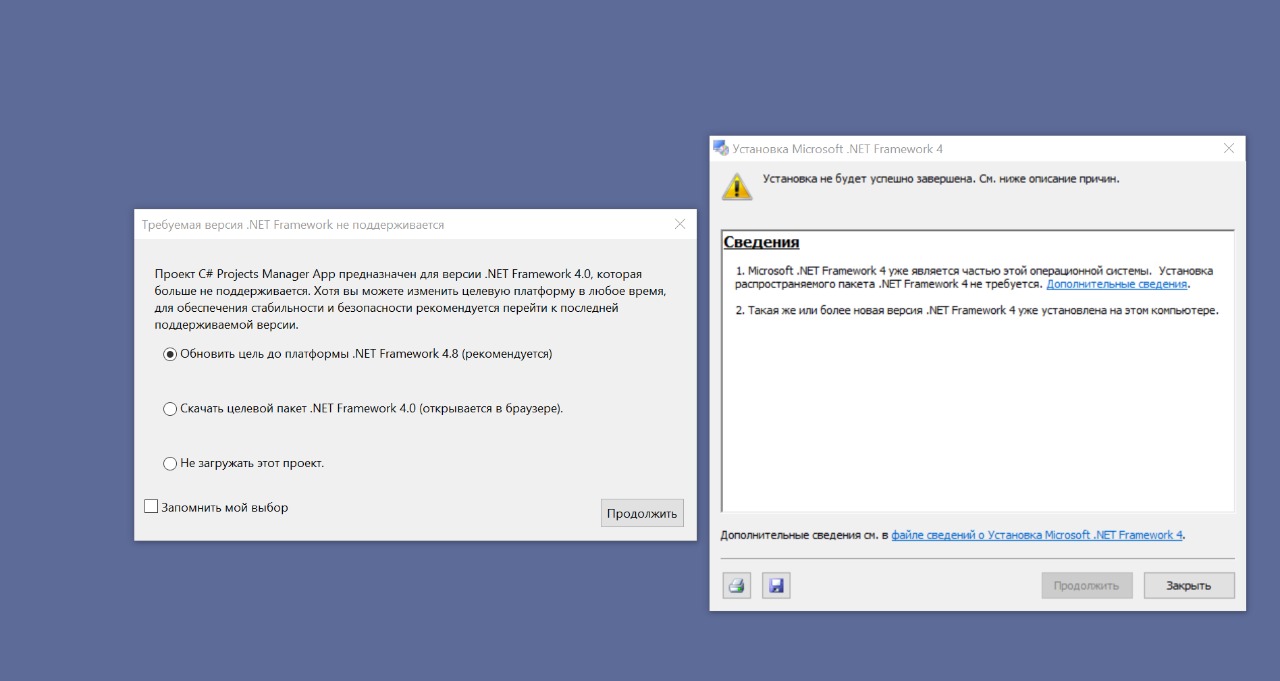
Developer technologies | Windows Forms
Developer technologies | .NET | .NET Runtime
Windows for business | Windows Client for IT Pros | User experience | Other
Developer technologies | Visual Studio | Other
4 answers
Sort by: Most helpful
-
 satya karki 1,001 Reputation points MVP
satya karki 1,001 Reputation points MVP2022-02-21T17:00:29.77+00:00 -
 Castorix31 91,416 Reputation points
Castorix31 91,416 Reputation points2022-02-01T09:34:57.93+00:00 Have you installed ".NET Desktop Development" ?
Like in the picture :
To install the .NET Framework Developer Pack or Targeting Pack
-
 EckiS 921 Reputation points
EckiS 921 Reputation points2022-02-02T14:24:03.77+00:00 This has nothing to do with installing the .NET runtime or Windows 10.
you don't have the target pack for .NET Framework 4 installed.
When you opened the solution you will have got a dialog like this:
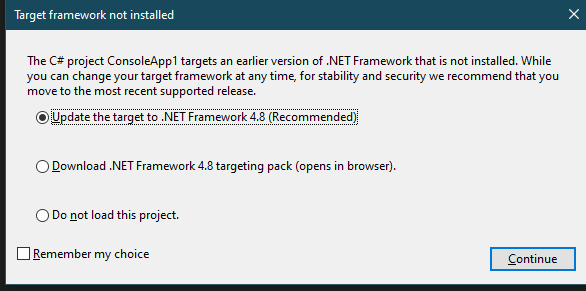
and the option to download the target pack.But .NET Framework 4.0 is no longer supported, so you need to target a newer version anyway (4.6.2 or higher).
microsoft-net-framework -
Verschaeve Stijn (Helan) 1 Reputation point
2022-05-23T08:34:23.477+00:00 Hi,
I have the same issue, but an upgrade is not possible for me. Is there another way?

