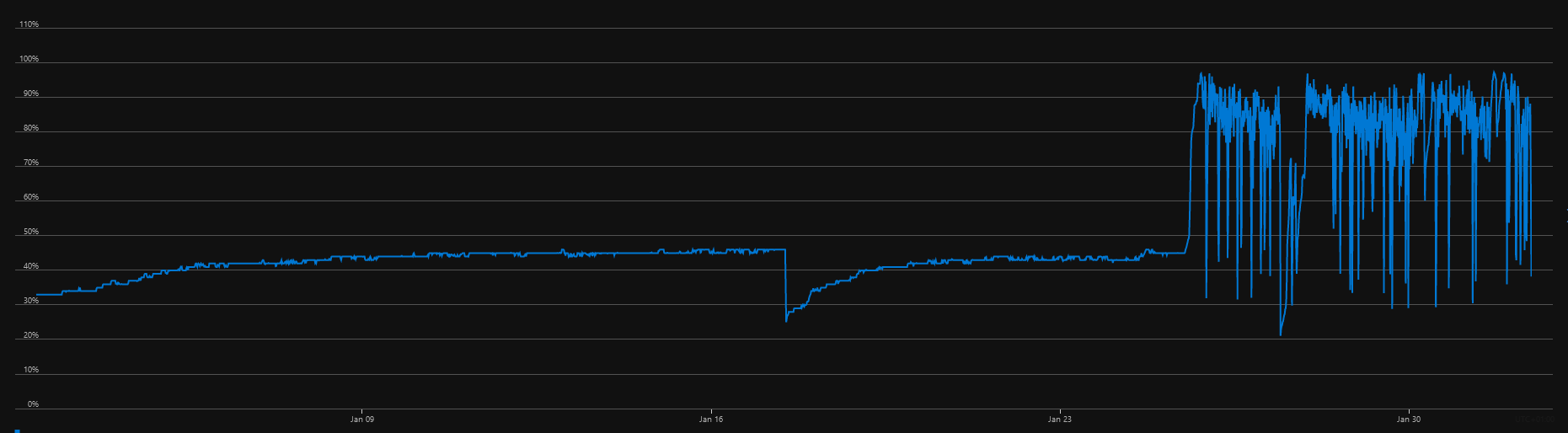Navigate to your app service - > Diagnose and Solve Problems - > there should be a detector for memory consumption. From there you can better isolate the process consuming the memory if not multiple processes.
Once isolated depending on the type of application you'll like want to try and get some sort of memory dump to review the memory consumption.
Once the dump is captured if it's a version of .net you can run some basic analysis using debug diagnostic, visual studio, or Windbg depending on your skill set. If the dump is captured using the tooling under diagnose and solve problems the automated report from debug diagnostic is automatically generated.