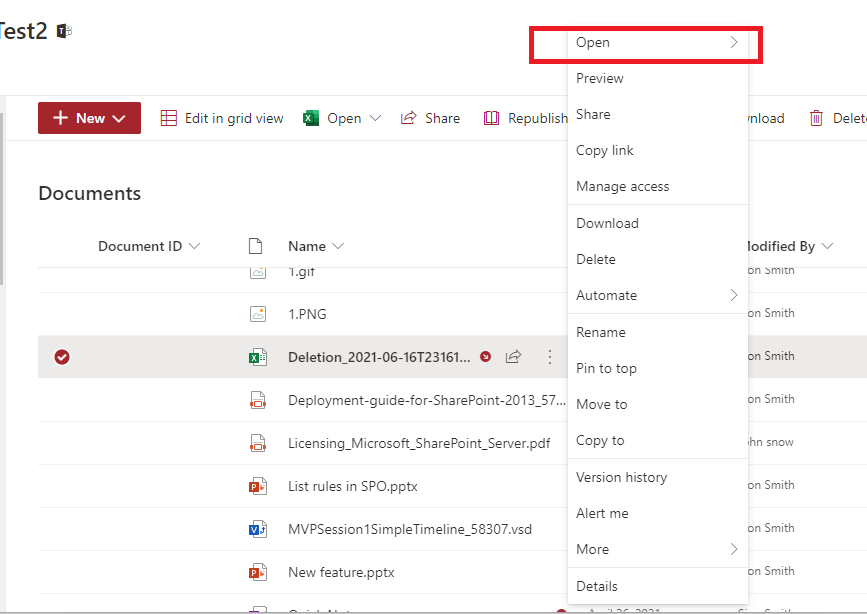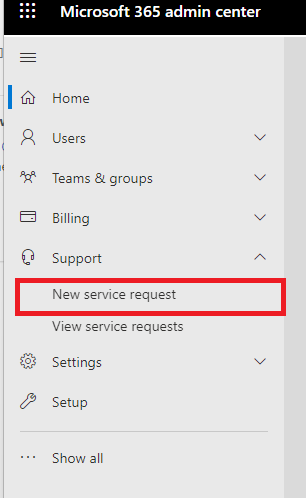Hi everyone,
I'm working on a Sharepoint list, with each row containing a word file that I need to open. The entire list contains several hundred entries and after the page re-loaded additional entries for the first time, the list jumps back to that very entry every time I open an item further down the list. That means I need to scroll down and search for the next item in the list, and once I open the file, it again jumps back. This is untenable and I need to know how to fix this issue and to maintain the scrolling position. I have already read through multiple forum discussions, also here in the Microsoft forum, but wasn't able to identify a solution.
The issue also occurs for my colleagues, in all browsers (edge, firefox, chrome). I tried to entirely load the page by scrolling down to the end, but this also didn't work. I tried to export to excel and also to use the classic view, but both does not work, as it does not allow me to open the files anymore, and the information I need to review is not in the row entries, but in the files instead, so they need to remain accessible.
It would be great if someone knew how to fix this very annoying bug. Thank you.