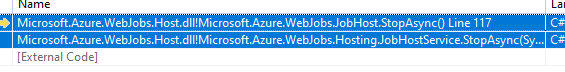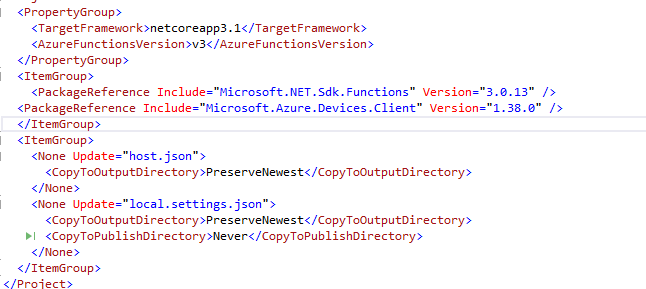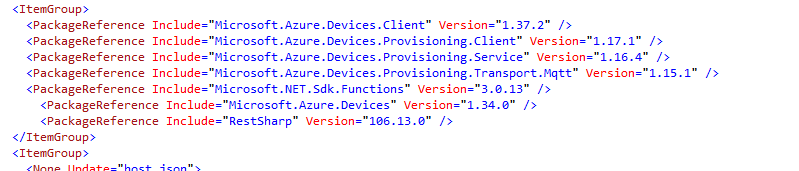Thanks for reaching out to Q&A.
I am able to reproduce this issue at my end as well. I get the below error
A host error has occurred during startup operation '7160cf3e-b385-469a-9552-f55e323b4999'.
[2022-02-03T06:12:46.845Z] System.Private.CoreLib: Could not load file or assembly 'Microsoft.Extensions.Logging.Abstractions, Version=5.0.0.0, Culture=neutral, PublicKeyToken=adb9793829ddae60'. The system cannot find the file specified.
Value cannot be null. (Parameter 'provider')
I am running the Azure functions in .net core 3.1 and the Microsoft.Extensions.Logging.Abstractions is version 5. It appears that the installed version of Microsoft.Extensions.Logging.Abstractions was 5.0 while the project was in .NET Core 3.1.
I upgraded the Azure functions to .net 5 isolated and added the Microsoft.Azure.Devices.Client package. It is working without any issues. Please try this and let me know the outcome.
I hope this helps!
Please 'Accept as answer' and ‘Upvote’ if it helped so that it can help others in the community looking for help on similar topics.