Hello @Shah, Darshan (Contractor) ,
Welcome to the Microsoft Q&A platform. Happy to answer your question.
The best way to check the source of any trace files being logged is to use Process Monitor(ProcMon) tool not the performance monitor.
Download and install the procmon tool from procmon
Use the search(ctrl+f) or the search magnifier from the tools to find the actual file and then navigate to the process that is associated to that file.
Example
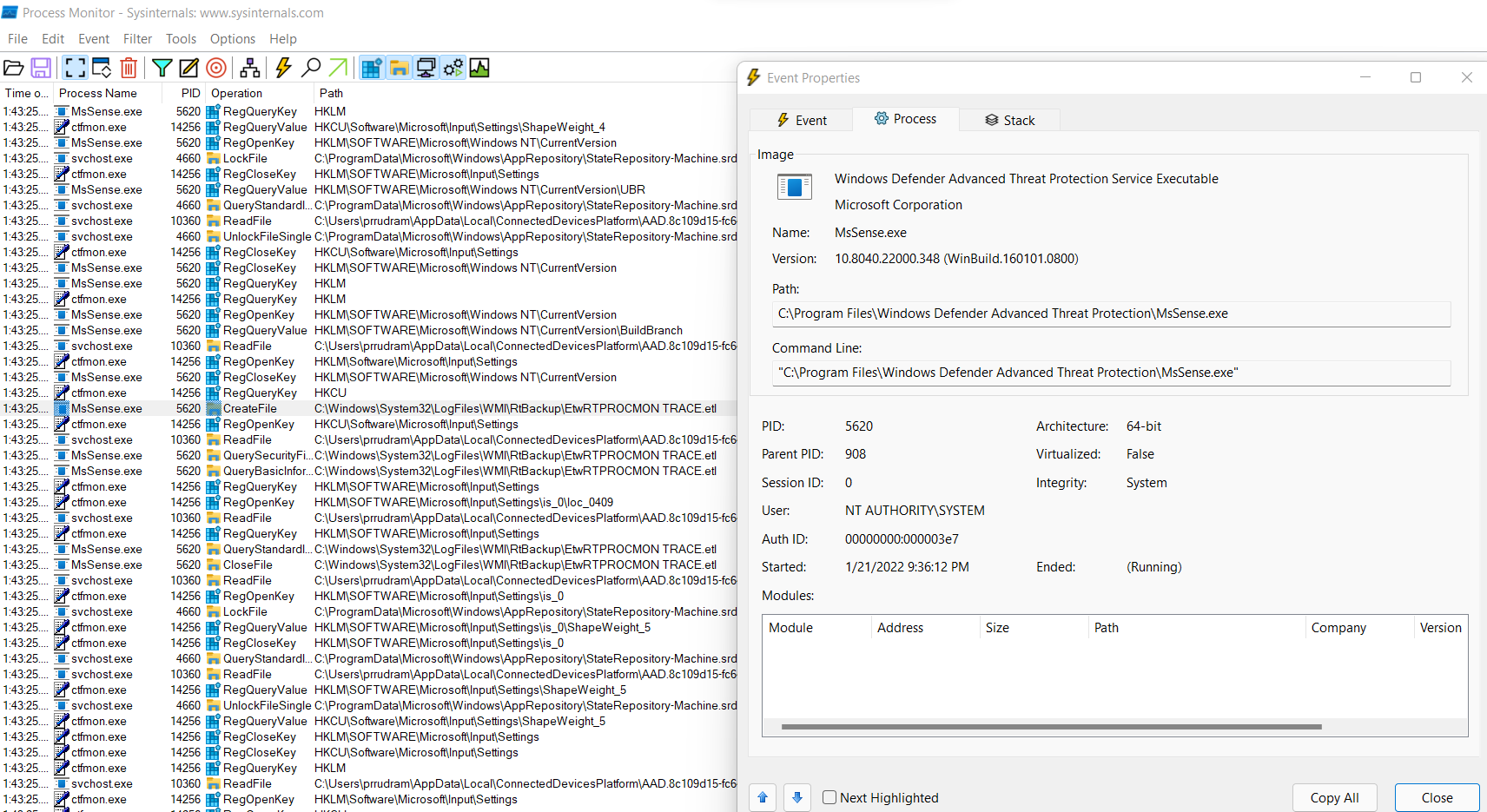
If the answer is helpful, please click "Accept Answer" and kindly upvote it. If you have extra questions about this answer, please click "Comment".

