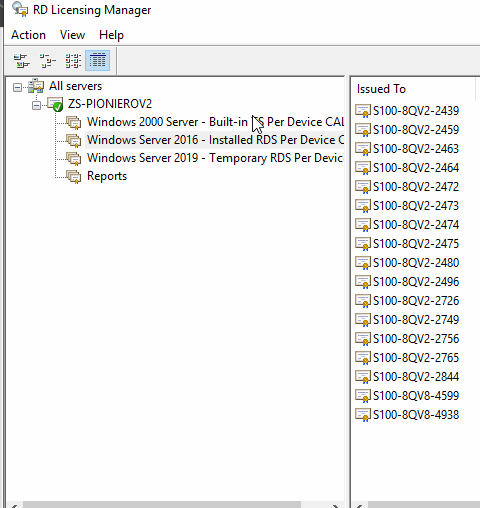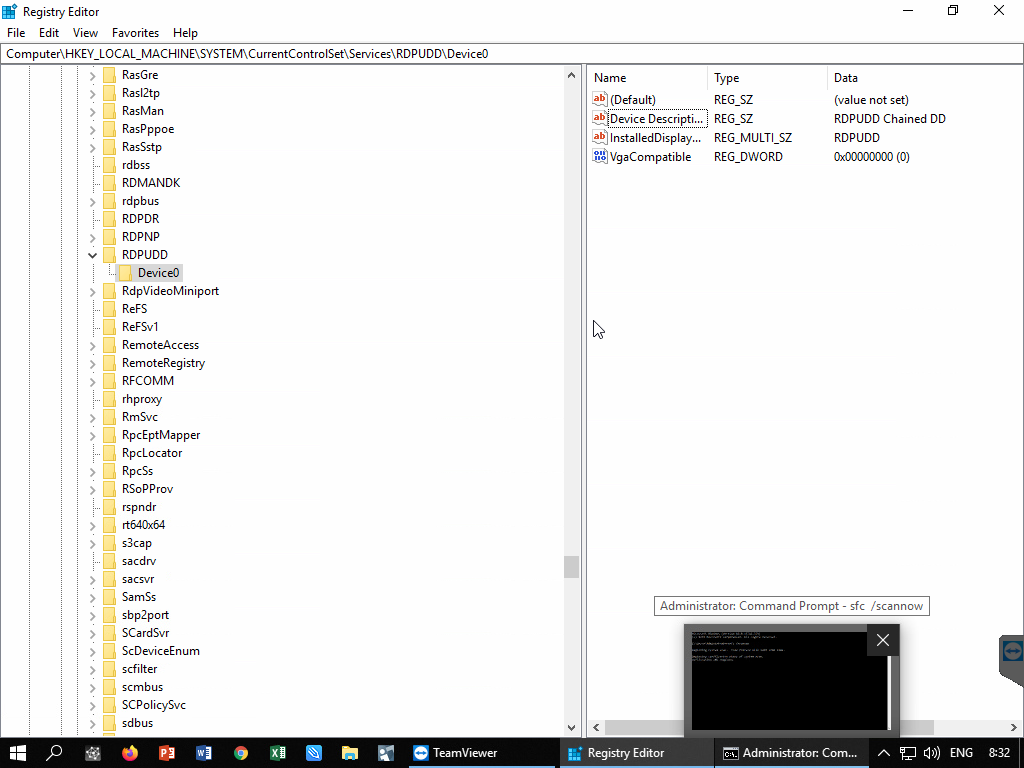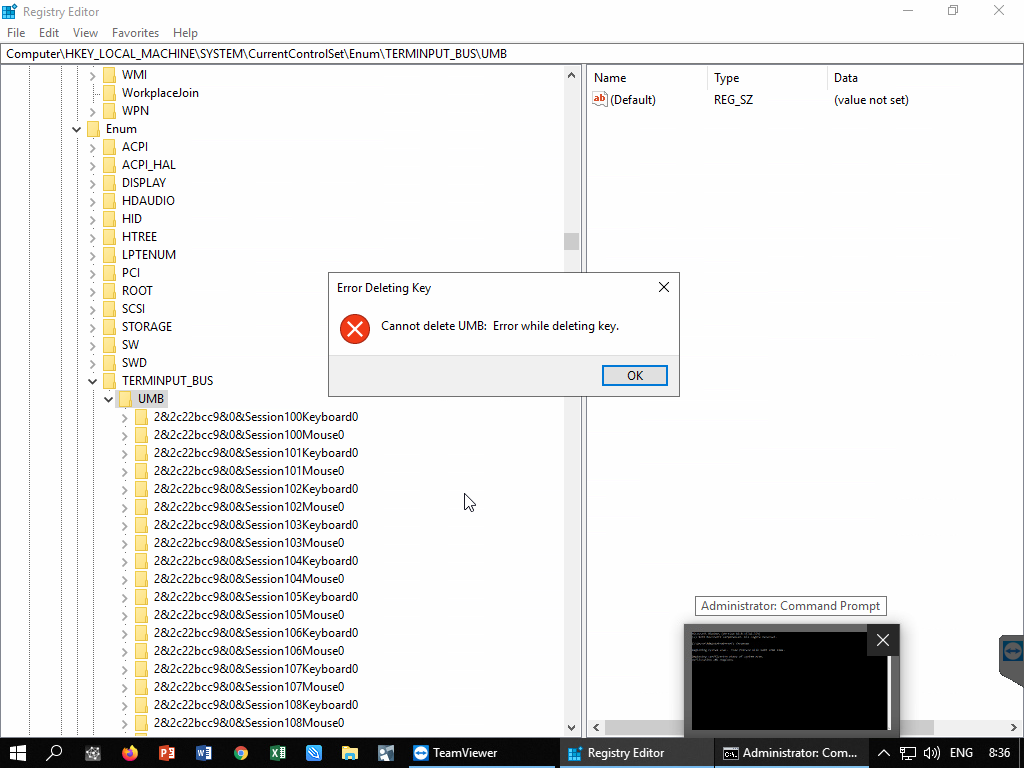C:\Users\Administrator>sfc /scannow
Beginning system scan. This process will take some time.
Beginning verification phase of system scan.
Verification 100% complete.
Windows Resource Protection found corrupt files but was unable to fix some of them.
For online repairs, details are included in the CBS log file located at
windir\Logs\CBS\CBS.log. For example C:\Windows\Logs\CBS\CBS.log. For offline
repairs, details are included in the log file provided by the /OFFLOGFILE flag.
C:\Users\Administrator>
2022-02-01 14:15:38, Info CSI 000050c9 [SR] Verify complete
2022-02-01 14:15:38, Info CSI 000050ca [SR] Repairing 3 components
2022-02-01 14:15:38, Info CSI 000050cb [SR] Beginning Verify and Repair transaction
2022-02-01 14:15:38, Info CSI 000050cc Hashes for file member [l:23]'tls_branding_config.xml' do not match.
Expected: {l:32 ml:4096 b:c3b2a8c679b89829b173cd05bdfa46acb1b28a6d4da26fcf0295387a385a9262}.
Actual: {l:32 b:8e6adaf781147f87780c1dd37e63b529f4a49482d541a7f417fe46458f395047}.
2022-02-01 14:15:38, Info CSI 000050cd [SR] Cannot repair member file [l:23]'tls_branding_config.xml' of Microsoft-Windows-TerminalServices-LicenseServer-TlsBrand, version 10.0.17763.1, arch amd64, nonSxS, pkt {l:8 b:31bf3856ad364e35} in the store, hash mismatch
2022-02-01 14:15:38, Info CSI 000050ce Hashes for file member [l:20]'LServer_PKConfig.xml' do not match.
Expected: {l:32 ml:4096 b:a68ced28a12c6d3a25c153e76217f1830e2d94b9c71e4f9b2ebb2b01335af2b6}.
Actual: {l:32 b:b45d90e43527e118b400d87486820dd8460912fabd1ef147e654b1afc0d4378c}.
2022-02-01 14:15:38, Info CSI 000050cf [SR] Cannot repair member file [l:20]'LServer_PKConfig.xml' of Microsoft-Windows-TerminalServices-LicenseServer-LRWIZDLL, version 10.0.17763.1, arch amd64, nonSxS, pkt {l:8 b:31bf3856ad364e35} in the store, hash mismatch
2022-02-01 14:15:38, Info CSI 000050d0@2022/2/1:13:15:38.961 Primitive installers committed for repair
2022-02-01 14:15:38, Info CSI 000050d1 Hashes for file member [l:20]'LServer_PKConfig.xml' do not match.
Expected: {l:32 ml:4096 b:a68ced28a12c6d3a25c153e76217f1830e2d94b9c71e4f9b2ebb2b01335af2b6}.
Actual: {l:32 b:b45d90e43527e118b400d87486820dd8460912fabd1ef147e654b1afc0d4378c}.
2022-02-01 14:15:38, Info CSI 000050d2 [SR] Cannot repair member file [l:20]'LServer_PKConfig.xml' of Microsoft-Windows-TerminalServices-LicenseServer-LRWIZDLL, version 10.0.17763.1, arch amd64, nonSxS, pkt {l:8 b:31bf3856ad364e35} in the store, hash mismatch
2022-02-01 14:15:38, Info CSI 000050d3 [SR] This component was referenced by [l:99]'Microsoft-Windows-TerminalServices-Licensing-Package~31bf3856ad364e35~amd64~~10.0.17763.1.Licensing'
2022-02-01 14:15:38, Info CSI 000050d4 [SR] This component was referenced by [l:105]'Microsoft-Windows-TerminalServices-Licensing-UI-Package~31bf3856ad364e35~amd64~~10.0.17763.1.Licensing-UI'
2022-02-01 14:15:38, Info CSI 000050d5 Hashes for file member [l:20]'LServer_PKConfig.xml' do not match.
Expected: {l:32 ml:4096 b:a68ced28a12c6d3a25c153e76217f1830e2d94b9c71e4f9b2ebb2b01335af2b6}.
Actual: {l:32 b:b45d90e43527e118b400d87486820dd8460912fabd1ef147e654b1afc0d4378c}.
2022-02-01 14:15:38, Info CSI 000050d6 Hashes for file member [l:20]'LServer_PKConfig.xml' do not match.
Expected: {l:32 ml:4096 b:a68ced28a12c6d3a25c153e76217f1830e2d94b9c71e4f9b2ebb2b01335af2b6}.
Actual: {l:32 b:b45d90e43527e118b400d87486820dd8460912fabd1ef147e654b1afc0d4378c}.
2022-02-01 14:15:38, Info CSI 000050d7 [SR] Could not reproject corrupted file \??\C:\WINDOWS\System32\\LServer_PKConfig.xml; source file in store is also corrupted
2022-02-01 14:15:38, Info CSI 000050d8@2022/2/1:13:15:38.976 Primitive installers committed for repair
2022-02-01 14:15:38, Info CSI 000050d9 Hashes for file member [l:11]'prncnfg.vbs' do not match.
Expected: {l:32 ml:4096 b:9d1b5c38ee56b25bdeedc15d9b5007d864ecc5e55da039a15dbbc3446bae5ec8}.
Actual: {l:32 b:b4b7f1af501bd5dfa683b851c59f212be03dcaa5c7d3ce117a9eaacf5b2f1f6a}.
2022-02-01 14:15:38, Info CSI 000050da [SR] Repairing corrupted file \??\C:\WINDOWS\SysWOW64\Printing_Admin_Scripts\en-US\\prncnfg.vbs from store
2022-02-01 14:15:38, Info CSI 000050db Hashes for file member [l:11]'prndrvr.vbs' do not match.
Expected: {l:32 ml:4096 b:929bf6e577ab7892b9c7ffc12c71f5e4dc296518f2e8f8b3dd96610154d58b02}.
Actual: {l:32 b:58522b87a835dca79544babeb87f15de6902649c7920bbd89a599cfbfe5ce9ad}.
2022-02-01 14:15:38, Info CSI 000050dc [SR] Repairing corrupted file \??\C:\WINDOWS\SysWOW64\Printing_Admin_Scripts\en-US\\prndrvr.vbs from store
2022-02-01 14:15:38, Info CSI 000050dd Hashes for file member [l:11]'prnjobs.vbs' do not match.
Expected: {l:32 ml:4096 b:dcfeb0da76aef2e6419c03aa6ea0ee687f82becca14cb295a9632d9e1a074dea}.
Actual: {l:32 b:5b86e75b395bac294e0d9f8675e75404fb229b78b0e28e0d1adad218c7a9a7ab}.
2022-02-01 14:15:38, Info CSI 000050de [SR] Repairing corrupted file \??\C:\WINDOWS\SysWOW64\Printing_Admin_Scripts\en-US\\prnjobs.vbs from store
2022-02-01 14:15:38, Info CSI 000050df Hashes for file member [l:11]'prnmngr.vbs' do not match.
Expected: {l:32 ml:4096 b:b61c66238568e5ab62232952c710b25c6923dce83300ddb602e17c121da697e1}.
Actual: {l:32 b:379e84083c54bc118ad55066b42992d419ff1eb1cbd2d9cd31afc4ef7c446d9c}.
2022-02-01 14:15:38, Info CSI 000050e0 [SR] Repairing corrupted file \??\C:\WINDOWS\SysWOW64\Printing_Admin_Scripts\en-US\\prnmngr.vbs from store
2022-02-01 14:15:38, Info CSI 000050e1 Hashes for file member [l:11]'prnport.vbs' do not match.
Expected: {l:32 ml:4096 b:00b01766e48db0b29480feaa954493cfb5ad12b040d3a113845df56ef8ca82a2}.
Actual: {l:32 b:a51032c3a3e6092e7c43af80bc934302907adcfa3fdbc3e6d149fa008f53ac1d}.
2022-02-01 14:15:38, Info CSI 000050e2 [SR] Repairing corrupted file \??\C:\WINDOWS\SysWOW64\Printing_Admin_Scripts\en-US\\prnport.vbs from store
2022-02-01 14:15:38, Info CSI 000050e3 Hashes for file member [l:11]'prnqctl.vbs' do not match.
Expected: {l:32 ml:4096 b:0cd7f097b16fde8c315acac361a2b1f5cc31d8067b22ca7383b24d1417062fc2}.
Actual: {l:32 b:5f3d7cf2aa00defd113c728a4aa1d4c76f96cb01297147440fca5c4a7b282634}.
2022-02-01 14:15:38, Info CSI 000050e4 [SR] Repairing corrupted file \??\C:\WINDOWS\SysWOW64\Printing_Admin_Scripts\en-US\\prnqctl.vbs from store
2022-02-01 14:15:38, Info CSI 000050e5 Hashes for file member [l:10]'pubprn.vbs' do not match.
Expected: {l:32 ml:4096 b:88e452b57b8c28df15a892c5e52ae43dcd7d7530e5c07838e3b963fa1790ddc3}.
Actual: {l:32 b:4ea9df467961cb8238978813e1aa49636f87b7a36ad0e8243eb44d45aad79b7c}.
2022-02-01 14:15:38, Info CSI 000050e6 [SR] Repairing corrupted file \??\C:\WINDOWS\SysWOW64\Printing_Admin_Scripts\en-US\\pubprn.vbs from store
2022-02-01 14:15:39, Info CSI 000050e7 Error: Overlap: Duplicate ownership for file pubprn.vbs in \??\C:\WINDOWS\SysWOW64\Printing_Admin_Scripts\en-US
Existing component: Microsoft-Windows-Printing-AdminScripts.Resources, version 10.0.17763.1, arch Host= amd64 Guest= x86, culture [l:5]'en-US', nonSxS, pkt {l:8 b:31bf3856ad364e35}
New component: Microsoft-Windows-Printing-AdminScripts.Resources, version 10.0.17763.107, arch x86, culture [l:5]'en-US', nonSxS, pkt {l:8 b:31bf3856ad364e35}
2022-02-01 14:15:39, Info CSI 000050e8 Error: Overlap: Duplicate ownership for file prndrvr.vbs in \??\C:\WINDOWS\SysWOW64\Printing_Admin_Scripts\en-US
Existing component: Microsoft-Windows-Printing-AdminScripts.Resources, version 10.0.17763.1, arch Host= amd64 Guest= x86, culture [l:5]'en-US', nonSxS, pkt {l:8 b:31bf3856ad364e35}
New component: Microsoft-Windows-Printing-AdminScripts.Resources, version 10.0.17763.107, arch x86, culture [l:5]'en-US', nonSxS, pkt {l:8 b:31bf3856ad364e35}
2022-02-01 14:15:39, Info CSI 000050e9 Error: Overlap: Duplicate ownership for file prnjobs.vbs in \??\C:\WINDOWS\SysWOW64\Printing_Admin_Scripts\en-US
Existing component: Microsoft-Windows-Printing-AdminScripts.Resources, version 10.0.17763.1, arch Host= amd64 Guest= x86, culture [l:5]'en-US', nonSxS, pkt {l:8 b:31bf3856ad364e35}
New component: Microsoft-Windows-Printing-AdminScripts.Resources, version 10.0.17763.107, arch x86, culture [l:5]'en-US', nonSxS, pkt {l:8 b:31bf3856ad364e35}
2022-02-01 14:15:39, Info CSI 000050ea Error: Overlap: Duplicate ownership for file prnmngr.vbs in \??\C:\WINDOWS\SysWOW64\Printing_Admin_Scripts\en-US
Existing component: Microsoft-Windows-Printing-AdminScripts.Resources, version 10.0.17763.1, arch Host= amd64 Guest= x86, culture [l:5]'en-US', nonSxS, pkt {l:8 b:31bf3856ad364e35}
New component: Microsoft-Windows-Printing-AdminScripts.Resources, version 10.0.17763.107, arch x86, culture [l:5]'en-US', nonSxS, pkt {l:8 b:31bf3856ad364e35}
2022-02-01 14:15:39, Info CSI 000050eb Error: Overlap: Duplicate ownership for file prncnfg.vbs in \??\C:\WINDOWS\SysWOW64\Printing_Admin_Scripts\en-US
Existing component: Microsoft-Windows-Printing-AdminScripts.Resources, version 10.0.17763.1, arch Host= amd64 Guest= x86, culture [l:5]'en-US', nonSxS, pkt {l:8 b:31bf3856ad364e35}
New component: Microsoft-Windows-Printing-AdminScripts.Resources, version 10.0.17763.107, arch x86, culture [l:5]'en-US', nonSxS, pkt {l:8 b:31bf3856ad364e35}
2022-02-01 14:15:39, Info CSI 000050ec Error: Overlap: Duplicate ownership for file prnport.vbs in \??\C:\WINDOWS\SysWOW64\Printing_Admin_Scripts\en-US
Existing component: Microsoft-Windows-Printing-AdminScripts.Resources, version 10.0.17763.1, arch Host= amd64 Guest= x86, culture [l:5]'en-US', nonSxS, pkt {l:8 b:31bf3856ad364e35}
New component: Microsoft-Windows-Printing-AdminScripts.Resources, version 10.0.17763.107, arch x86, culture [l:5]'en-US', nonSxS, pkt {l:8 b:31bf3856ad364e35}
2022-02-01 14:15:39, Info CSI 000050ed Error: Overlap: Duplicate ownership for file prnqctl.vbs in \??\C:\WINDOWS\SysWOW64\Printing_Admin_Scripts\en-US
Existing component: Microsoft-Windows-Printing-AdminScripts.Resources, version 10.0.17763.1, arch Host= amd64 Guest= x86, culture [l:5]'en-US', nonSxS, pkt {l:8 b:31bf3856ad364e35}
New component: Microsoft-Windows-Printing-AdminScripts.Resources, version 10.0.17763.107, arch x86, culture [l:5]'en-US', nonSxS, pkt {l:8 b:31bf3856ad364e35}
2022-02-01 14:15:39, Info CSI 000050ee@2022/2/1:13:15:39.030 Primitive installers committed for repair
2022-02-01 14:15:39, Info CSI 000050ef@2022/2/1:13:15:39.032 Primitive installers committed for repair
2022-02-01 14:15:39, Info CSI 000050f0 Hashes for file member [l:23]'tls_branding_config.xml' do not match.
Expected: {l:32 ml:4096 b:c3b2a8c679b89829b173cd05bdfa46acb1b28a6d4da26fcf0295387a385a9262}.
Actual: {l:32 b:8e6adaf781147f87780c1dd37e63b529f4a49482d541a7f417fe46458f395047}.
2022-02-01 14:15:39, Info CSI 000050f1 [SR] Cannot repair member file [l:23]'tls_branding_config.xml' of Microsoft-Windows-TerminalServices-LicenseServer-TlsBrand, version 10.0.17763.1, arch amd64, nonSxS, pkt {l:8 b:31bf3856ad364e35} in the store, hash mismatch
2022-02-01 14:15:39, Info CSI 000050f2 [SR] This component was referenced by [l:136]'Microsoft-Windows-Server-Gui-Mgmt-Package-termsrv~31bf3856ad364e35~amd64~~10.0.17763.1.Microsoft-Windows-Server-Gui-Mgmt-Package-termsrv'
2022-02-01 14:15:39, Info CSI 000050f3 [SR] This component was referenced by [l:99]'Microsoft-Windows-TerminalServices-Licensing-Package~31bf3856ad364e35~amd64~~10.0.17763.1.Licensing'
2022-02-01 14:15:39, Info CSI 000050f4 [SR] This component was referenced by [l:126]'Microsoft-Windows-TerminalServices-AppServer-Opt-Package~31bf3856ad364e35~amd64~~10.0.17763.1.9b6e5ada60daa083ef5e29303e58e5d3'
2022-02-01 14:15:39, Info CSI 000050f5 [SR] This component was referenced by [l:105]'Microsoft-Windows-TerminalServices-Licensing-UI-Package~31bf3856ad364e35~amd64~~10.0.17763.1.Licensing-UI'
2022-02-01 14:15:39, Info CSI 000050f6 Hashes for file member [l:23]'tls_branding_config.xml' do not match.
Expected: {l:32 ml:4096 b:c3b2a8c679b89829b173cd05bdfa46acb1b28a6d4da26fcf0295387a385a9262}.
Actual: {l:32 b:8e6adaf781147f87780c1dd37e63b529f4a49482d541a7f417fe46458f395047}.
2022-02-01 14:15:39, Info CSI 000050f7 Hashes for file member [l:23]'tls_branding_config.xml' do not match.
Expected: {l:32 ml:4096 b:c3b2a8c679b89829b173cd05bdfa46acb1b28a6d4da26fcf0295387a385a9262}.
Actual: {l:32 b:8e6adaf781147f87780c1dd37e63b529f4a49482d541a7f417fe46458f395047}.
2022-02-01 14:15:39, Info CSI 000050f8 [SR] Could not reproject corrupted file \??\C:\WINDOWS\System32\\tls_branding_config.xml; source file in store is also corrupted
2022-02-01 14:15:39, Info CSI 000050f9@2022/2/1:13:15:39.042 Primitive installers committed for repair
2022-02-01 14:15:39, Info CSI 000050fa [SR] Repair complete
2022-02-01 14:15:39, Info CSI 000050fb [SR] Committing transaction
2022-02-01 14:15:39, Info CSI 000050fc Creating NT transaction (seq 1)
2022-02-01 14:15:39, Info CSI 000050fd Created NT transaction (seq 1) result 0x00000000, handle @0x166c
2022-02-01 14:15:39, Info CSI 000050fe@2022/2/1:13:15:39.095 Beginning NT transaction commit...
2022-02-01 14:15:39, Info CSI 000050ff@2022/2/1:13:15:39.104 CSI perf trace:
CSIPERF:TXCOMMIT;8862
2022-02-01 14:15:39, Info CSI 00005100 [SR] Verify and Repair Transaction completed. All files and registry keys listed in this transaction have been successfully repaired