
Where and how are your Bitlocker policies setup?
This browser is no longer supported.
Upgrade to Microsoft Edge to take advantage of the latest features, security updates, and technical support.
Hello, recently we updates SCCM to 2107 and installed latest hotfix.
After SCCM TS completes successfully on laptop that has TPM it's receives bitlocker policy. Bitlocker is enabled during TS and everything is compliant except, bitlockey key could't be escrowed to SCCM MP.
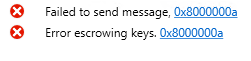
SCCM TS image is 21H2 and, how i now we don't have this problem with 1909 enterprise.
Also there is this message :
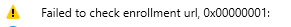
Screenshots are from workstation BitlockerManagementHandler.log. All polices is compliant and there are no error logs in MBAM operation/admin secition.
What could be the cause of it?

Where and how are your Bitlocker policies setup?

Hello Eduards
I will recommend to check the port UDP 1434 or open the client firewall. Other times, it will take some hours to enroll completely, I would suggest checking after 24hr.
--If the reply is helpful, please Upvote and Accept as answer--