Hi @GraniteStateColin ,
How many services did you have connnected with Office account?
I suggest you try to sign out other account from list and test if you can create the connection:
Open Excel- in the upper right corner- select the account and you can check if you have several accounts in list, try to sign out these accounts:
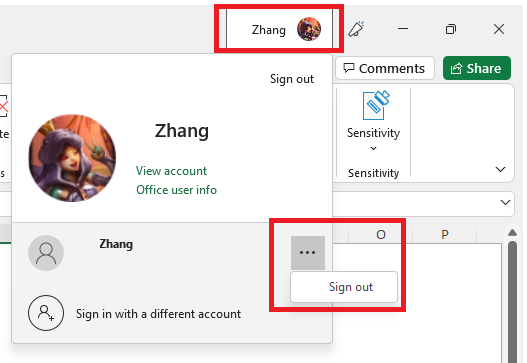
Try this method and let me know if it is helpful, please let us know if you would like further assistance.
If the response is helpful, please click "Accept Answer" and upvote it.
Note: Please follow the steps in our documentation to enable e-mail notifications if you want to receive the related email notification for this thread.

