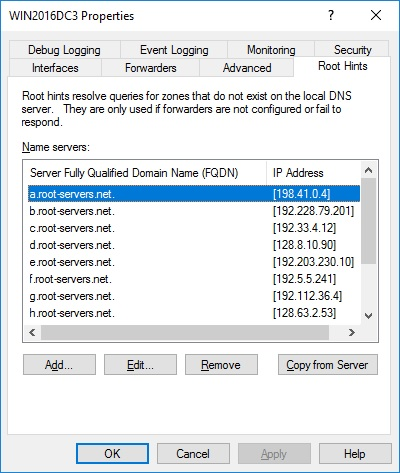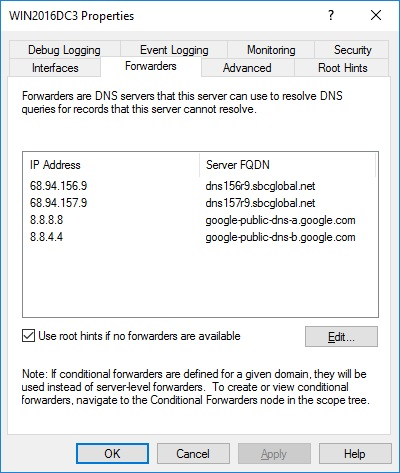Hi. I am studying Active directory. I created a virtual lab to experiment for the couse I am studying.
I am using Oracle VM 6.1 and I created 2 virtual machine. One where I installed Windows server 2019 and one wher eI installed Windows7 (my laptop cannot run anything bigger than that).
In each VM I created 2 network adapters, the first is attached to "internal network" on and the second to a "bridged adapter"
I then set the ip of the win2019 VM to 192.168.100.10 and the one for the Win7 machine to 192.168.100.50, both from the network configuration of the OSs.
I then activated the DNS service on the Win2019 and used 192.168.100.10 as DNS in the Win7 network configuration.
When I ping -4 server1 ( the anme I gave o the Win2019VM) from cmd in Windows7 I get as ip 192.168.100.31.
If I deactivate the bridged network adapters in both machines, I get the expected one, 192.168.100.10
If I reactivate the adapters, I get 192.168.100.31 again.
Seems WIN2019 gets the internal network adapter as second ethernet adapter.
From what I see on the course I am studing it is expected to have 192.168.100.10 as result of ping -4 server1 with both networks adapters active.
Am I doing something wrong? Happy to provide more details if needed.
I am almost new to networking so please be patient if it is a stupid question. I checked the forum, but seems none posted this question here