The issue is that the data coming through your ESRI service is in a coordinate system other than EPSG:4326 (WGS84 decimal degrees). Looking into the ESRI Feature Service, there is an optional parameter called outSR which is likely what you need: https://developers.arcgis.com/rest/services-reference/enterprise/feature-service.htm Try setting this to GCS_WGS_1984 (guessing based on ESRI docs). Assuming this is correct, you would add the following to your REST URL: &outSR=GCS_WGS_1984
Plot Esri online shape to Bing map
Hi,
We have requirement to programmatically connect from web application to Esri online and then plot selected feature layer shape file on Bing map.
We are able to connect and read the data from Esri but feature collection that we are getting is different. It is not latitude/longitude format in geometry.
It is in below format.
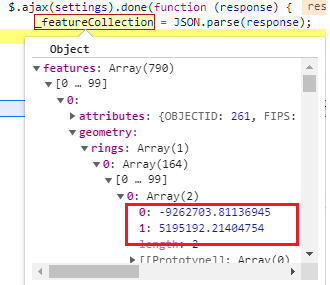
Is anyone have idea how to convert it to latitude/longitude format so that it will plot on bing map properly.
Thanks!
Sam
2 answers
Sort by: Most helpful
-
 rbrundritt 15,546 Reputation points Microsoft Employee
rbrundritt 15,546 Reputation points Microsoft Employee2022-02-02T17:24:03.263+00:00 -
Balasaheb Molawade 136 Reputation points
2022-02-10T10:18:29.42+00:00 Hi Ricky,
We have new requirement to read list of layers define in My content folder. I tried to find REST api to read but not found yet.
When we used below REST API Url then it return all layers that are not required but in that it did not return list of layers that we created.
https://services3.arcgis.com/U26uBjSD32d7xvm2/arcgis/rest/services.
We wanted fetch all layers define below in our account using REST API and show it on Bing map.
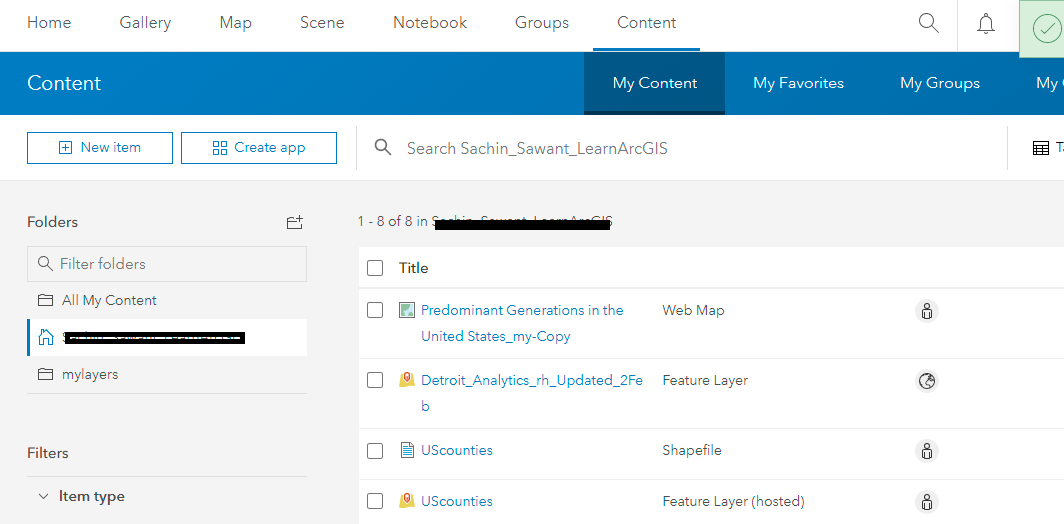
Waiting for your reply.
Thanks!
 or upvote
or upvote  which might help other community members reading this thread.
which might help other community members reading this thread.