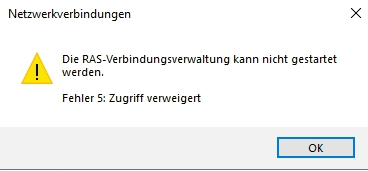Hi all,
We have to to use the integrated VPN client in Windows 10 in our company. A working VPN Server exists.
Tested on clients with Windows 10 Build 1909 and 20H2.
VPN profile settings:
VPN Type = L2TP with pre-shared key
Authentication = Username and Password
When I try to add a VPN profile on "NBcorpX" under "Settings -> Network and Internet -> VPN -> Add a VPN Connection", the following problems occur:
- When entering the information in the VPN profile (server, pre-shared key, username / password) nothing happens when clicking on Save -> "Save" is grayed out and you can only cancel
- After that you don't see the VPN profile in the overview, only when you open the VPN Settings page again - then you see the new profile.
- If you open the profile and go to "Advanced Options / Edit" either the Settings App crashes completely (if SSTP Service is running) but when I stop the "SSTP Service", the Settings App does not crash - but the settings "Pre-Shared key, Username and password" are not displayed and saved - even if you enter them again.
If the Settings App crashes, the following entry appears in application events:
Name der fehlerhaften Anwendung: SystemSettings.exe, Version: 10.0.19041.1320, Zeitstempel: 0x4aa1ce82
Name des fehlerhaften Moduls: KERNELBASE.dll, Version: 10.0.19041.1466, Zeitstempel: 0xe01c7650
Ausnahmecode: 0xc0000409
Fehleroffset: 0x000000000010b362
ID des fehlerhaften Prozesses: 0x934
Startzeit der fehlerhaften Anwendung: 0x01d81814cb9c829b
Pfad der fehlerhaften Anwendung: C:\Windows\ImmersiveControlPanel\SystemSettings.exe
Pfad des fehlerhaften Moduls: C:\WINDOWS\System32\KERNELBASE.dll
Berichtskennung: 9075f736-7083-45d9-933a-680f81ba31de
Vollständiger Name des fehlerhaften Pakets: windows.immersivecontrolpanel_10.0.2.1000_neutral_neutral_cw5n1h2txyewy
Anwendungs-ID, die relativ zum fehlerhaften Paket ist: microsoft.windows.immersivecontrolpanel
Strangely this only happens in this domain / environment, tested it on client NBCorpY in another domain it works without any problems and none of the above mentioned issues occur, on this device im also able to connect with VPN.
For testing, beside ethernet connection the client NBCorpX was also connected to a handy-hotspot to exclude network technical problems (firewall etc.)
The affected devices are installed with a SCCM task sequence, the base image is the standard ISO from Microsoft, nothing has been changed here.
I checked the GPOs - here indeed services like "SSDP Discovery" and "SSTP Service" get disabled, but I adjusted that and currently the following services are running:
- SSDP Discovery (SSDPSRV)
- SSTP Service (SSTPSVC)
- Remote Access Connection Manager (Rasman)
- Telephony (TAPISRV)
- Plug and Play (PlugPlay)
- Remote Procedure Call (RPCSs)
Are there any other services required? Or do you think it has more to do with the Settings App / Windows components itself?
I also tried to open the file Rasphone.pbk (under %appdata%\Microsoft\Network\Connections\Pbk) on NBCorpX - the following error appears:
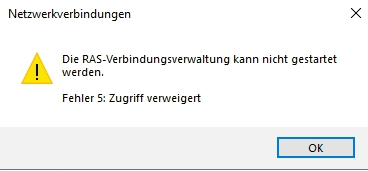
The "Remote Access Connection Manager" cannot be started. Error 5: Access denied
But no entries in Event viewer
However, on NBCorpY (other domain) it works and Rasphone.pbk opens "network connections -> setup a new connection".
I already tried "sfc /scannow" and "dism /restorehealth" - the AV was also uninstalled, client restarted - same procedure with other applications installed, but no change.
It affects all checked devices in the environment.
I have also tried booting into Safe Mode, however you can't open the Settings app here.
Your help is very appreciated - thanks in advance!