
Hi @EnterpriseArchitect ,
Long time no see, how are you?
“what is the format that I must enter in the .CSV file on the column #5 TargetDocLib?”
The value of “#5 TargetDocLib” is Documents. For example:
"Target Web": https://domain-my.sharepoint.com/personal/user_domain_onmicrosoft_com/
"TargetDocLib": Documents
“Is there any minimum requirement for the account I use to be able to perform the bulk migration for 1000+ of my users using the .CSV methoid as above?”
If you are using a Global Administrator account, then you can successfully migrate local files to OneDrive of different users through SPMT. Here is my test:
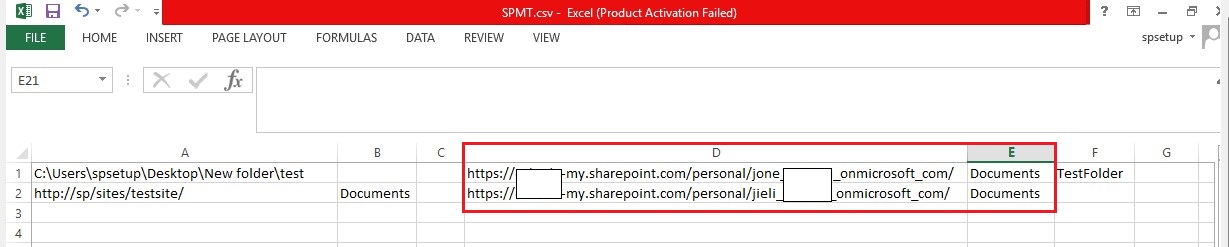
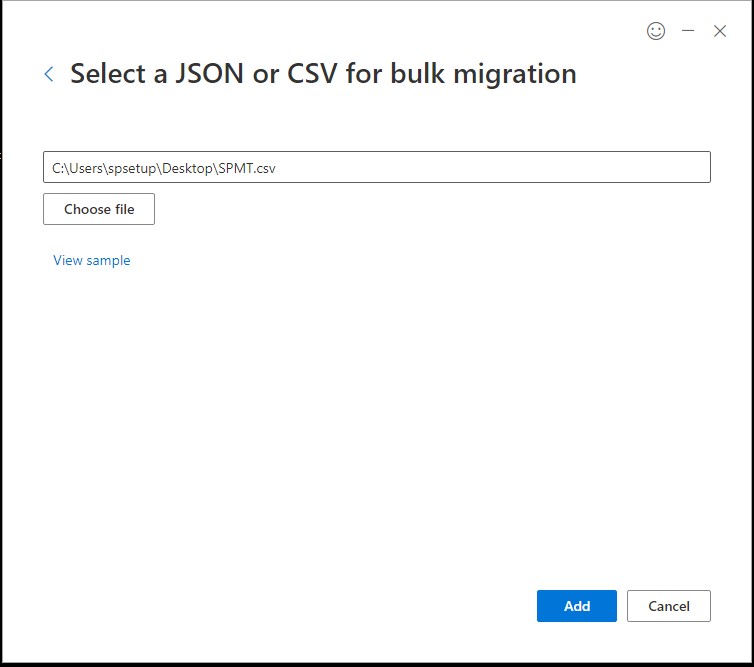
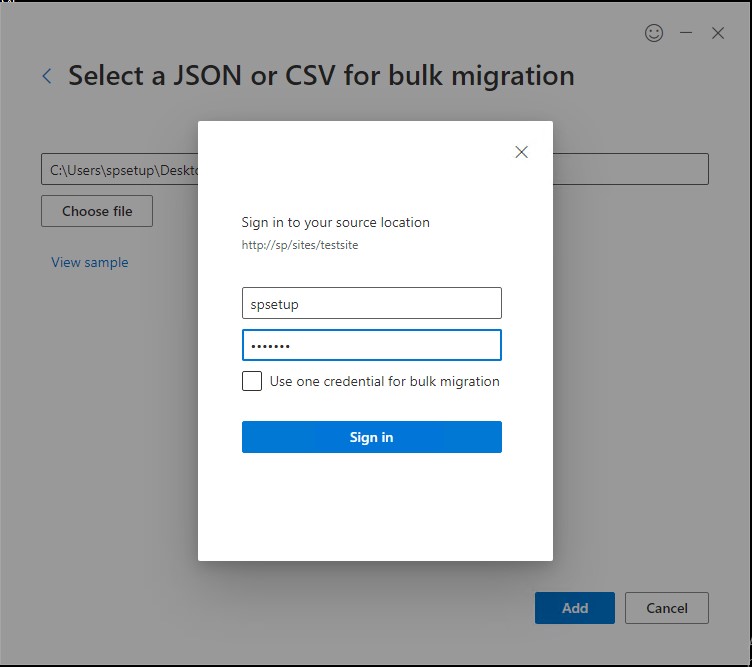
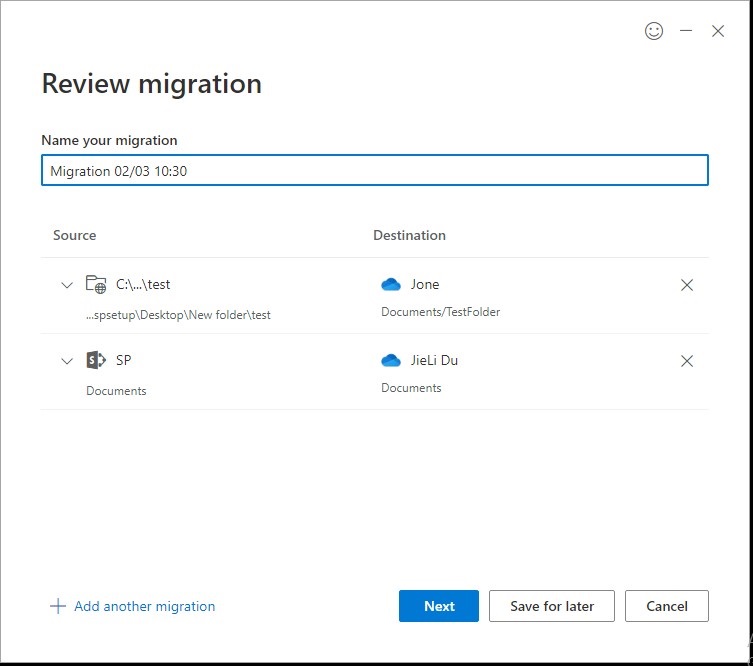
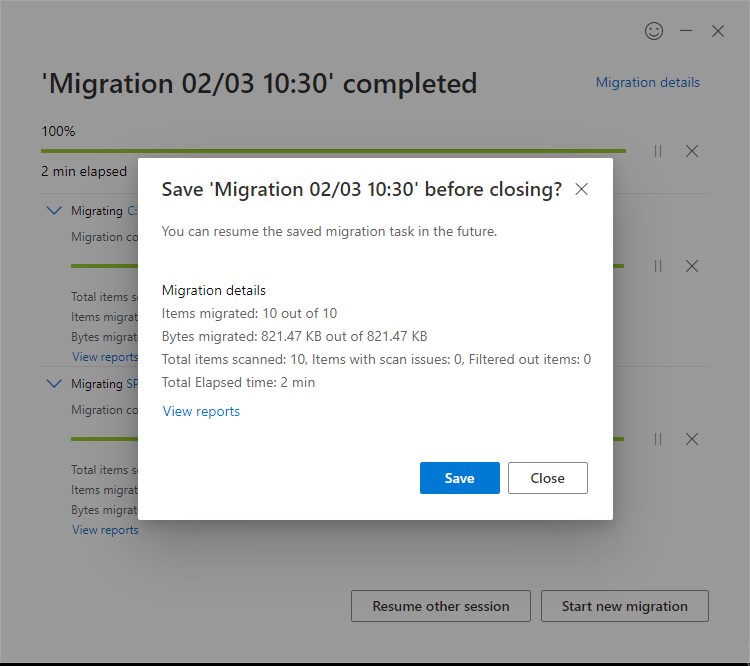
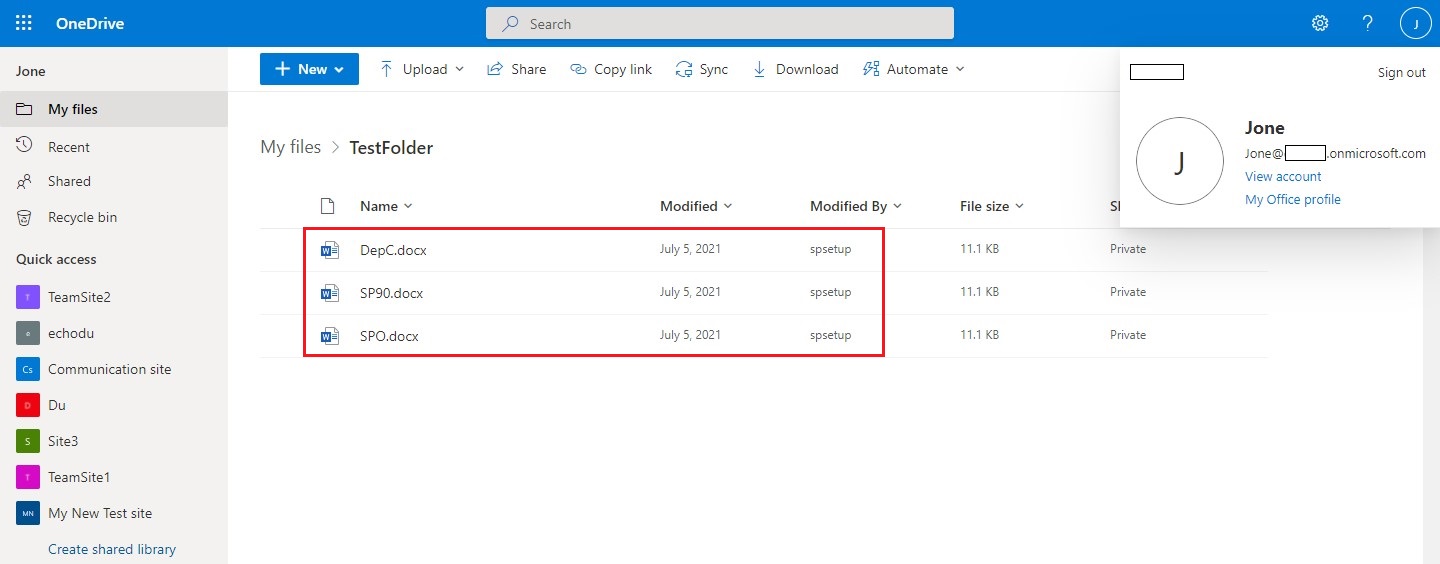
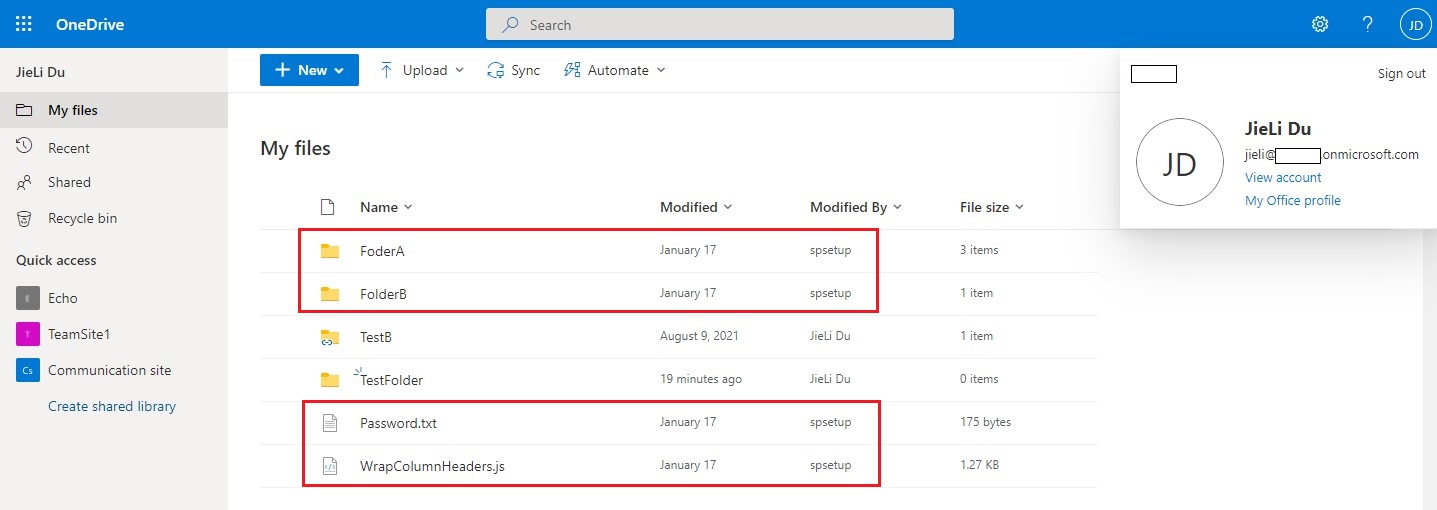
"my account is already Global Administrator, but I cannot even browse to one of my users"
It is important to note that user’s OneDrive account is private by default. Files and folders can only be seen by other employees if they have been shared by the OneDrive owners themselves. Even Global Office 365 administrators do not have access to other users’ OneDrive.
HOW TO GAIN ACCESS TO AN EMPLOYEE’S ONEDRIVE ACCOUNT:
1.Make sure you are a licensed Office 365 Global Administrator.
2.Go to Microsoft 365 admin center
3.From left-hand-panel, choose Users >> Active Users
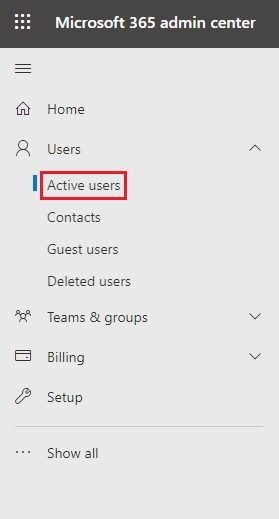
4.Check the box next to user’s name whose OneDrive account you are trying to access, then click OneDrive
5.Under Get access to files section, click on Create link to files
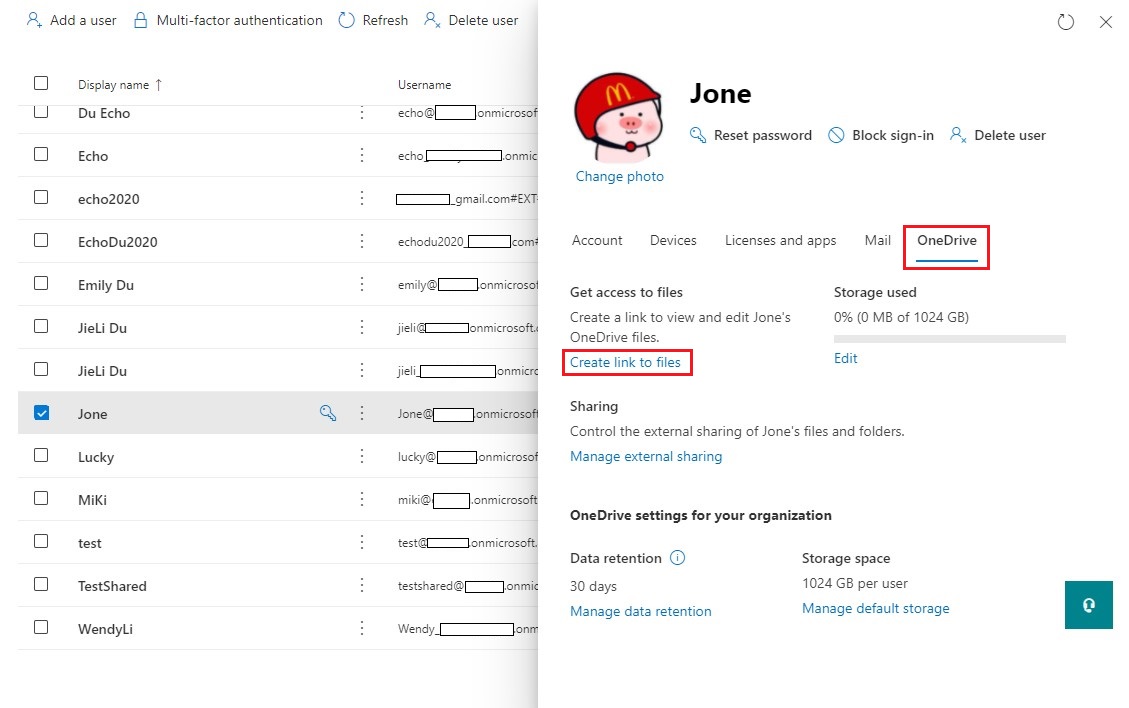
6.After just a few seconds, you will be presented with a direct link to employee’s OneDrive account.
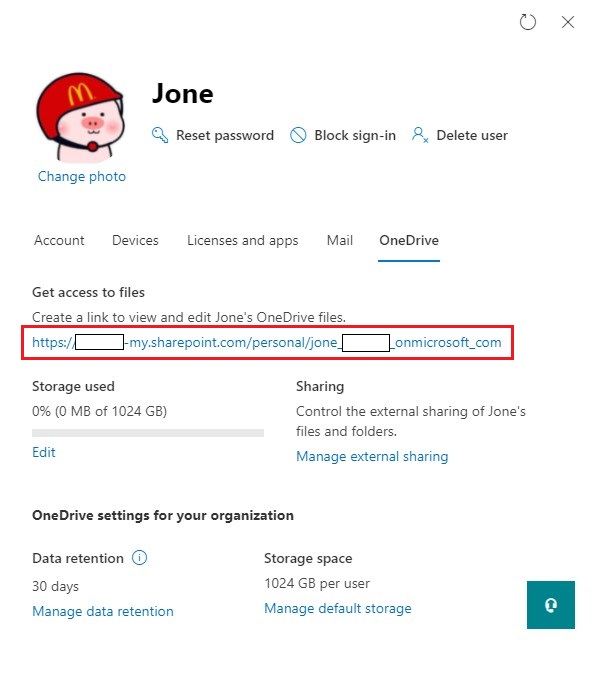
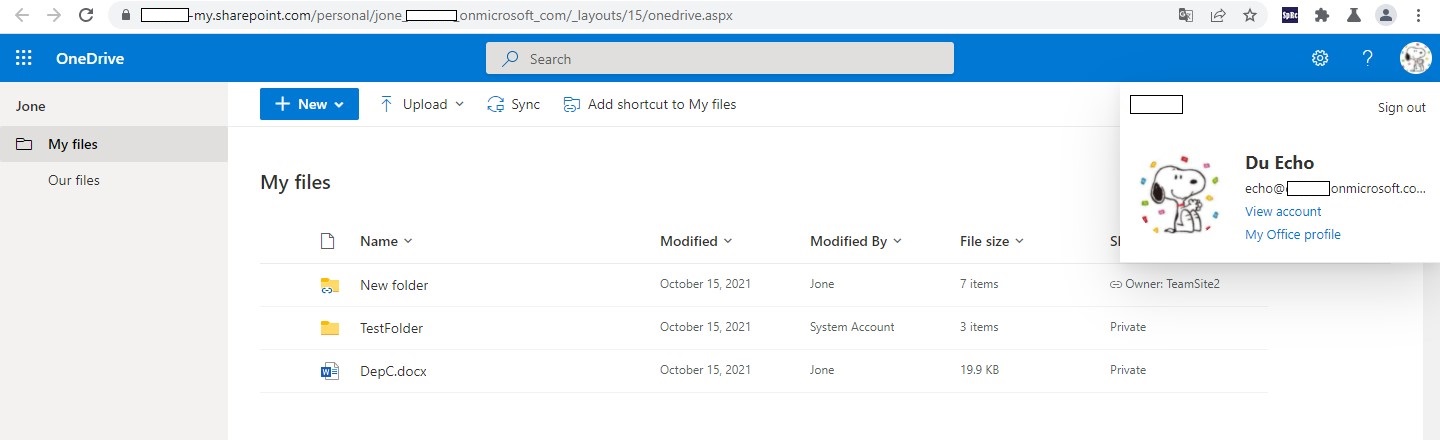
Thanks,
Echo Du
=============================
If the answer is helpful, please click "Accept Answer" and kindly upvote it. If you have extra questions about this answer, please click "Comment".
Note: Please follow the steps in our documentation to enable e-mail notifications if you want to receive the related email notification for this thread.



