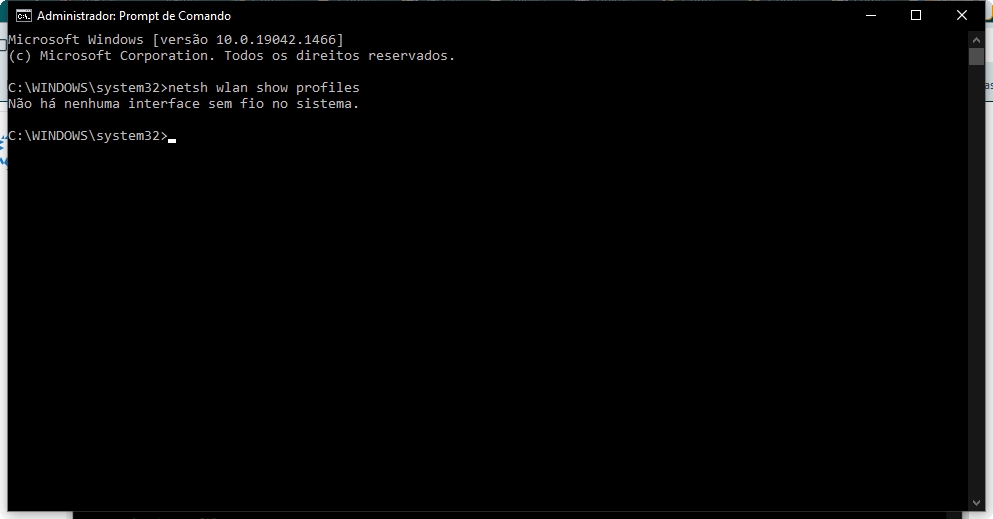Hello DarienChiba
You should find the adapter profile with :
netsh wlan show profiles
Then delete the profile as:
netsh lan delete profile interface="InterfaceName"
--If the reply is helpful, please Upvote and Accept as answer--
This browser is no longer supported.
Upgrade to Microsoft Edge to take advantage of the latest features, security updates, and technical support.
Hi,
To remove a network adapter via command line, I use the command:
netsh lan delete profile interface="InterfaceName"
How do I remove a modem adapter via command line, such as the "CLARO" adapter below?
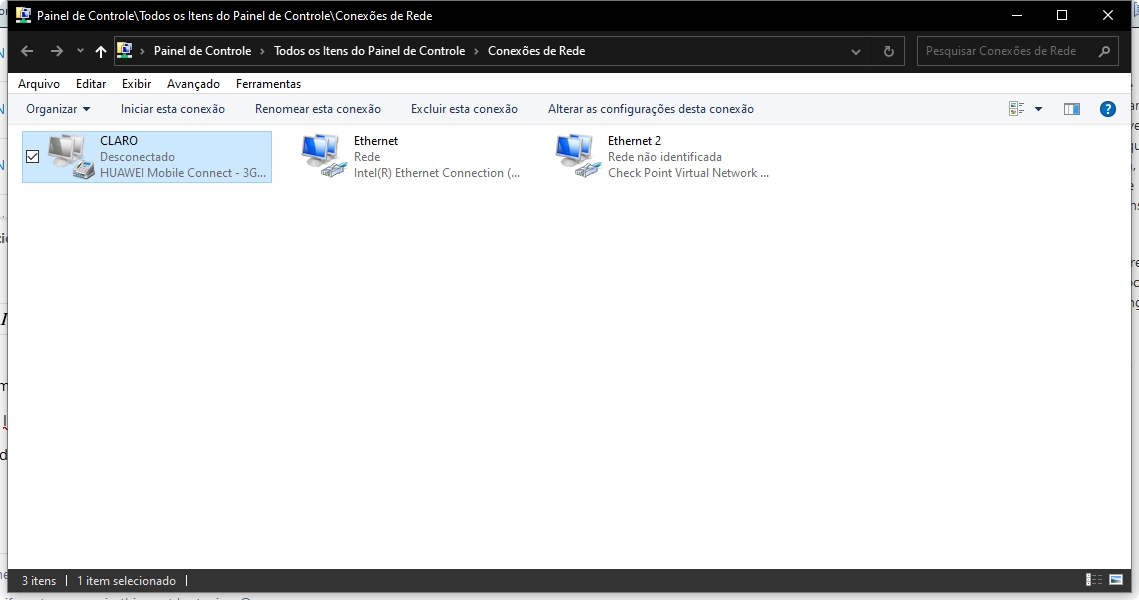

Hello DarienChiba
You should find the adapter profile with :
netsh wlan show profiles
Then delete the profile as:
netsh lan delete profile interface="InterfaceName"
--If the reply is helpful, please Upvote and Accept as answer--
LimitlessTechnology-2700, the profile "CLARO" does not appear when I run said command:
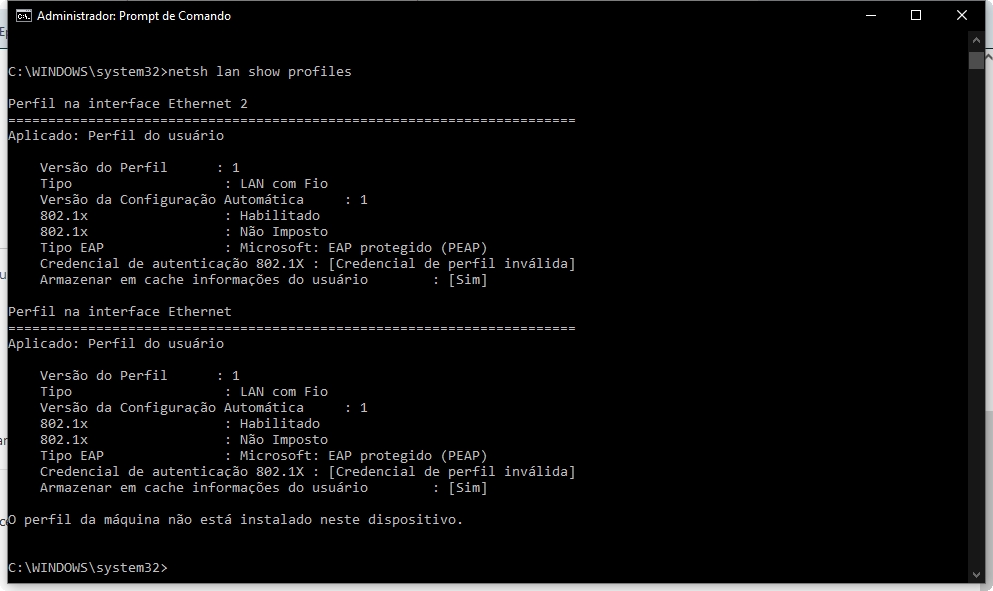
And there is no wireless profiles: