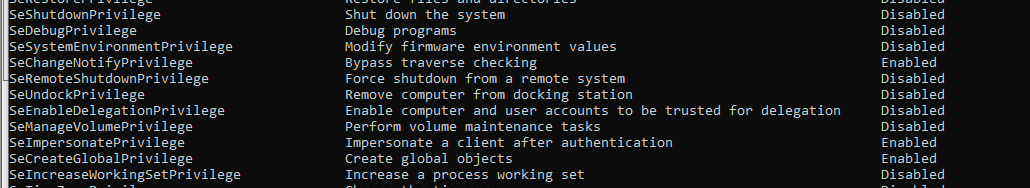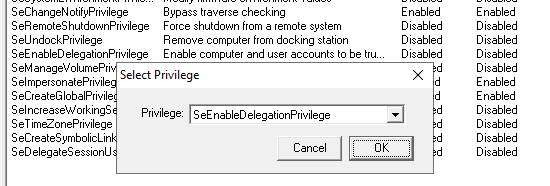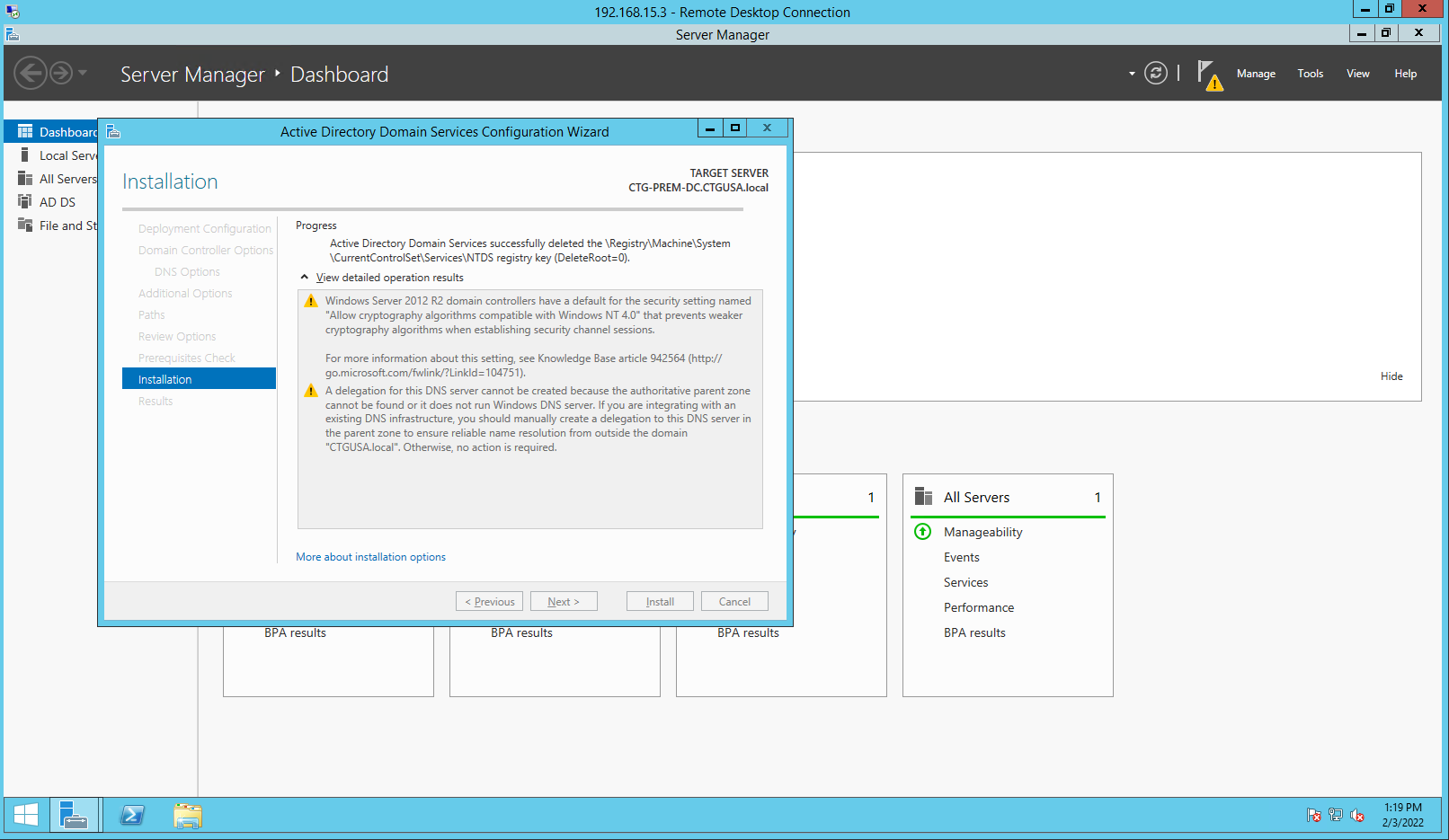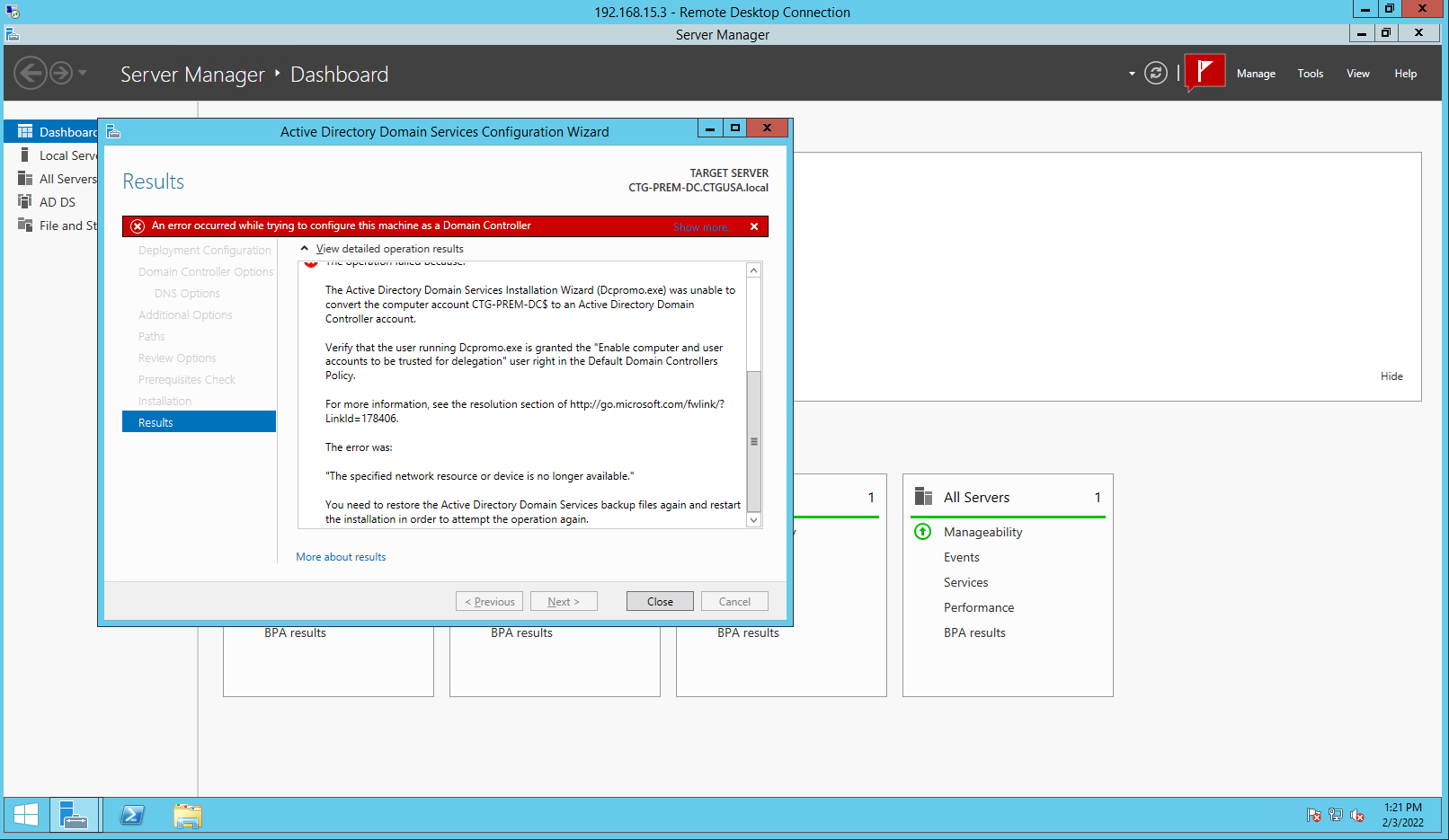Hi Brandon,
Doesn't give us much. As the first error is the delegation error, I think we should check that one first.
As per this article, the issue might be permissions on the computer object of the new DC, can you do an effective permissions check using the ADUC security dialog to confirm that your account has rights to change the useraccountcontrol attribute. I would check a computer object in the computers container and a DC computer object in the Domain Controllers OU.
Also check the permissions on the Domain Controller OU for an deny permissions which might apply to your user.
I might be worth moving the computer object of the new DC to the domain controllers OU first and try the dcpromo again,
Gary.