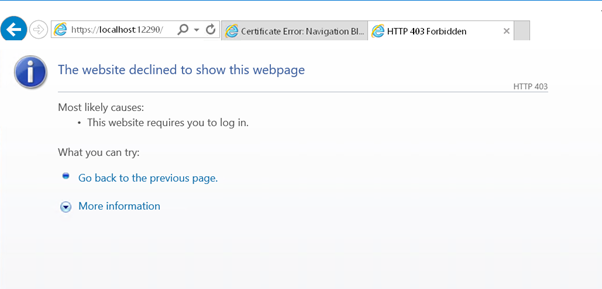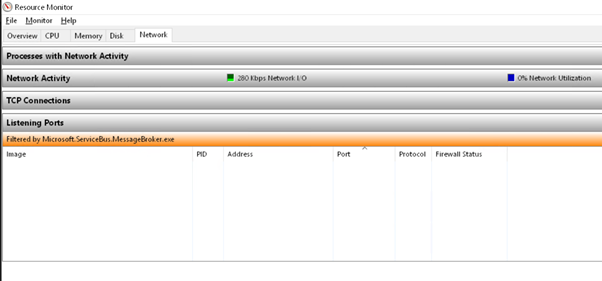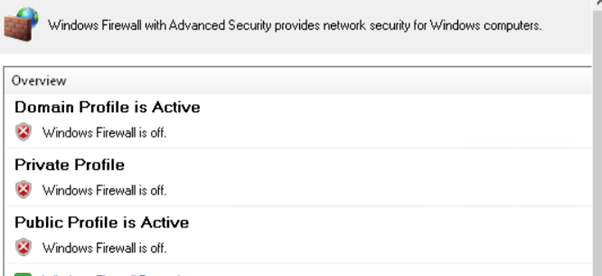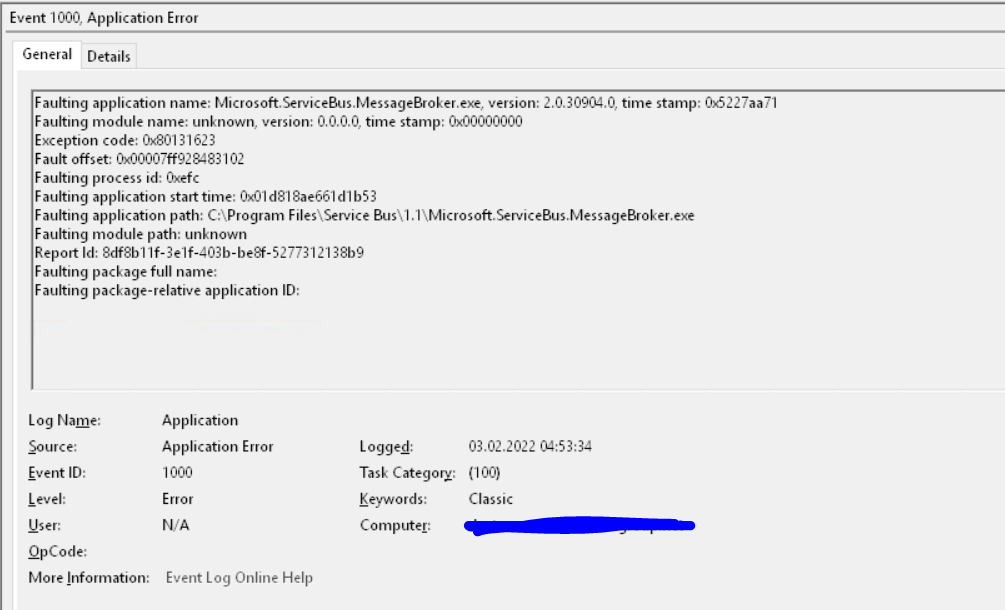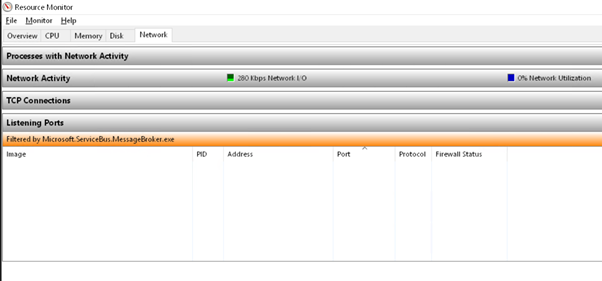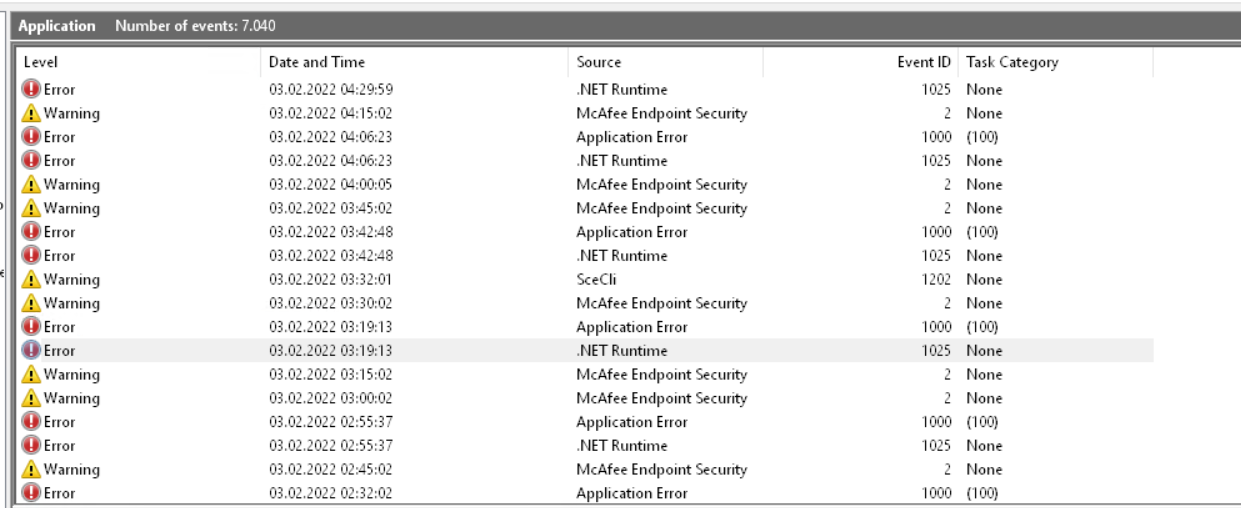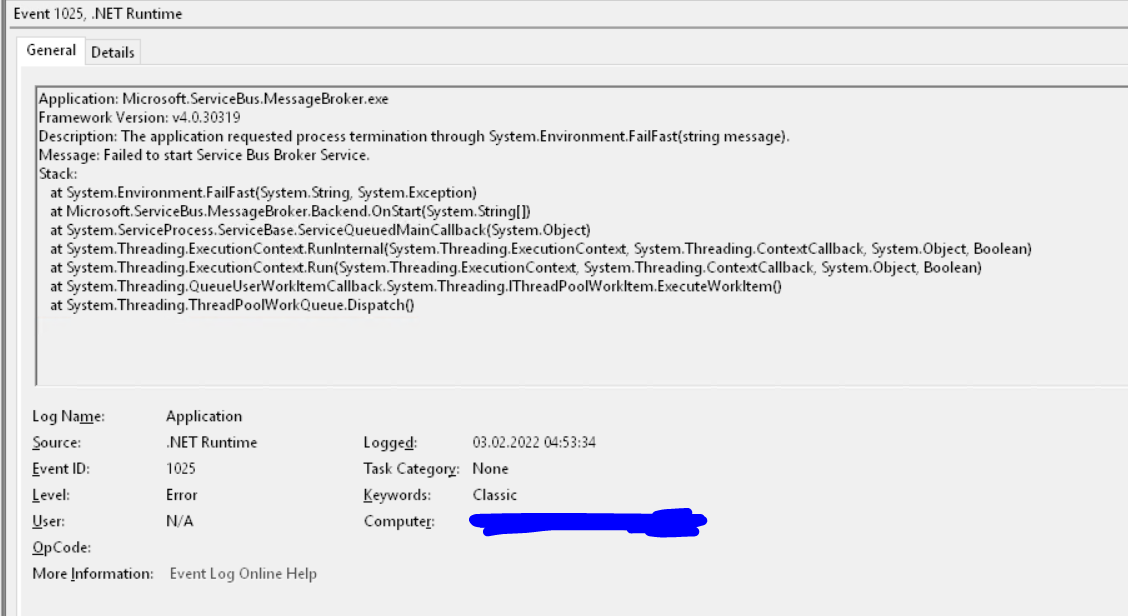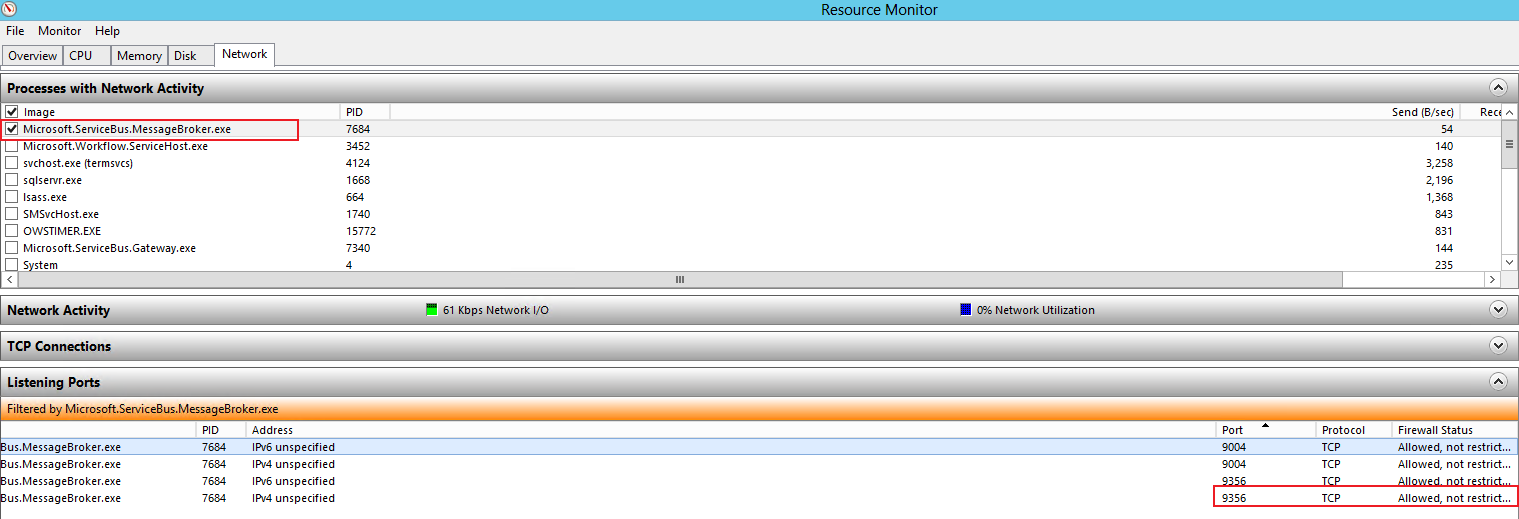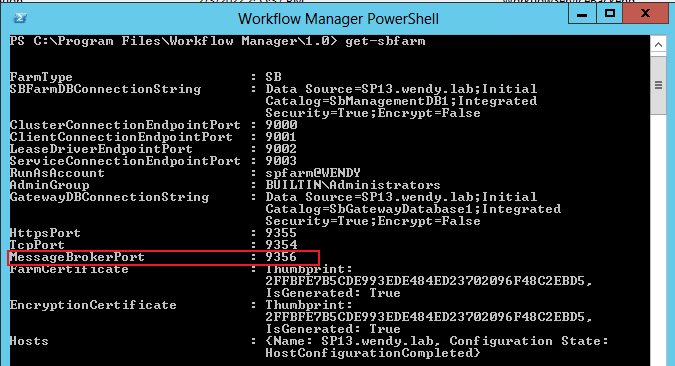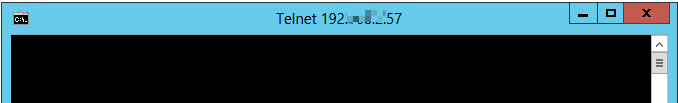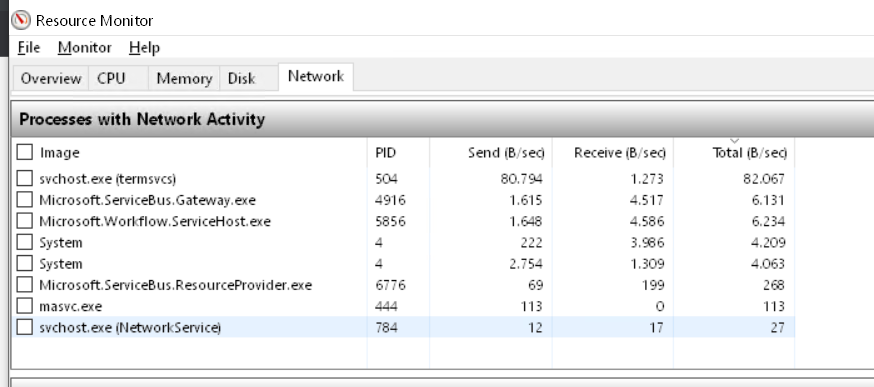I encountered similar error and my resolution was this:
Note: I am running on a single computer workflow farm
- Open Workflow Config, Leave workflow farm using the account used to configure it. Copy the WF and SB Farm Info especially the DB names
- Check your DB to make sure there are no entries under these tables, if you see your machine name under it please delete the row it will perform a cascade delete and remove all other references to the machine
- SBManagementDB: Nodes table
- WFManagementDB: Nodes table
This step ensures that you do not see a "Machine already part of farm" error while adding server back to Farm
- Open Workflow Config, join existing farm using Existing DB names from (1)
- Once joined, check all services are running using Get-WFFarmStatus & Get-SBFarmStatus
Hope this helps!