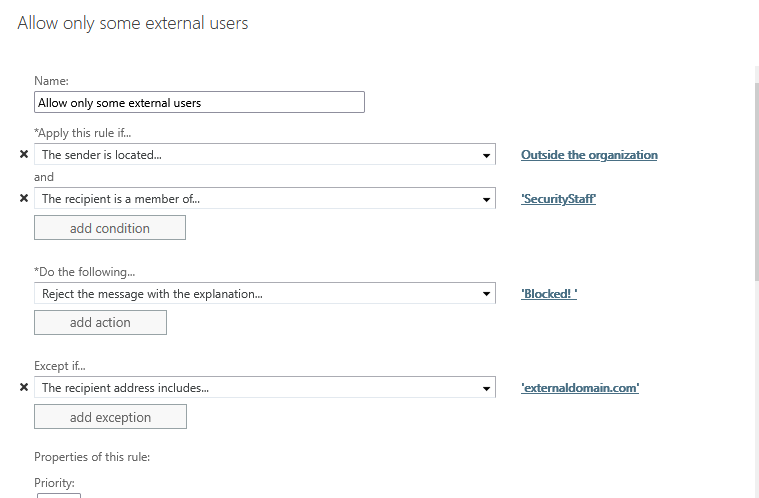The way to that generally is to uncheck that option on the user or group, then create a transport rule that blocks all messages sent from outside the org to that object except from that domain.
Example:
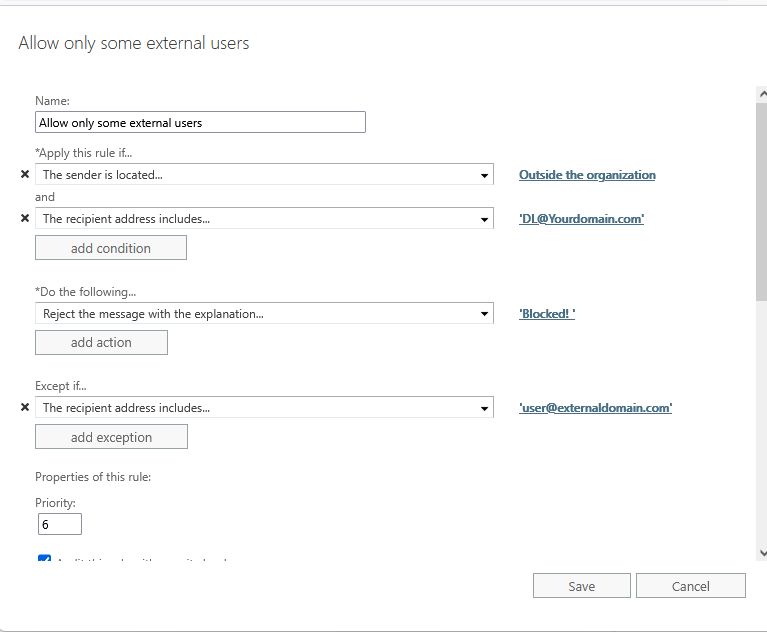
or:
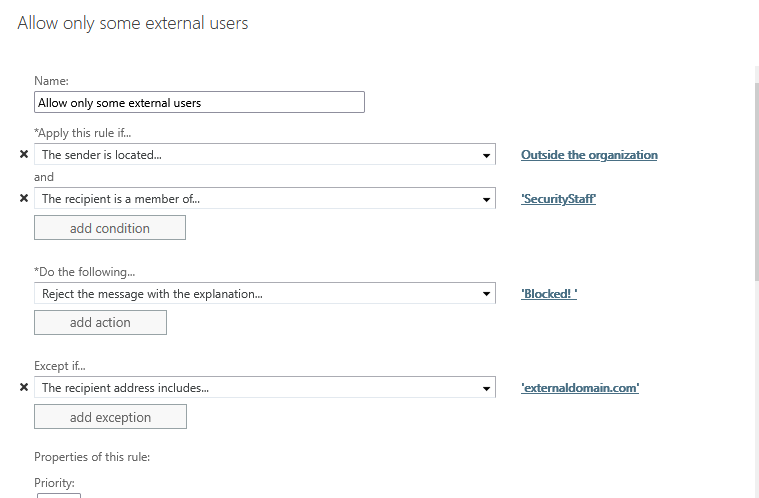
This browser is no longer supported.
Upgrade to Microsoft Edge to take advantage of the latest features, security updates, and technical support.
My email domain has "Require that all senders are authenticated" in our Microsoft Exchange 2019 on-premise server. Now we have an outside domain that
we need emails from. Without unchecking that option how do I receive emails from that outside email domain? is there a way to add the outside domain
to the trusted list?
Thank You

The way to that generally is to uncheck that option on the user or group, then create a transport rule that blocks all messages sent from outside the org to that object except from that domain.
Example:
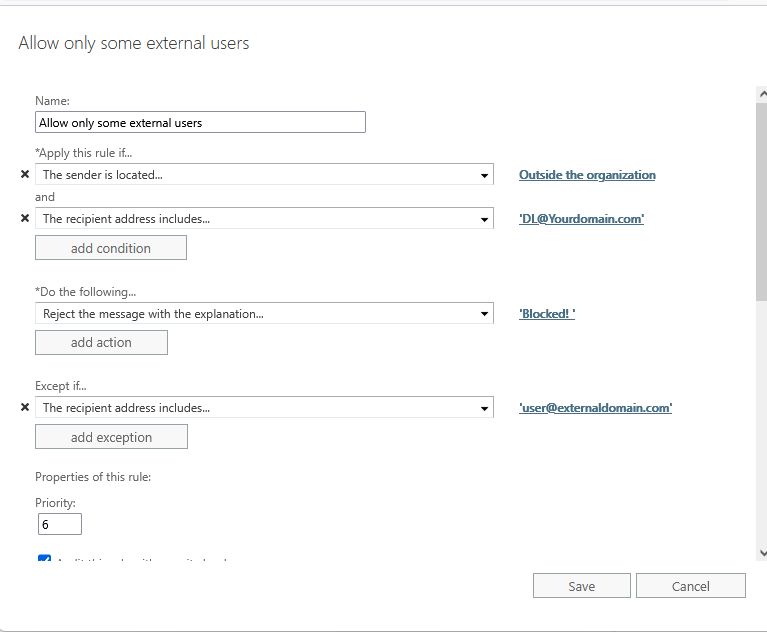
or: