
Hi @Vinod Survase ,
To get the IDs of a team's private channels, we can run the Get-TeamChannel command below:
Get-Team -DisplayName <TeamName> | Get-TeamChannel -MembershipType private
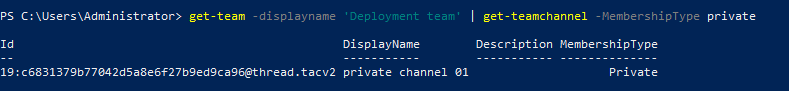
But when it comes to the private channels SharePoint site URLs, as far as I know, there's no powershell commands for it and per my research you can use Graph APIs commands to query these URLs. For more information, see:
Find SharePoint URLs for all private channels in a team
Then please understand that the "office-teams-windows-itpro" tag is for general questions related to the Teams client, if regarding the SharePoint site URLs, you would like further assistance about Graph API, it's suggested to start a new thread by adding the “microsoft-graph-teams” tag for help. Thanks for your understanding.
If the answer is helpful, please click "Accept Answer" and kindly upvote it. If you have extra questions about this answer, please click "Comment".
Note: Please follow the steps in our documentation to enable e-mail notifications if you want to receive the related email notification for this thread.
