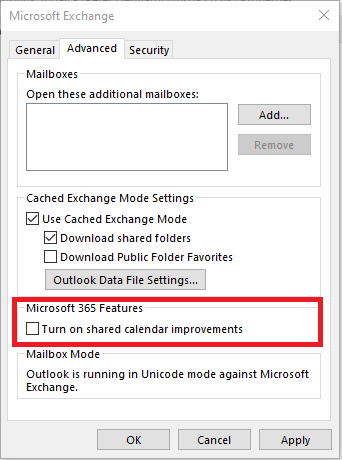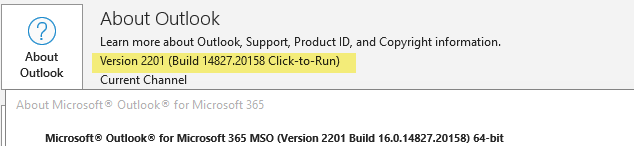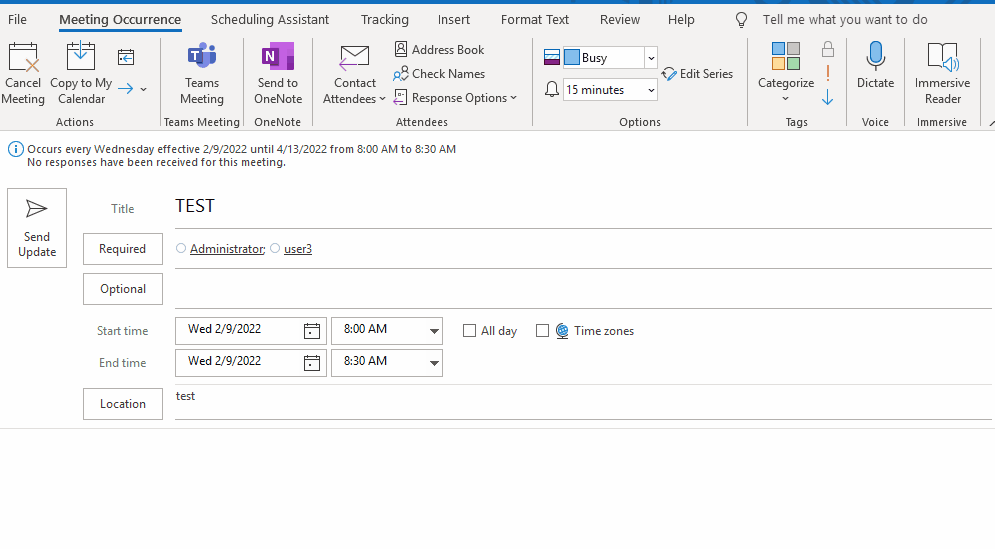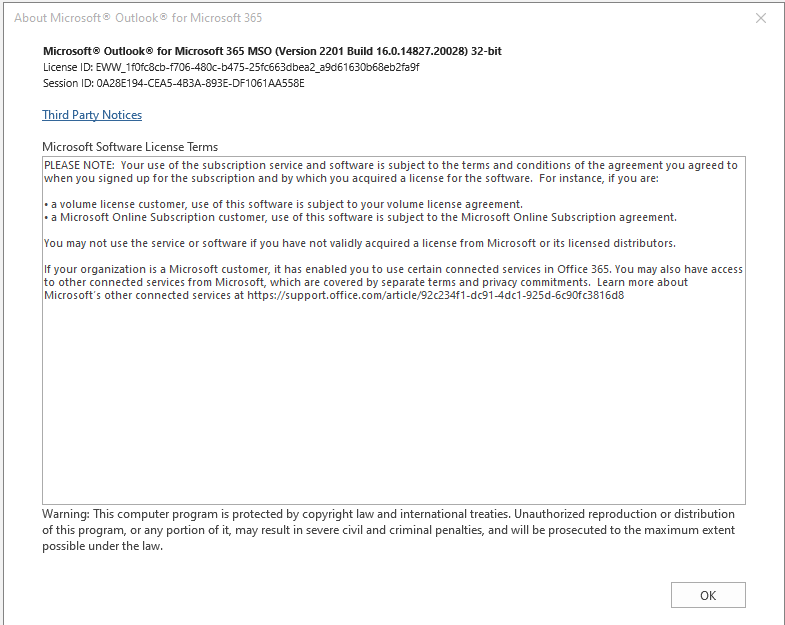I had a similar issue with a user and found the solution for her.
After some googling I found out that this is a part of the 'Microsoft 365 Features' specifically 'Shared Calendar Improvements' which is default on OWA. On the Windows application you can turn this off by doing the following:
- Right click Mailbox
- Data File Properties...
- Advanced...
- 'Advanced' tab
- Untick 'Turn on shared calendar improvements'