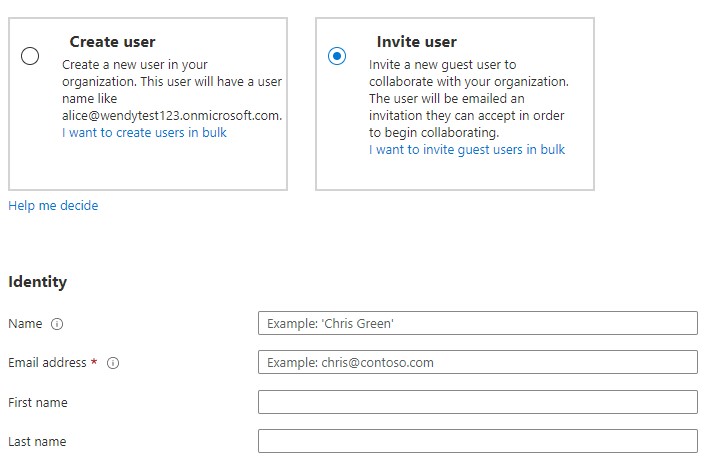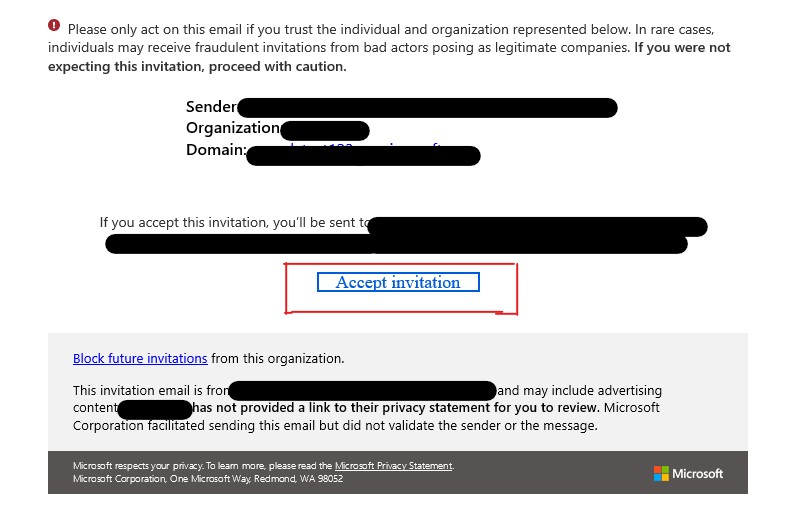Our company has been having trouble off and on giving access to external users to a particular SharePoint site on our tenant. I'm at a loss for what to do to fix it and help the external users, so I'm hoping I can get some ideas. Some external users are able to access the site, but I feel like more often than not, we run into issues. A common workaround is to have the user set up a personal Microsoft account, and use that instead, but I hate to have them set up an account just for this purpose.
The error message that we're tackling right now is:
"Selected user account does not exist in tenant [tenant name] and cannot access the application '00000003-0000-0ff1-ce00-000000000000' in that tenant. The account needs to be added as an external user in the tenant first. Please use a different account."
The external user is on O365 with their company. I have checked with our IT team, and they've confirmed that the user is in Azure as a Guest. I also had the external user check on their end that "Office 365 SharePoint Online" has the setting "Enabled for users to sign-in?" set to Yes under Azure Active Directory. Our IT team has also checked this setting on our end, and it's set to Yes as well.
Does anyone have any ideas on what else to try?