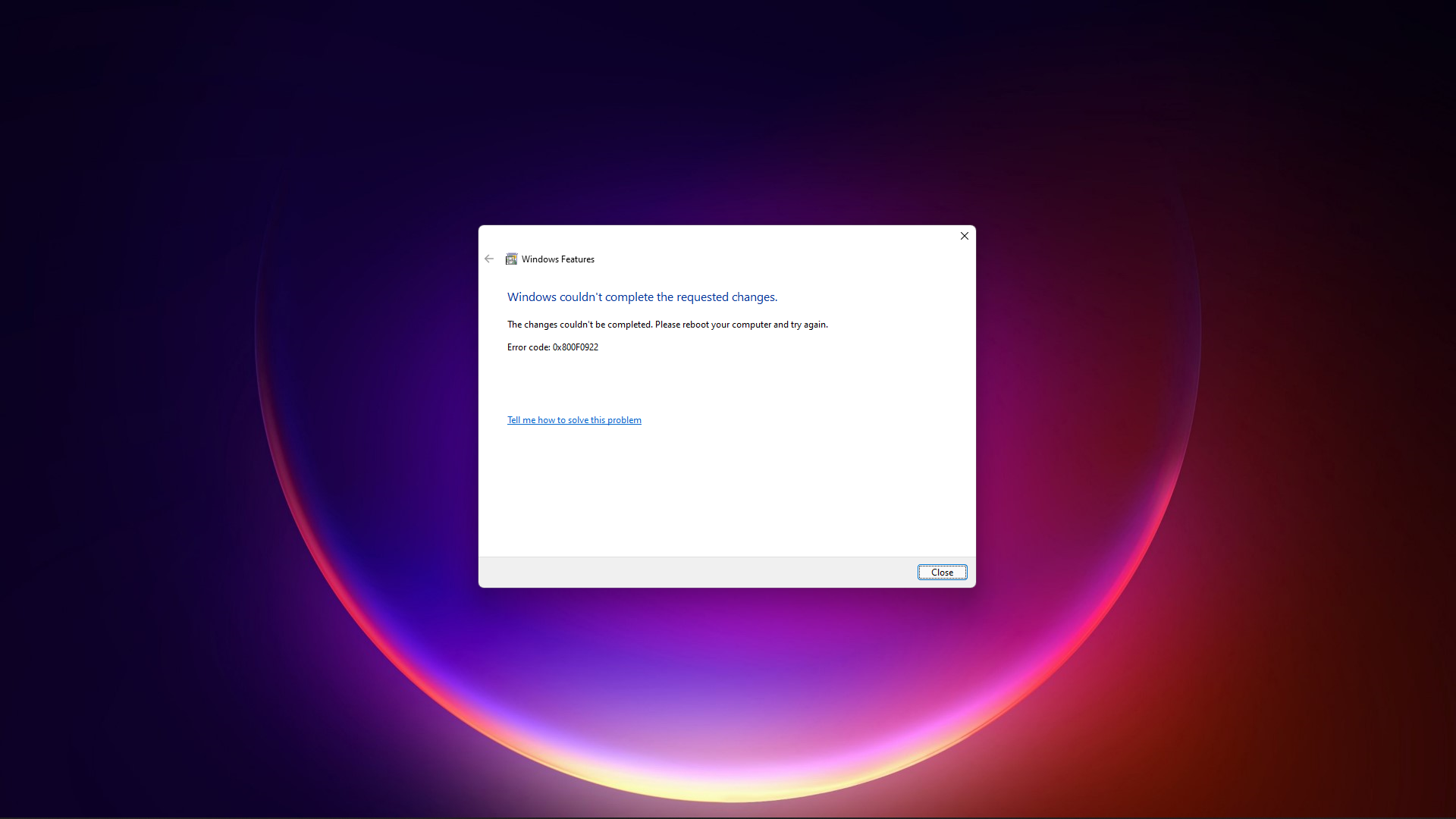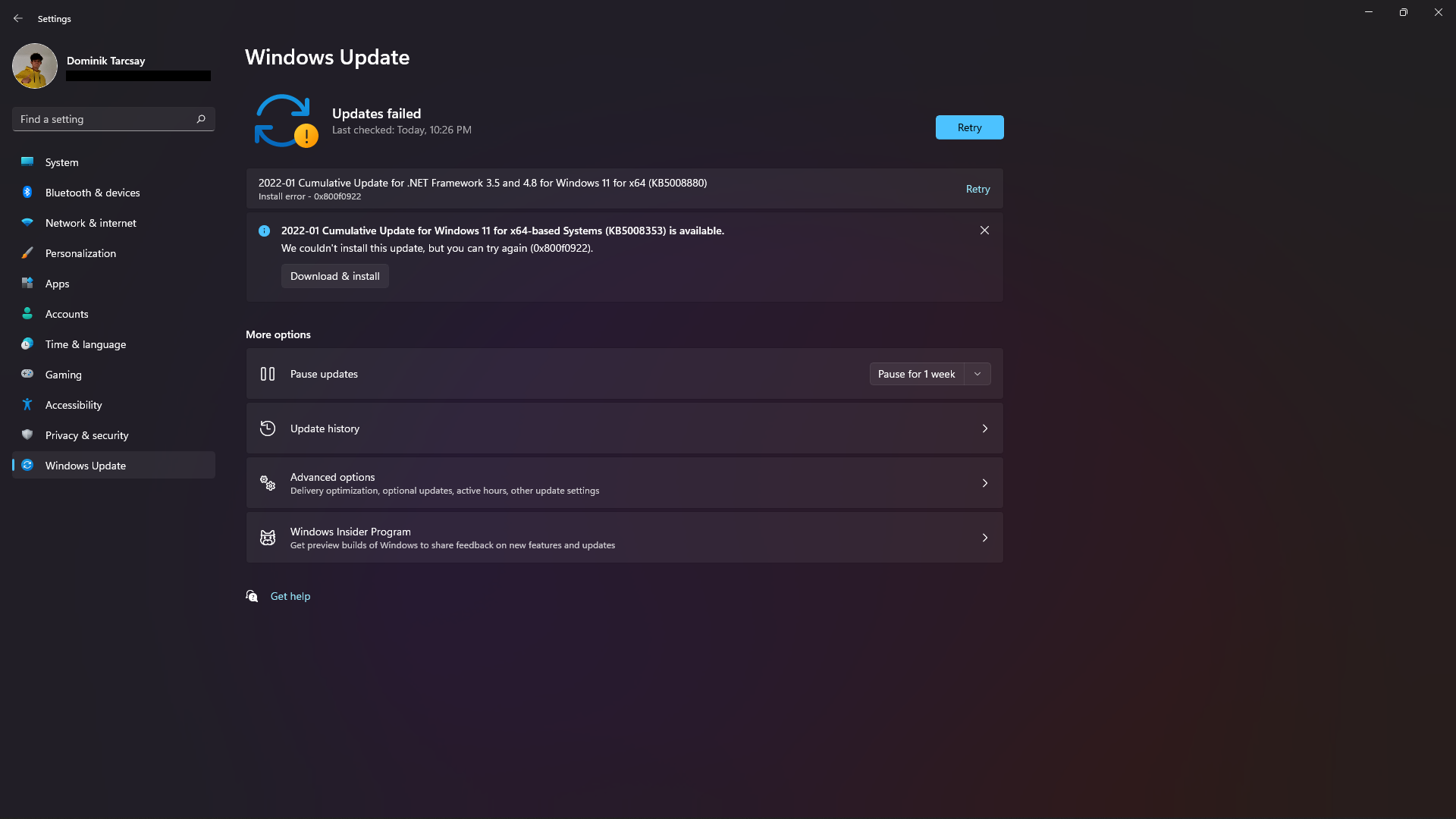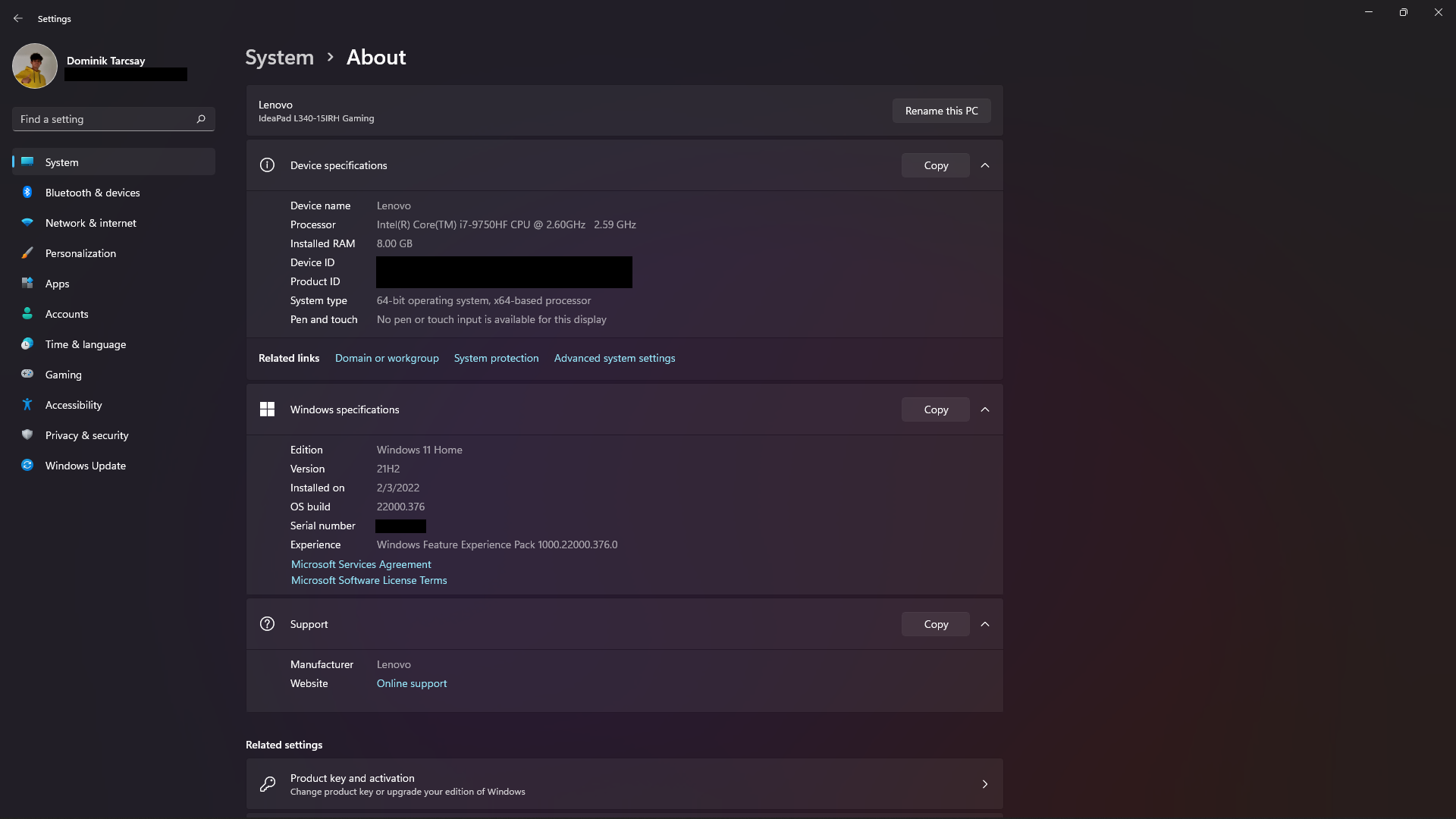Try open start and search for cmd or Command prompt and right click and run it as administrator and then type the following command:
sfc /scannow
Press enter and let it runs.
Try disable or uninstall the .NET and restart your PC and see if the problem persist?
Take a look at:
https://support.microsoft.com/en-us/windows/troubleshoot-problems-updating-windows-188c2b0f-10a7-d72f-65b8-32d177eb136c