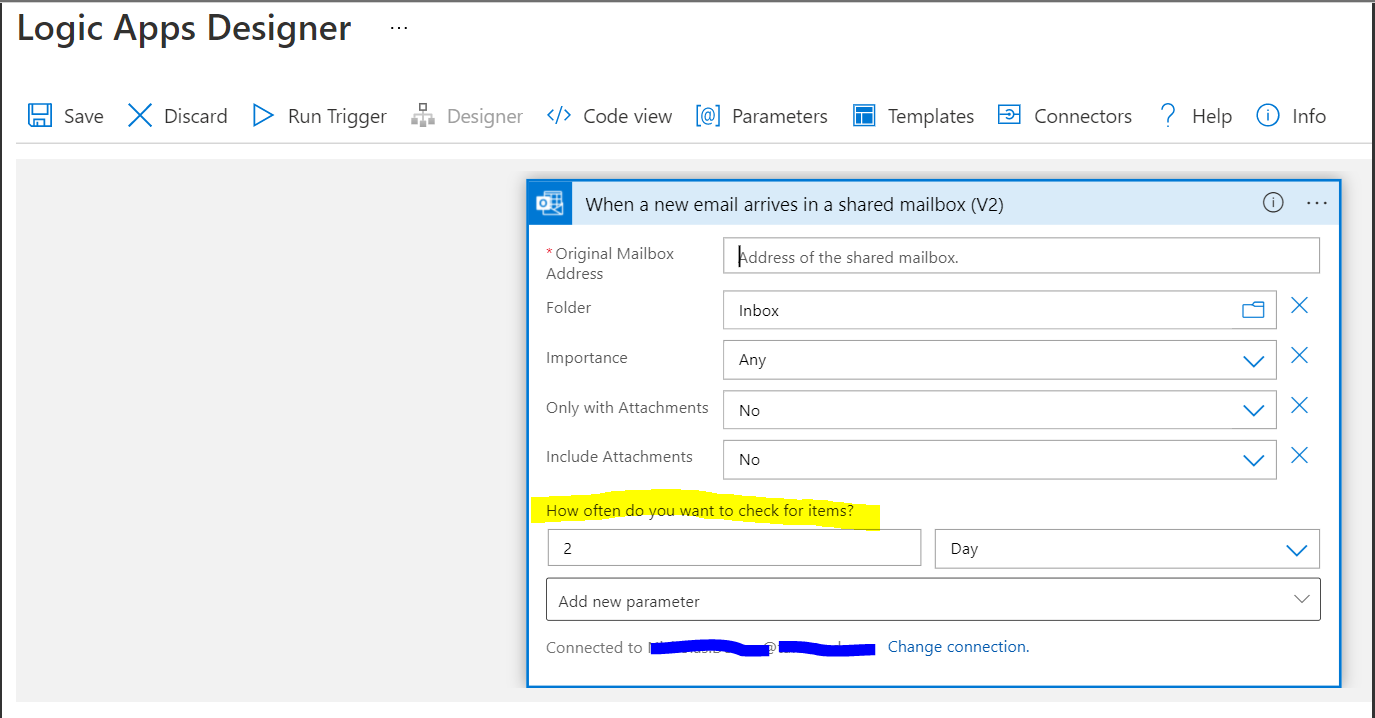Hi
Thanks for your response. The documentation for 'When a new email arrives in a shared mailbox (V2)' describes it's inputs and behaviour identically to 'When a new email arrives (V3)', although their behaviour is not identical. The former triggers when a recurrence interval expires, the latter triggers when a new email arrives (as it's name suggests). Do you consider the trigger behaviour of 'When a new email arrives in a shared mailbox (V2)' to be consistent with it's name, and furthermore consistent with it's documentation?
You started your reply with the word "obviously", however the behaviour of the mailbox trigger is not obvious given it's documentation.
The point of my post is firstly; to ask if there is a way for 'When a new email arrives in a shared mailbox (V2)' to trigger how 'When a new email arrives (V3)' does (that is, run when a new email arrives in the shared mailbox, and not run via a recurrent trigger), and secondly; to raise the observation that the documentation for 'When a new email arrives in a shared mailbox (V2)' omits any mention of the recurrence interval requirement.
https://learn.microsoft.com/en-us/connectors/office365/#when-a-new-email-arrives-in-a-shared-mailbox-(v2)
https://learn.microsoft.com/en-us/connectors/office365/#when-a-new-email-arrives-(v3)