
Hello @Admin UOG ,
Thank you for posting in our TechNet forum.
Based on the description, I did a test in my lab and it works. We can try the method to see if it helps.
Method 1
Steps (Common and Special inside Common)
- Create a folder named Common and share it to all users we want.
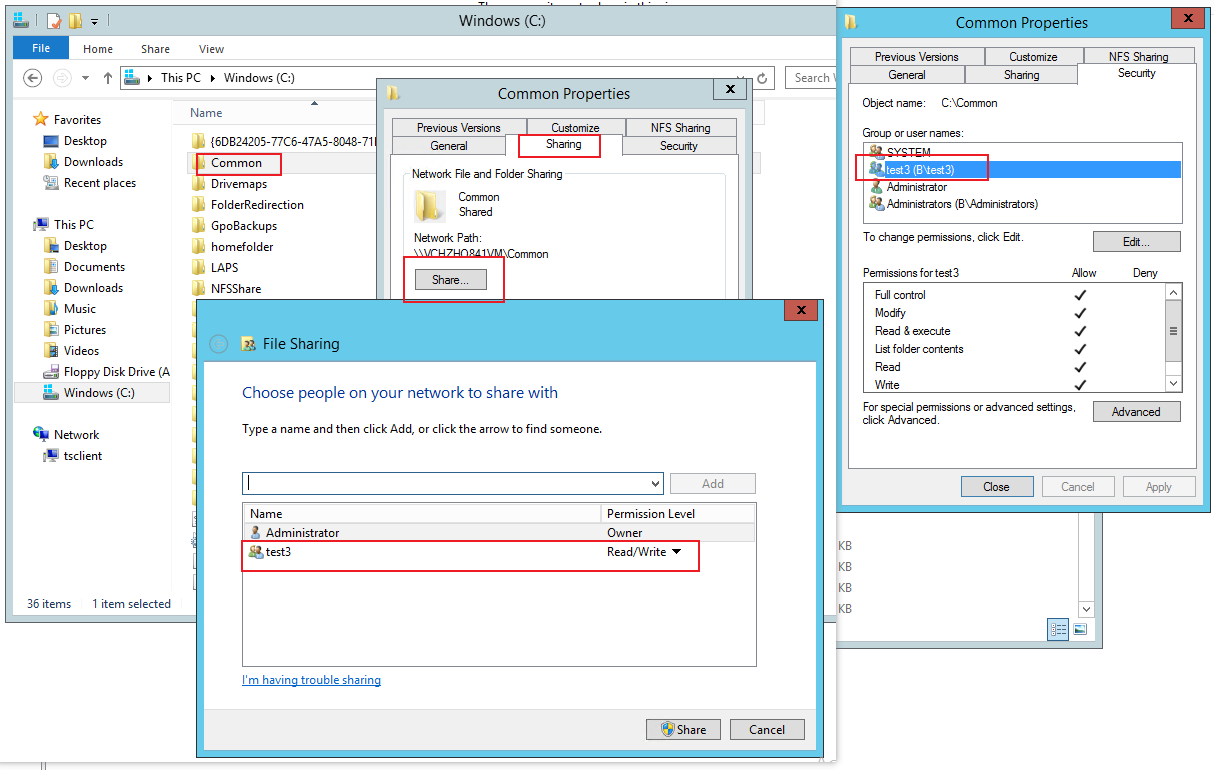
- Create Special folder inside Common. By default, the Special will inherit the permissions from Common. We can see the NTFS permissions for Special as below.
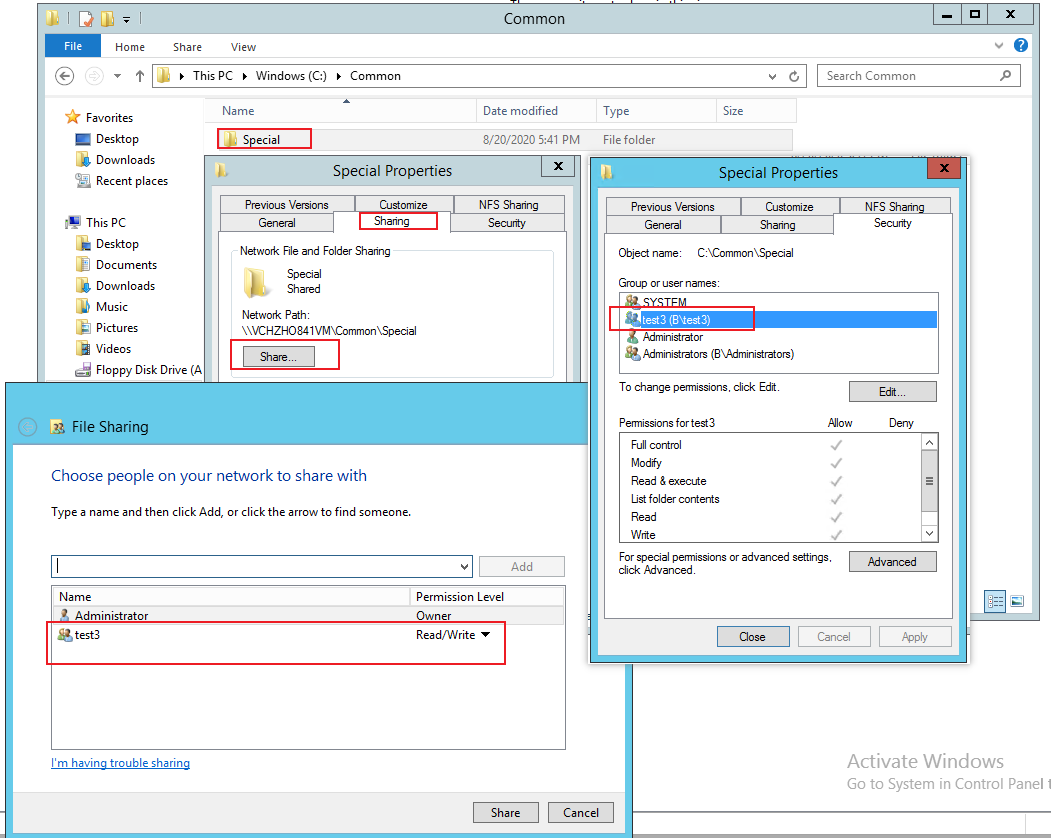
- Convert inherited permissions into explicit permissions on this object.
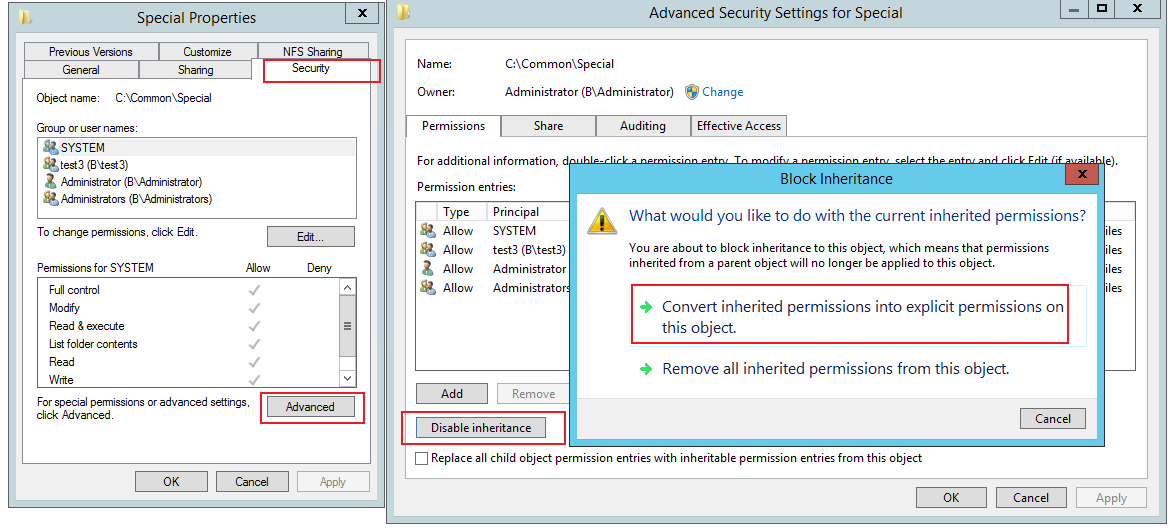
- Remove the inherited permissions from Special folder inside Common if needed (in my case, i deleted test3 group).
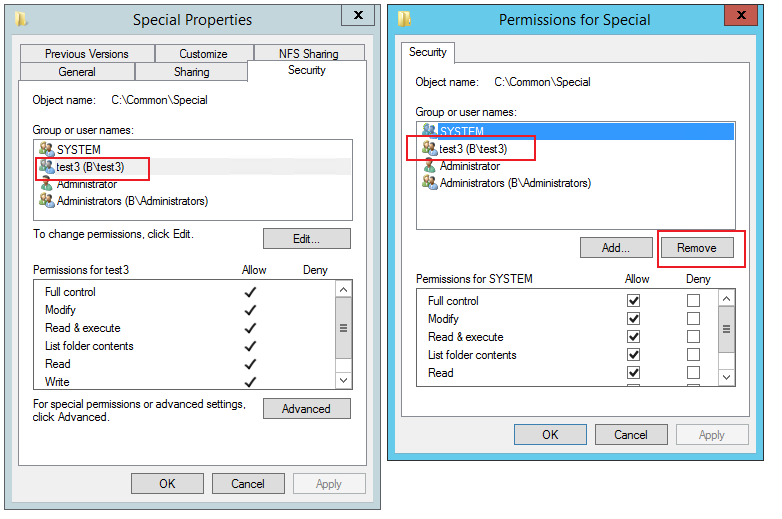
- Add some users with read/write permissions and the rest with only read permission for Special.
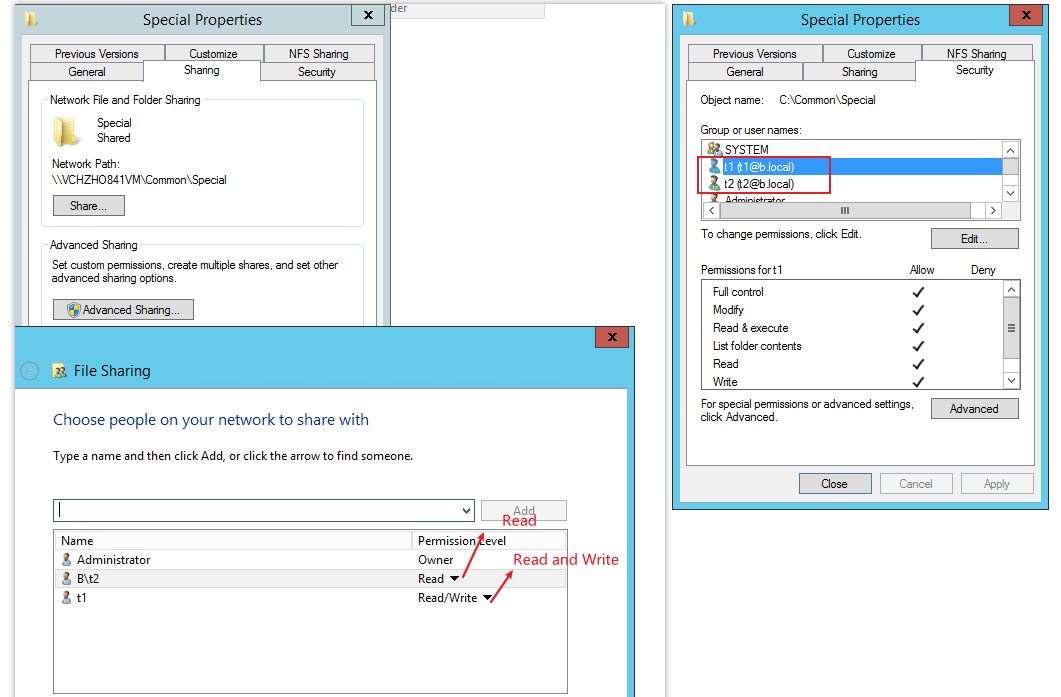
Method 2
Steps (Common1 and Special1 inside Common1)
- Create a folder named Common1 and share it to all users we want.
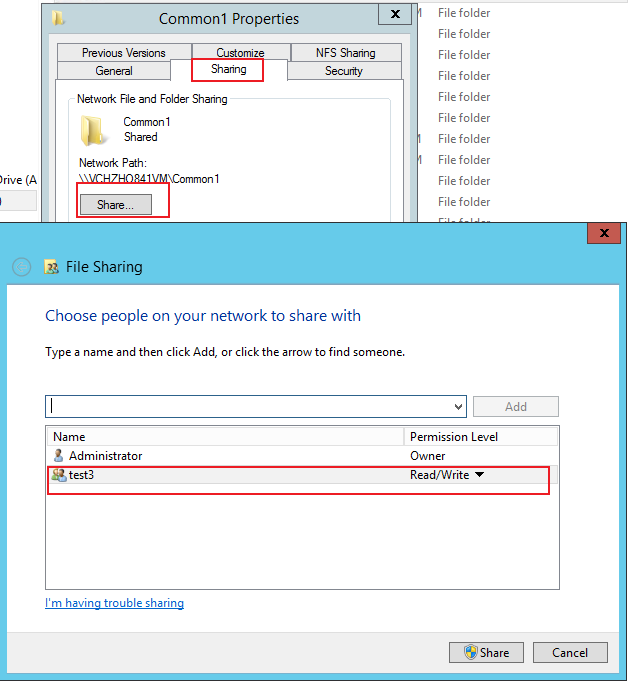
- Create Special1 inside Common1. Delete the inherited permissions if needed for Special1 if needed (in my case, i deleted test3 group) and add some users with read/write permissions and the rest with only read permission for Special1.
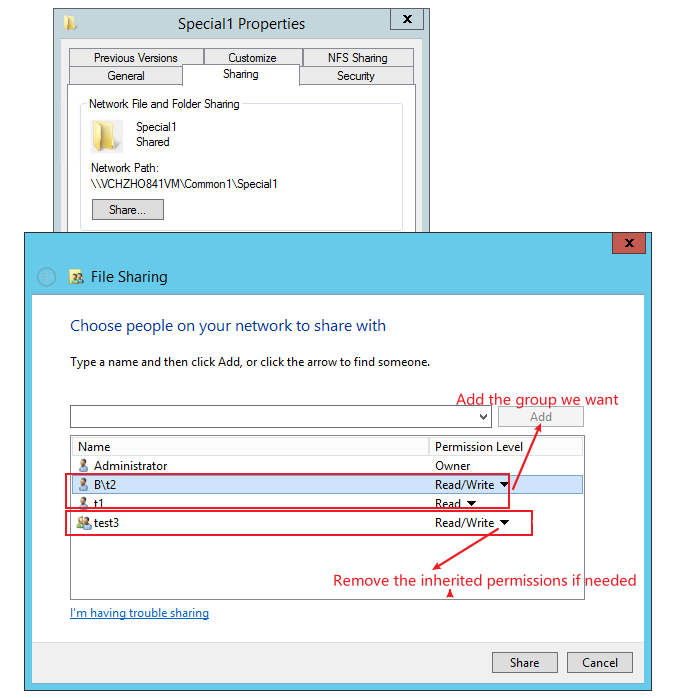
- We can see the NTFS permissions and Share permissions for Special1.
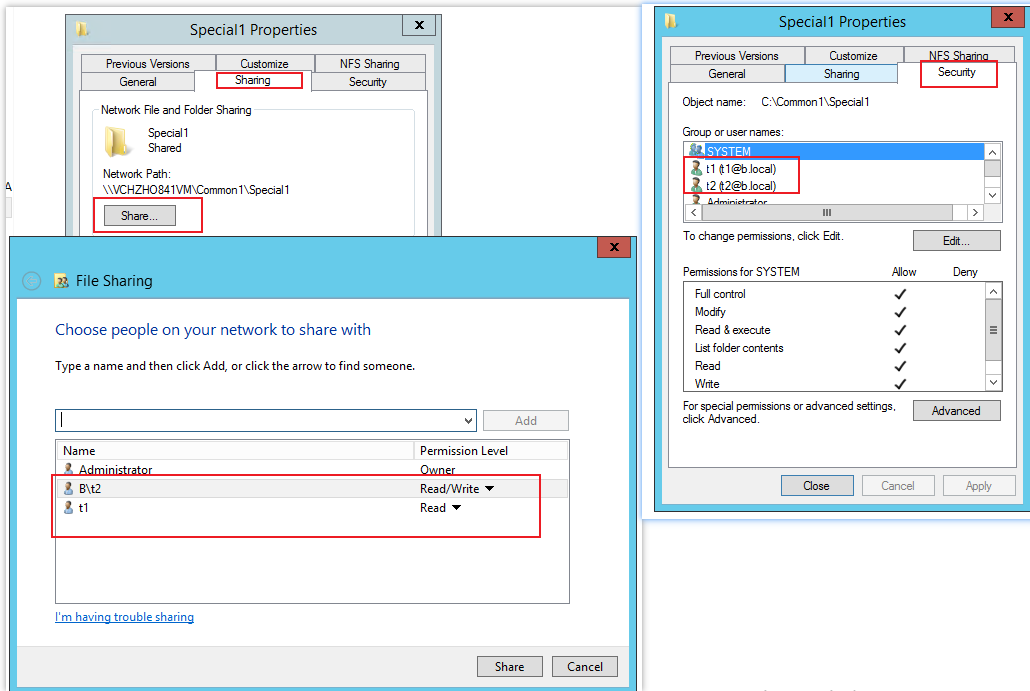
Hope the information above is helpful. If anything is unclear, please feel free to let us know.
Best Regards,
Daisy Zhou